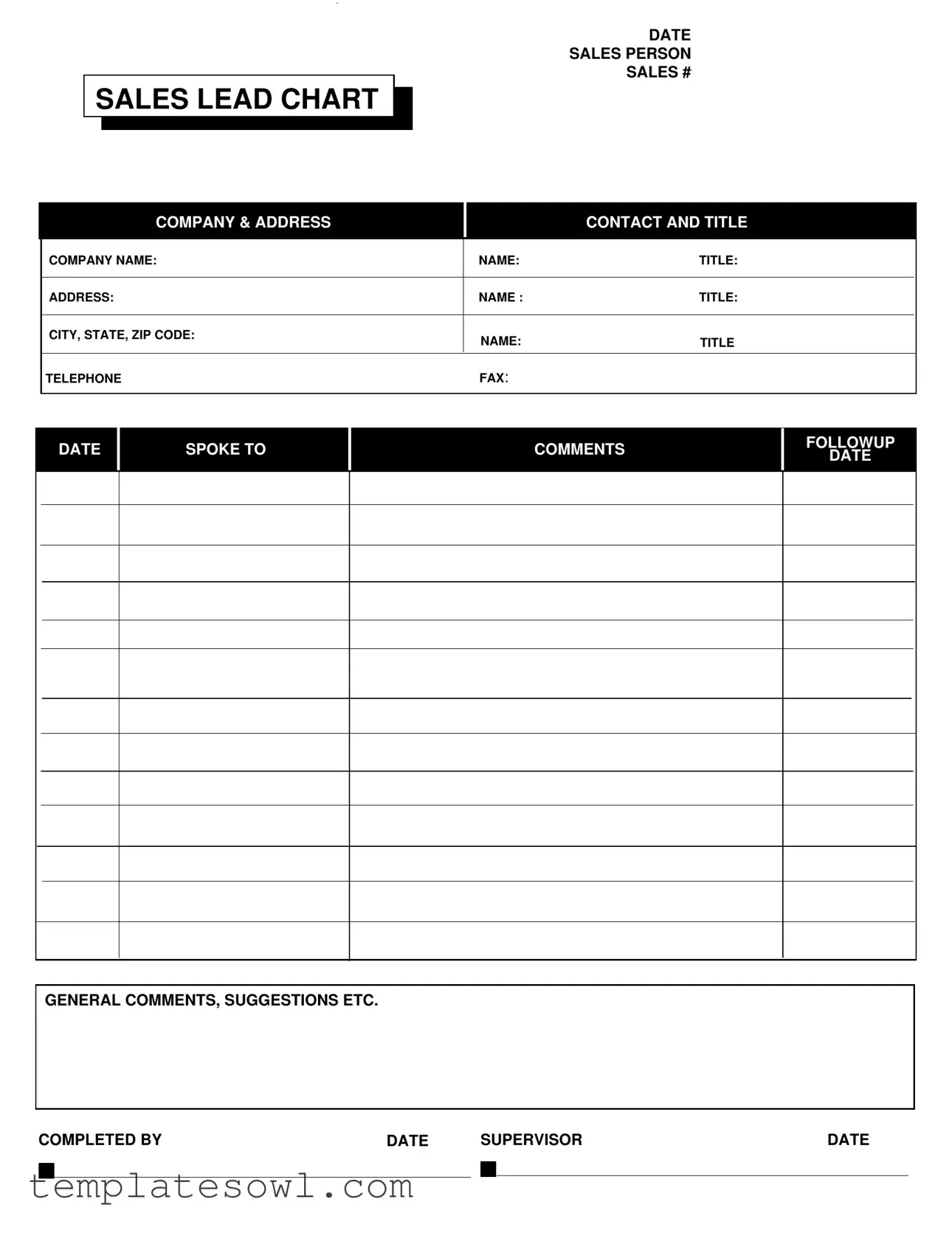Fill Out Your Sales Form
The Sales form serves as a crucial tool for tracking and managing sales leads, ensuring that important information is documented efficiently. At its core, the form captures essential details such as the sales lead's name, title, and company address, alongside pertinent contact information like phone numbers and email addresses. It includes a dedicated section for the salesperson to note the date of interaction, which helps in maintaining a timeline of communications. Additionally, the form allows for comments and suggestions, offering a space for the salesperson to reflect on conversations and potential follow-up actions. The layout is designed to facilitate easy access to information while ensuring that all relevant aspects—from general comments to supervisory oversight—are properly recorded. This structure not only aids in accountability but also enhances collaboration by keeping everyone informed on the progress of sales efforts.
Sales Example
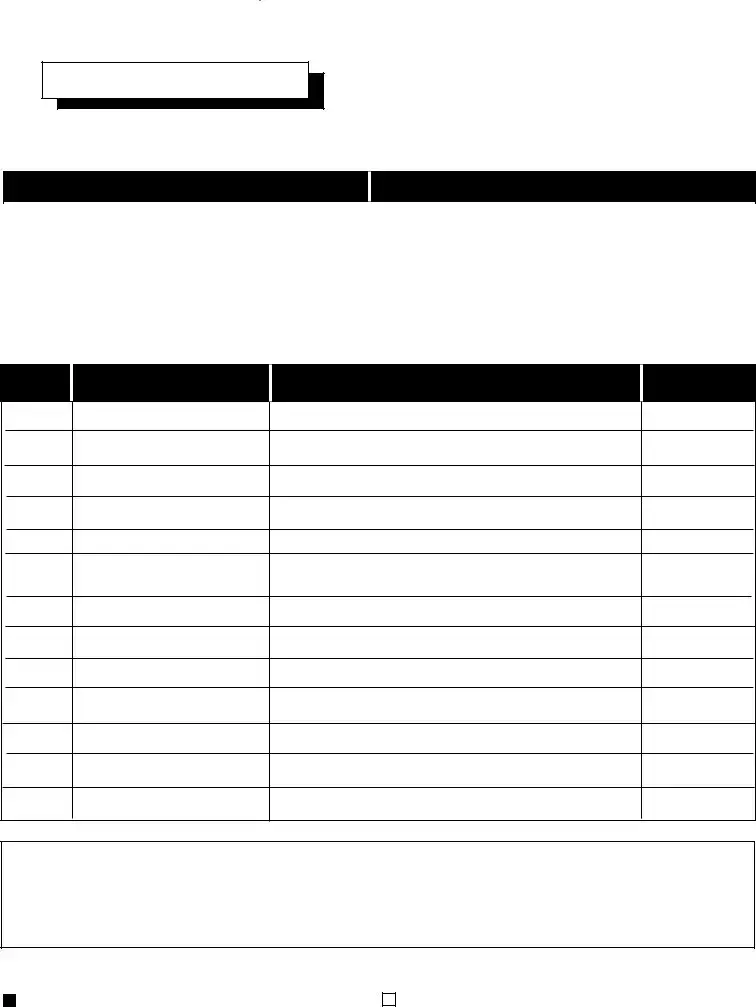
SALES LEAD CHART
DATE SALES PERSON SALES #
COMPANY & ADDRESS
CONTACT AND TITLE
|
|
|
|
|
COMPANY NAME: |
NAME: |
TITLE: |
|
|
|
|
|
ADDRESS: |
NAME : |
TITLE: |
|
|
|
|
|
CITY, STATE, ZIP CODE: |
NAME: |
TITLE |
|
|
||
|
|
|
|
|
TELEPHONE |
FAX: |
|
|
|
|
|
DATE
SPOKE TO
COMMENTS
FOLLOWUP
DATE
GENERAL COMMENTS, SUGGESTIONS ETC.
COMPLETED BY |
DATE |
SUPERVISOR |
DATE |
|||
|
|
|
|
|
|
|
|
|
|
|
|
|
|
|
|
|
|
|
|
|
Form Characteristics
| Fact Name | Description |
|---|---|
| Date | The date of the sales lead entry is recorded. |
| Sales Person | The name of the sales representative responsible for the lead is noted. |
| Sales # | A unique identifier for tracking the sales lead is assigned. |
| Company & Address | The company information, including street address, is required. |
| Contact and Title | Details about the main contact person, including their title, are included. |
| Follow Up Date | The next date to follow up with the potential client is specified. |
| Completed By | The individual who completes the sales lead chart must provide their name. |
| Comments Section | A section is provided for general comments, suggestions, and feedback. |
| Supervisor's Approval | The date when a supervisor reviews and approves the entry is noted. |
| Governing Laws | State-specific sales practices may be governed by local commerce regulations. |
Guidelines on Utilizing Sales
Filling out the Sales form requires attention to detail and accuracy. This form collects essential information about sales leads and their interactions. Let's take a look at how to complete it step by step.
- Enter the date: Start by filling in the date at the top of the form.
- Fill in the sales person's name: Write the name of the sales person responsible for this lead.
- Enter the sales number: Include the designated sales number for tracking purposes.
- Provide the company name and address: Fill in the full name of the company, along with the complete address including street, city, state, and ZIP code.
- Add contact details: Write the name and title of the primary contact person at the company.
- Include the telephone and fax numbers: Make sure to provide accurate contact information.
- Document the date of conversation: Record the date when you last spoke to the contact.
- Add any comments: Fill in the comments section with notes about the conversation or follow-up needed.
- Set a follow-up date: Specify when you plan to reach out again.
- Add general comments: Use this section for any other suggestions or observations that might be helpful.
- Complete the form: Sign off by writing your name in the "Completed By" section, along with the date.
- Get supervisor's approval: Finally, have your supervisor sign and date the form to complete the process.
What You Should Know About This Form
What information is required in the Sales form?
The Sales form requests essential details that help in categorizing and following up with leads. Key fields include the date, the name of the salesperson, and a unique sales number. Additionally, the form requires the company name along with its address, city, state, and ZIP code. It is also important to include contact information for a specific individual, including their name, title, telephone number, and fax number. Furthermore, sections for comments or suggestions as well as follow-up dates provide valuable context for each entry.
Who should fill out the Sales form?
The Sales form should be completed by sales personnel who interact with potential clients or leads. These individuals are typically responsible for gathering the necessary information during their conversations and engagements. The salesperson’s direct involvement ensures that the information is accurate and reflects the latest communications, enhancing the efficiency of future outreach efforts.
How does the follow-up date work in the Sales form?
The follow-up date is a crucial component of the Sales form, serving as a reminder for when the salesperson should reconnect with the potential client. After the initial conversation is documented, the salesperson should determine an appropriate timeframe for follow-up based on the interaction. This date is then entered on the form, facilitating timely communication that can lead to conversion of the lead into a customer.
What should I do if a contact's information changes?
If there are changes to a contact’s information after the Sales form has been submitted, it is important to update the form accordingly. The salesperson can either revise the existing form if it is still in use or create a new entry that reflects the updated information. Keeping contact details current ensures that future communications are directed to the correct individuals, preventing potential misunderstandings or missed opportunities.
Can additional comments be added, and how are they used?
Yes, additional comments can and should be included in the designated section of the Sales form. This area allows for the salesperson to provide insights about the interaction, share any observations, or note specific needs expressed by the lead. These comments can be valuable for other team members reviewing the form later, as they provide context that can influence future sales strategies or follow-ups.
What happens after the Sales form is completed?
Once the Sales form is completed, it typically undergoes a review process. The supervisor may examine the entries to ensure accuracy and completeness before it is filed away for record-keeping and future reference. This process is essential for maintaining organized sales records, tracking leads, and evaluating overall sales performance. Additionally, the information collected may be entered into a customer relationship management (CRM) system for easier access and analysis.
Common mistakes
Filling out a sales form might seem straightforward, but many people trip over common mistakes that can hinder their success. One frequent error occurs when individuals fail to provide complete information. Important details like the company name, address, or contact title can easily slip through the cracks. Incomplete forms can lead to confusion down the line and may prevent potential follow-ups from happening.
Another common pitfall is rushing through the process. When people hurry, they often overlook essential parts of the form. This includes forgetting to fill out the telephone and fax numbers or skipping the section meant for comments or suggestions. Taking a minute to review each section carefully can save time and frustration later on.
Moreover, inconsistent formatting can plague many sales forms. Using different fonts or sizes for various sections makes it hard for others to read. Consistency enhances readability, allowing team members to grasp information swiftly and effectively. A well-organized form reflects professionalism and attention to detail.
Next, some individuals neglect to update follow-up dates. This can lead to missed opportunities to connect with a potential client. Keeping track of timelines indicates commitment and can greatly improve customer relations. Regularly checking and updating these details ensures that no lead falls through the cracks.
Lastly, failing to carefully review the form before submission can create hurdles. Many overlook errors in spelling or grammar that, while small, can nonetheless affect how a company is perceived. A final check allows for catching these mistakes and ensures that the completed form truly represents a polished image. Attention to detail in this step underscores professionalism and enhances credibility.
Documents used along the form
The Sales form is often accompanied by various other forms and documents that enhance the sales process. Each of these documents serves a unique purpose, contributing to a more organized and efficient sales operation.
- Invoice: This document details the products or services sold, including quantities, prices, and total due. An invoice serves as a formal request for payment from the buyer.
- Purchase Order: A purchase order is issued by the buyer to confirm the purchase of goods or services. It outlines the details of the transaction including items, quantities, and agreed prices.
- Sales Agreement: This document outlines the terms and conditions of the sale between the buyer and seller. It often includes payment terms, delivery times, and warranties, ensuring both parties understand their obligations.
- Lead Qualification Form: This form helps evaluate the potential of a sales lead. It often includes questions related to the lead's needs, budget, and decision-making process, assisting sales teams in prioritizing their efforts.
Having a clear understanding of these documents allows for a smoother sales process, ensuring that all parties are aligned and informed. Consider integrating these supplementary forms with the Sales form to enhance communication and efficiency in your sales efforts.
Similar forms
-
Invoice: Like the Sales form, an invoice documents a transaction between a seller and a buyer. Both contain essential details about the company involved, contact names, and transaction dates.
-
Purchase Order: A purchase order serves a similar purpose to the Sales form. It outlines the products or services ordered, including details like company name and order date, making it easy to track transactions.
-
Customer Contact Record: A customer contact record captures similar information as the Sales form. It reflects interactions with clients, detailing contact names, positions, and any comments or follow-up dates.
-
Sales Agreement: A sales agreement formalizes the terms of a sale, much like the Sales form. Both documents contain essential company and contact information as well as dates pertinent to the transaction.
Dos and Don'ts
Filling out a sales form correctly is important for maintaining accurate records and ensuring effective communication. Below is a list of things to do and avoid when completing the Sales form.
- Do double-check all information before submitting. Accuracy is crucial.
- Do write legibly if filling out a physical form to ensure all details are easily understandable.
- Do include complete addresses for companies and contacts, including city, state, and ZIP code.
- Do specify titles clearly to identify the roles of contacts accurately.
- Do use the correct format for phone numbers and fax numbers to avoid confusion.
- Don’t leave blank spaces where information is required. Each section should be filled accurately.
- Don’t use abbreviations unless they are well-known and universally understood.
- Don’t forget to include follow-up dates for better tracking and accountability.
- Don’t rush through the form without reviewing the comments section for any important details.
- Don’t ignore the completion date for the supervisor’s review; it’s essential for timelines.
Misconceptions
Misconceptions about the sales form can lead to misunderstandings and mistakes in the sales process. Here is a list of six common misconceptions, along with explanations to clarify each point.
- It's solely for tracking sales numbers. Many believe the sales form is only for recording sales figures. In reality, it also captures vital customer information and interactions, which helps in building relationships.
- Only one person should fill it out. Some think that only the sales person should complete the form. However, input from supervisors and team members can provide a more comprehensive view of the sale and customer needs.
- It is not important to include comments. There is a belief that comments are unnecessary. In fact, comments provide critical insights into customer behavior and preferences, which can guide future interactions.
- Follow-up dates are optional. Some may think that follow-up dates can be skipped. Setting follow-up dates is essential for maintaining communication and ensuring that leads do not go cold.
- Any format is acceptable for the entries. There is a misconception that spelling and format do not matter. Consistency in formatting and professionalism in writing reflect the company's image and can impact credibility.
- Once filled out, the form is final. Many feel that after submission, the form cannot be altered. However, updating the form as new information emerges keeps it relevant and useful.
Key takeaways
Filling out and using the Sales form effectively is crucial for tracking interactions and managing sales leads. Here are some important takeaways:
- Complete All Sections: Ensure every part of the form is filled out, including names, titles, and contact information. Incomplete forms can lead to missed opportunities.
- Use Clear and Accurate Information: Provide precise details for each entry. This includes spelling names correctly and including accurate titles and addresses.
- Document Every Interaction: Record the date you spoke with the contact and summarize the conversation briefly in the COMMENTS section. This will be helpful for future reference.
- Designate Follow-Up Dates: Set a specific follow-up date to maintain communication. This shows your commitment and helps in nurturing leads.
- General Comments Are Valuable: Use the GENERAL COMMENTS section to note any suggestions or feedback that could improve the sales process.
- Involve Your Supervisor: After completing the form, have a supervisor review it. Their input can be beneficial for refining future sales approaches.
- Keep a Copy: Retain a copy of the completed form for your records. This will help you track your progress and prepare for future meetings.
- Review Regularly: Periodically check back on the completed forms. This practice helps to refresh your memory about past interactions and aids in preparing new strategies.
Browse Other Templates
Rcare Health - Read and understand your obligations as a distributor carefully.
Virginia Vs4 Form - The Vs 4 form is essential for reporting divorce or annulment in Virginia.