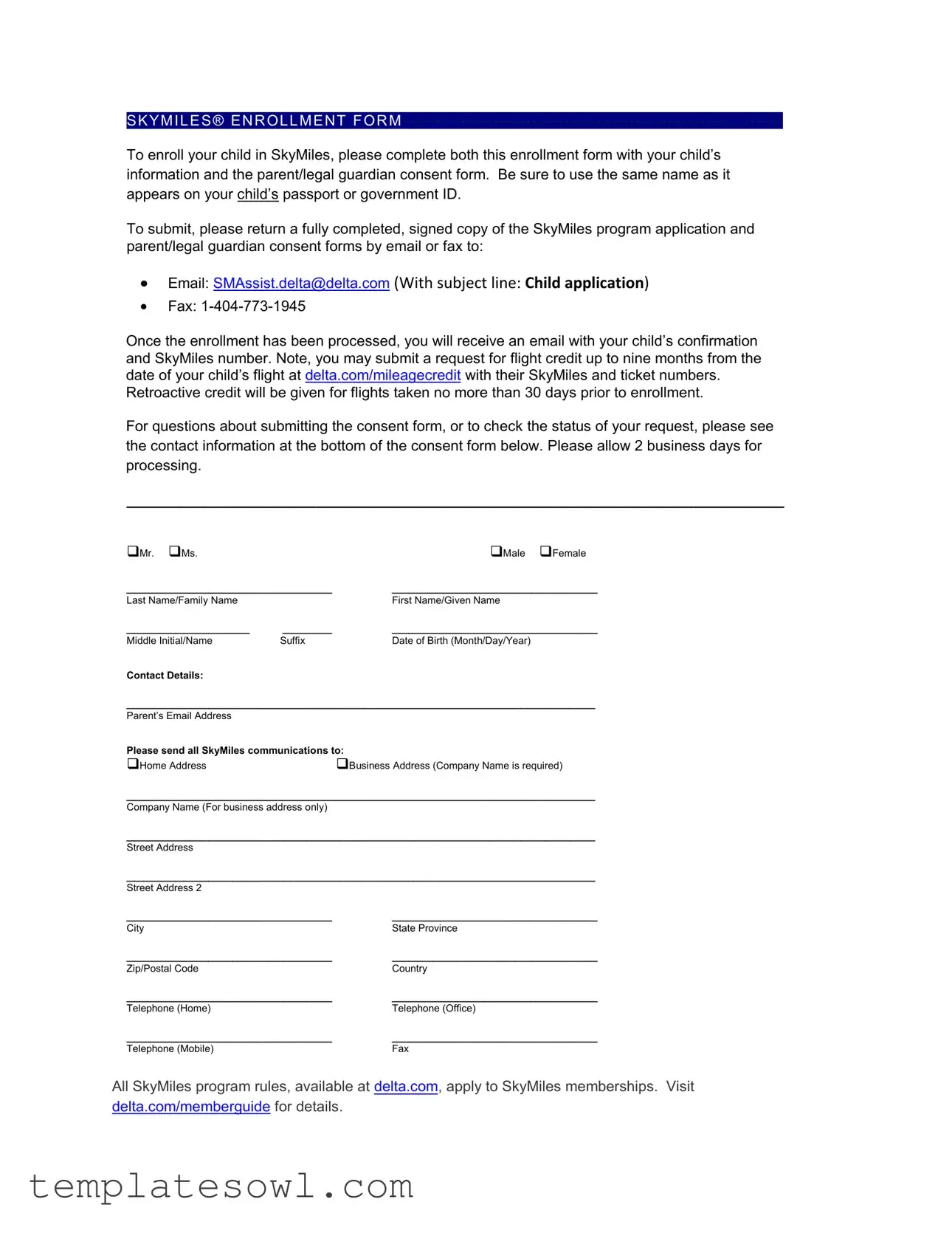Fill Out Your Skymiles Enrollment Form
The SkyMiles Enrollment Form is an essential step for parents wishing to enroll their children in the Delta SkyMiles program. Completing this form requires accurate information regarding the child’s name—ensuring it matches exactly with their passport or government identification. Alongside the enrollment, a parent or legal guardian consent form must also be filled out. This ensures that all necessary permissions are obtained for collecting and using personal information as outlined in the program’s rules. After submitting the fully completed forms via email or fax, parents can expect to receive a confirmation email, including the child’s SkyMiles number. Furthermore, it is important to note that flight credits can be requested for flights taken up to nine months prior to enrollment, so long as those flights occurred within thirty days before the form was submitted. For inquiries about the process or to check the status of an application, parents are encouraged to reach out using the provided contact details. Considering the potential processing time of two business days, timely submission is key to ensuring a smooth enrollment process.
Skymiles Enrollment Example

SKYMILES® ENROLLMENT
To enroll your child in SkyMiles, please complete both this enrollment form with your child’s
information and the parent/legal guardian consent form. Be sure to use the same name as it appears on your child’s passport or government ID.
To submit, please return a fully completed, signed copy of the SkyMiles program application and parent/legal guardian consent forms by email or fax to:
Email: SMAssist.delta@delta.com (With subject line: Child application)
Fax:
Once the enrollment has been processed, you will receive an email with your child’s confirmation
and SkyMiles number. Note, you may submit a request for flight credit up to nine months from the date of your child’s flight at delta.com/mileagecredit with their SkyMiles and ticket numbers.
Retroactive credit will be given for flights taken no more than 30 days prior to enrollment.
For questions about submitting the consent form, or to check the status of your request, please see the contact information at the bottom of the consent form below. Please allow 2 business days for processing.
________________________________________________________________________________
Mr. Ms. |
|
Male Female |
_________________________ |
_________________________ |
|
Last Name/Family Name |
|
First Name/Given Name |
_______________ |
______ |
_________________________ |
Middle Initial/Name |
Suffix |
Date of Birth (Month/Day/Year) |
Contact Details:
_________________________________________________________
Parent’s Email Address
Please send all SkyMiles communications to:
Home AddressBusiness Address (Company Name is required)
_________________________________________________________
Company Name (For business address only)
_________________________________________________________
Street Address
_________________________________________________________
Street Address 2
_________________________ |
_________________________ |
City |
State Province |
_________________________ |
_________________________ |
Zip/Postal Code |
Country |
_________________________ |
_________________________ |
Telephone (Home) |
Telephone (Office) |
_________________________ |
_________________________ |
Telephone (Mobile) |
Fax |
All SkyMiles program rules, available at delta.com, apply to SkyMiles memberships. Visit
delta.com/memberguide for details.
CONSENT OF PARENT OR LEGAL GUARDIAN
We require separate consent from a parent when a child is enrolled in our SkyMiles program. We collect information about children younger than 13 during through this offline application only.
* * *
I hereby certify as follows:
I am the parent or legal guardian of
_____________________________________________________,
(child’s legal name)
who has a birthdate of _____ /_____ /________ .
1.Collection of Information via Offline Application. I have read and understand that enrollment in the Delta SkyMiles program requires the collection, use and potential disclosure of personal information about my child by Delta Air Lines, Inc. as indicated specifically on the attached program Application.
2.Sharing/Use. I understand that under the SkyMiles program, the name, gender, birth date or contact information of SkyMiles Members younger than 13 years of age (“Children”) will not be shared with third parties for promotional purposes, and that Delta does not intentionally send promotional emails to Children.
3.Cookies and other Passively Collected Information. I understand that if someone logs in to my child’s SkyMiles account electronically from a computer or other device connected to the internet,
Delta may passively collect certain
hereby consent to the collection, use and potential disclosure of passively collected information while my child’s SkyMiles Account is logged in / signed in from a mobile device or at delta.com.
4.How to Contact Us. I understand that I may contact Delta by using the Email Us page available at www.delta.com or call
SkyMiles program.
Please note that Delta does not send email to SkyMiles members under 13.
_______ By initialing here and signing below, I hereby consent to the collection and use of my child’s personal
information as indicated on the attached Application. I agree, on behalf of myself personally and my child, to be bound by the SkyMiles Terms and Conditions. I consent to my child’s participation in the SkyMiles Program.
AGREEMENT:
SIGNED for and on behalf of my child and myself:
______________________________________ DATED _____ /_____ /________
[ SIGN HERE ]
______________________________________________________
[ PRINT YOUR FULL NAME ]
Form Characteristics
| Fact Name | Description |
|---|---|
| Enrollment Requirement | Both the SkyMiles Enrollment Form and the Parent/Legal Guardian Consent Form must be completed to enroll a child. |
| Name Consistency | The name on the form must match the child’s name as it appears on their passport or government ID. |
| Submission Methods | The completed forms can be submitted via email or fax. The email subject line must read “Child application.” |
| Processing Time | It typically takes two business days to process the enrollment. |
| Confirmation | An email confirmation will be sent with the SkyMiles number once the enrollment is processed. |
| Flight Credit Requests | Requests for flight credit can be made up to nine months after the flight date through delta.com/mileagecredit. |
| Retroactive Credit | Retroactive credit is available for flights taken within 30 days prior to enrollment. |
| Information Collection | The form involves the collection of personal information concerning children under the age of 13 and requires separate consent. |
| Privacy Protections | Delta will not share personal details of SkyMiles members under 13 for promotional purposes. |
| Contact Information | Questions about SkyMiles enrollment can be directed to Delta via their Email Us page or by calling 1-800-323-2323. |
Guidelines on Utilizing Skymiles Enrollment
Completing the Skymiles Enrollment form is an important step in registering your child for Delta's SkyMiles program. This process ensures your child can earn miles and benefits when flying with Delta Air Lines. To get started, gather your child's details and the necessary parent or legal guardian consent.
- Download the Skymiles Enrollment form from the Delta website.
- Begin with the child’s information section:
- Choose the appropriate title: Mr. or Ms.
- Enter your child’s last name.
- Input your child's first name.
- Optional: Fill in the middle initial and suffix.
- Provide your child's date of birth in the format Month/Day/Year.
- Fill out the contact details:
- Input a parent’s or guardian’s email address.
- Choose where to send SkyMiles communications (Home or Business Address).
- If using a business address, provide the company name.
- Complete the street address, including any secondary address details.
- Provide the city, state, province, postal code, and country.
- Enter contact telephone numbers (home, office, mobile) and fax number if applicable.
- Review the consent section to confirm understanding of information collection and use.
- Initial the consent statement and provide your signature.
- Print your full name and date the form appropriately.
- Submit the completed and signed form along with the parent/legal guardian consent form to:
- Email: SMAssist.delta@delta.com (Ensure to use the subject line: Child application)
- Fax: 1-404-773-1945
After submission, you'll receive a confirmation email with your child’s SkyMiles number in about two business days. Keep an eye on your inbox and prepare to enjoy the benefits that come with membership!
What You Should Know About This Form
What is the purpose of the SkyMiles Enrollment Form?
The SkyMiles Enrollment Form is designed to register your child in Delta's SkyMiles program. By completing this form, you ensure that your child accumulates miles for their flights, which can later be redeemed for travel benefits. It is an essential step for parents or legal guardians to take in order to set up an account for their child in this frequent flyer program.
How should I fill out the form if my child's name doesn’t match their ID?
It’s important to use the exact name as it appears on your child’s passport or government-issued ID when filling out the enrollment form. If your child's name has changed (for example, due to marriage or adoption), you may need to provide documentation that supports this change to ensure that the enrollment is processed correctly.
What happens after I submit the enrollment form?
Once you submit a fully completed and signed SkyMiles Enrollment Form along with the consent form, Delta Air Lines will process your request. You can expect to receive an email confirmation that includes your child's SkyMiles number within two business days. This will allow you to start tracking and redeeming miles for flights.
Can I retroactively apply for flight credits before enrolling my child?
Yes, you can request flight credit for flights taken prior to enrollment. However, note that the retroactive credit is only applicable for flights taken within the 30 days leading up to the submission of your enrollment. You will need both your child’s SkyMiles number and ticket numbers to submit the request at delta.com/mileagecredit.
How do I submit the completed enrollment form?
To submit the completed enrollment form, you can either send it via email or fax. The email should be sent to SMAssist.delta@delta.com with "Child application" in the subject line. Alternatively, you can fax it to 1-404-773-1945. Make sure you have signed both the SkyMiles form and the parent/legal guardian consent form before submission.
Is there an age limit for enrolling children in the SkyMiles program?
The SkyMiles program allows enrollment for children under the age of 13. For minors older than 13, they can enroll themselves in the program without a parent or legal guardian's consent. This is a crucial consideration for parents looking to set up accounts for their younger children, as special consent is required.
What information will be collected during enrollment?
During the enrollment process, personal information such as your child's full name, date of birth, and contact details will be collected. Additionally, the form requires consent for data collection and use in accordance with Delta's privacy policies. This ensures that both you and your child are informed about how their information will be used and protected.
Whom do I contact if I have questions about the enrollment process?
If you have any questions regarding the enrollment or need assistance, you can reach out to Delta Air Lines customer service. You can contact them via the Email Us page available on their website or call 1-800-323-2323. Their representatives can provide help with submitting forms, checking the status of your application, or addressing any other inquiries you may have.
Common mistakes
When filling out the SkyMiles Enrollment form, one of the most common mistakes is not using the exact name that appears on the child’s passport or government ID. This can lead to issues with their enrollment. The name discrepancy may result in delays or complications when trying to use the SkyMiles benefits. It’s crucial to double-check all entries to ensure they match official documents precisely.
Another frequent error involves the date of birth entry. Users often mix up the month and day or enter an incorrect year. This can complicate matters down the line, especially if the information does not sync with travel documents or flight reservations. Ensuring the date follows the specified format of Month/Day/Year will help avoid any potential problems.
Many applicants fail to submit the required parent/legal guardian consent form along with the enrollment form. The consent form is essential for enrolling children under 13 in the SkyMiles program. Omitting this document not only delays processing but may also lead to the entire application being rejected. Both forms need to be completed and submitted together for a successful enrollment.
Finally, incorrect or incomplete contact details can hinder communication about the SkyMiles account. Skipping fields like the parent’s email address or not providing a phone number can result in missing important information regarding the enrollment status or SkyMiles benefits. It’s vital to provide complete and accurate contact information to ensure seamless access to SkyMiles communications.
Documents used along the form
When completing the SkyMiles Enrollment form, there are several additional documents or forms that may be required or recommended. Below is a list of these documents along with a brief description of each.
- Parent/Legal Guardian Consent Form: This form is mandatory for enrolling a child under the age of 13. It acknowledges that the parent or legal guardian gives permission for the child’s participation in the SkyMiles program and agrees to the terms outlined in the enrollment application.
- Identification Document: A copy of the child’s passport or government-issued ID may be necessary to verify the child’s name and date of birth. This ensures that the enrollment process adheres to SkyMiles' policies regarding identity verification.
- Proof of Relationship: Documentation proving the relationship between the child and the enrolling parent or guardian might be requested. This could include a birth certificate or adoption papers, which confirm the guardian's legal authority to enroll the child.
- Privacy Policy Acknowledgment: Although not a formal document to submit, reading and acknowledging awareness of the Delta Privacy Policy is important. Understanding how personal information is collected and used helps guardians make informed decisions.
- SkyMiles Membership Terms: Acquainting oneself with the terms and conditions of the SkyMiles program is crucial. This document outlines the rules, benefits, and obligations of being a member, ensuring that guardians are well-informed before consent is given.
- Flight Credit Request Form: If applicable, this form may be used to request flight credits for travel taken before enrollment. It is typically submitted online and requires specific flight details and the child’s SkyMiles number.
- Contact Information Sheet: Keeping a record of Delta's contact information is beneficial for any inquiries or follow-ups regarding the enrollment. This sheet may include email addresses and phone numbers for customer service representatives.
Collectively, these forms and documents facilitate a smoother enrollment process into the SkyMiles program. Ensuring that all required materials are completed accurately can help prevent delays and issues with obtaining benefits associated with the program.
Similar forms
-
Child Registration Form: Similar to the Skymiles Enrollment form, a Child Registration Form collects personal information about a child, including their name, date of birth, and contact details. It often requires parental consent, emphasizing the importance of accurate and consistent information.
-
Medical Consent Form: Like the Skymiles Enrollment form, a Medical Consent Form is used to obtain permission from a parent or guardian for a healthcare provider to treat a child. Both documents highlight the need for parental approval and provide details about the child’s essential information.
-
School Enrollment Form: A School Enrollment Form allows parents to register their child for school. It shares similarities with the Skymiles Enrollment form as it requires personal information and parental consent, ensuring the institution has accurate records.
-
Sports Registration Form: This form is used to sign up children for sports activities. It parallels the Skymiles Enrollment form in collecting essential information and requiring parental consent for participation and injury coverage.
-
Extra-Curricular Activity Permission Slip: Similar to the Skymiles Enrollment form, this document asks for a parent’s consent for a child to participate in extra-curricular activities. Both documents necessitate accurate details about the child and the parent or guardian’s acknowledgment of terms.
Dos and Don'ts
When filling out the SkyMiles Enrollment form, there are several important dos and don'ts to keep in mind. These guidelines will help ensure that the enrollment process goes smoothly for your child.
- Do use your child's name exactly as it appears on their passport or government ID.
- Do fill out all required fields completely to avoid delays in processing.
- Do double-check the date of birth to ensure accuracy.
- Do provide a valid email address for SkyMiles communications.
- Don't forget to submit both the enrollment form and the parent/legal guardian consent form together.
- Don't use nicknames or abbreviated names, as this can lead to issues later.
- Don't leave any optional fields blank if you have relevant information to provide.
- Don't hesitate to reach out for assistance if you have any questions about the forms or process.
By following these guidelines, you will help facilitate a successful application for your child's participation in the SkyMiles program. This is an exciting opportunity for them, and attention to detail in this initial step is crucial. Remember, clarity and accuracy are key to a seamless experience.
Misconceptions
Misconceptions about the SkyMiles Enrollment Form can lead to confusion. Below are some common misunderstandings and clarifications.
- Misconception 1: The SkyMiles Enrollment Form is only for children over 13.
- Misconception 2: Flight credits can be requested anytime after enrollment.
- Misconception 3: Personal information shared during enrollment will be used for marketing purposes.
- Misconception 4: Approval of the enrollment takes a long time.
This is incorrect. The form is specifically designed for children under 13. A parent or legal guardian must complete the consent form during the enrollment process.
Actually, you can only submit a request for flight credit up to nine months after your child's flight. Retroactive credit is available only for flights taken within 30 days before enrollment.
This is not the case. The SkyMiles program ensures that details such as name and contact information of members under 13 will not be shared with third parties for promotional use.
The processing time is typically quick. You can expect to receive confirmation and your child's SkyMiles number via email within 2 business days after submitting the completed forms.
Key takeaways
1. To enroll a child in the SkyMiles program, both the enrollment form and a parent or legal guardian consent form must be completed.
2. The name entered on the form must match the name on the child's passport or government-issued identification.
3. Completed forms can be submitted via email or fax. The email subject line should include "Child application," while the fax number is 1-404-773-1945.
4. After processing the enrollment, Delta will send an email confirmation along with the child’s SkyMiles number.
5. Requests for flight credit can be submitted up to nine months after the flight date using the provided SkyMiles and ticket numbers.
6. Retroactive credit is only applicable for flights taken within 30 days before enrollment.
7. It is important to allow two business days for the processing of the enrollment forms.
8. Parents and guardians must provide consent, as children under the age of 13 have stricter privacy regulations regarding their personal information.
9. For any questions regarding the consent form or enrollment status, Delta can be contacted via the details provided at the bottom of the consent form.
Browse Other Templates
BMW E36 318I Repair Guide,1992-1998 BMW 318I Service Handbook,BMW 318I Maintenance Manual,318I Repair Workshop Manual 1992-1998,BMW 318I Comprehensive Service Manual,BMW 3 Series E36 Repair Manual,1992-1998 BMW 318I Technical Manual,BMW 318I Workshop - Feel secure in your car’s performance after reading through the exhaustive information provided in this manual.
Ozempic Insurance Approval - Providers should maintain clear communication with the member regarding the status of their medication request.