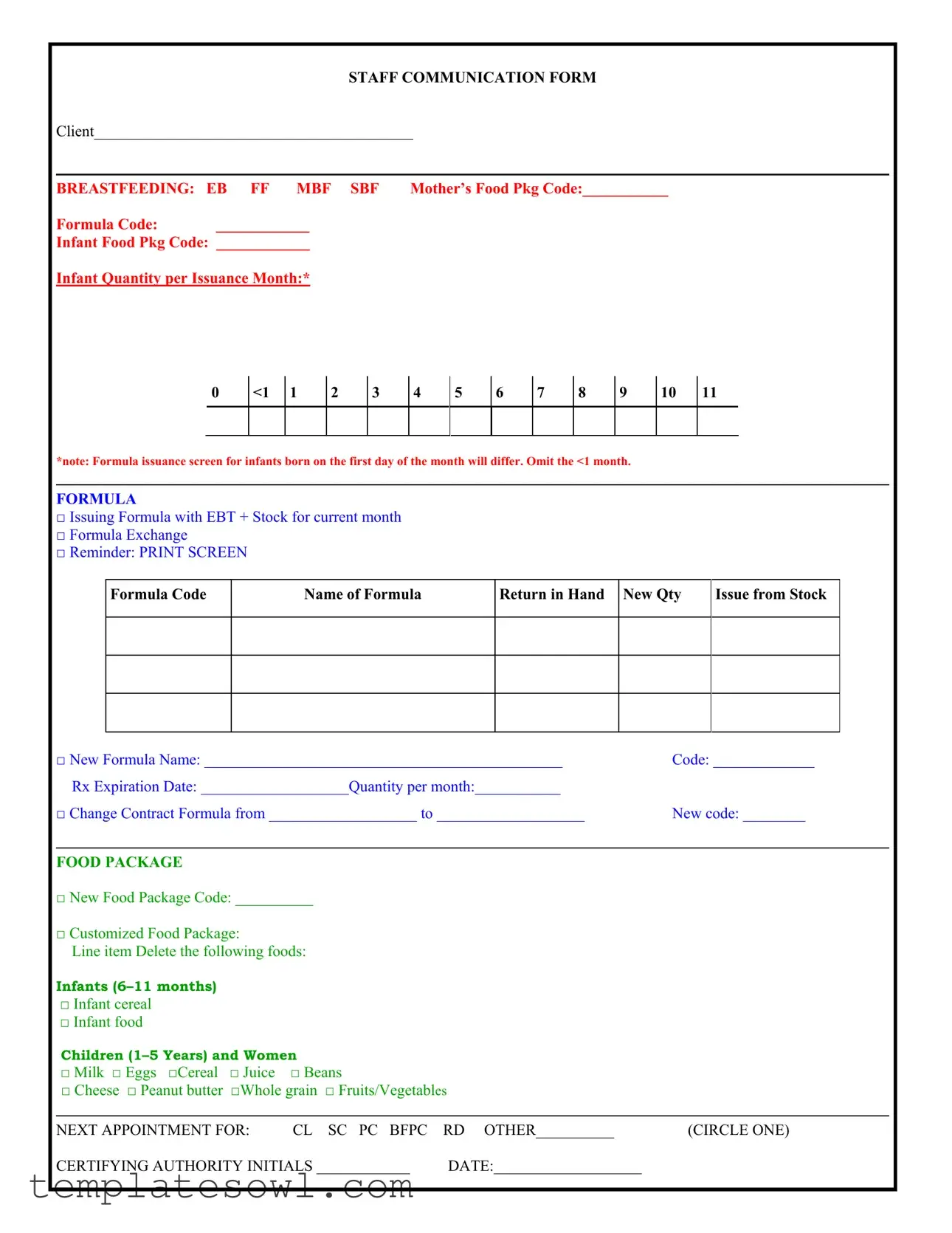Fill Out Your Staff Communication Form
The Staff Communication form serves a critical role in documenting essential information regarding client services, particularly in nutritional support for mothers and infants. This form captures various details about breastfeeding options, such as exclusive breastfeeding (EB), formula feeding (FF), and modified breastfeeding (MBF) among others, providing a comprehensive overview of a client’s feeding choices. It includes sections to note the specific food package codes and the quantities of infant food and formula issued per month, facilitating accurate tracking of resources provided. Additionally, the form serves as a platform for changes in formula or food packages, allowing staff to customize the needs of infants aged six to eleven months and young children. Notably, it offers the option to delete specific items from a customized food package to better address individual dietary requirements. The form also prompts for next appointment information and certifying authority initials, ensuring accountability and continuity of care in follow-up services. Overall, the Staff Communication form is an invaluable tool that streamlines the communication process among staff members, enhancing service delivery to clients and their families.
Staff Communication Example
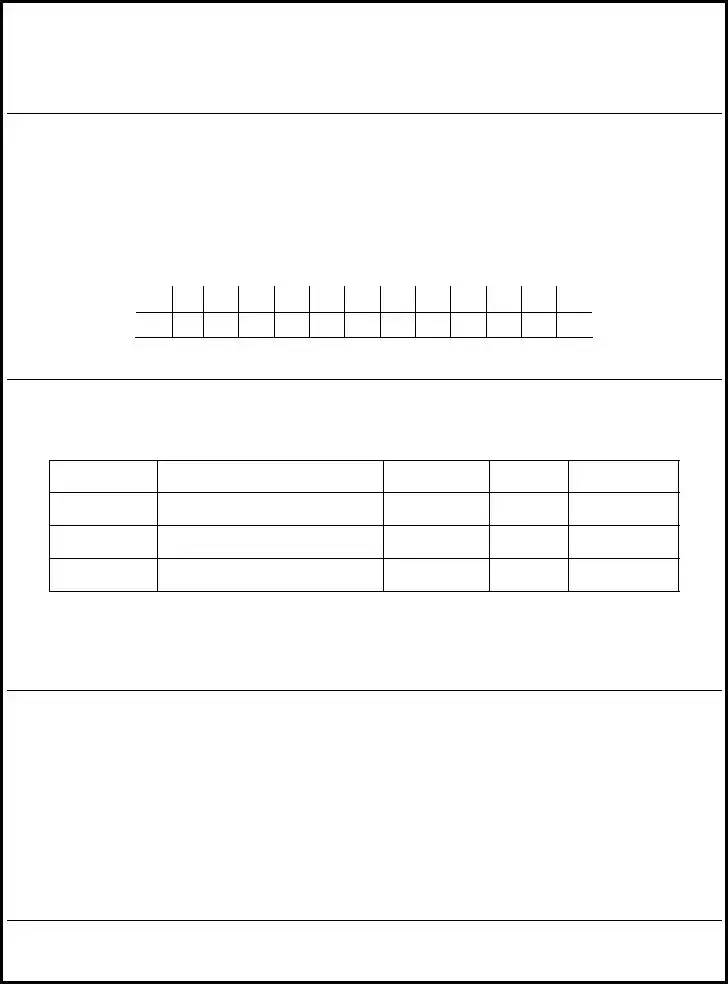
STAFF COMMUNICATION FORM
Client_________________________________________
BREASTFEEDING: |
EB FF MBF SBF |
Mother’s Food Pkg Code:___________ |
Formula Code: |
____________ |
|
Infant Food Pkg Code: ____________ |
|
|
Infant Quantity per Issuance Month:*
0
<1 1
2
3
4
5
6
7
8
9
10 11
*note: Formula issuance screen for infants born on the first day of the month will differ. Omit the <1 month.
FORMULA
□Issuing Formula with EBT + Stock for current month
□Formula Exchange
□Reminder: PRINT SCREEN
Formula Code
Name of Formula
Return in Hand New Qty
Issue from Stock
□ New Formula Name: ______________________________________________ |
Code: _____________ |
Rx Expiration Date: ___________________Quantity per month:___________ |
|
□ Change Contract Formula from ___________________ to ___________________ |
New code: ________ |
FOOD PACKAGE
□New Food Package Code: __________
□Customized Food Package:
Line item Delete the following foods:
INFANTS
□Infant cereal
□Infant food
CHILDREN
□ Milk □ Eggs □Cereal □ Juice □ Beans
□Cheese □ Peanut butter □Whole grain □ Fruits/Vegetables
NEXT APPOINTMENT FOR: |
CL |
SC PC BFPC |
RD OTHER__________ |
(CIRCLE ONE) |
CERTIFYING AUTHORITY INITIALS |
____________ |
DATE:___________________ |
|
|
Form Characteristics
| Fact Name | Description |
|---|---|
| Client Section | The form requires the client's name to be filled in, ensuring accurate identification for services rendered. |
| Breastfeeding Status | Options for breastfeeding status include exclusive breastfeeding (EB), formula feeding (FF), mixed breastfeeding/formula feeding (MBF), and supplemental breastfeeding (SBF). |
| Mother's Food Package Code | A specific code related to the mother's food package must be provided, linking the service to relevant nutritional support. |
| Formula Issuance | The form requires a selection indicating whether formula is being issued, exchanged, or if a reminder to print is necessary. |
| New Formula Information | If a new formula is needed, the form requests the name, code, and expiration date of the prescription for clarity and compliance. |
| Food Package Customization | There is an option for customizing food packages, allowing for the deletion of specific items tailored to the client's needs. |
| Infant Food Restrictions | The form lists specific foods to be deleted from the infant (6–11 months) food package, ensuring proper nutrition without allergens. |
| Next Appointment | A section for documenting the next appointment ensures continuity of care, with various options indicated by circling one. |
| Certifying Authority | The certifying authority's initials and date are required, providing accountability and verification of the information provided. |
Guidelines on Utilizing Staff Communication
After completing the Staff Communication form, it's important to ensure that all information is accurate before submitting it. Double-check your entries for any errors or omissions. This helps maintain smooth communication and proper documentation.
- Begin by entering the client's name in the first blank field.
- Indicate the breastfeeding method by checking the appropriate box: EB, FF, MBF, or SBF.
- Fill in the Mother’s Food Package Code.
- Provide the Formula Code next.
- Complete the Infant Food Package Code.
- Select the Infant Quantity per Issuance Month by marking one of the options from 0 to 11.
- Choose how to issue formula by checking one of the following options:
- Issuing Formula with EBT + Stock for current month
- Formula Exchange
- If necessary, fill in the Formula Code, Name of Formula, and any details on returns or new quantities.
- In case of a new formula, write the New Formula Name and code, and provide the Rx Expiration Date and Quantity per month.
- If changing the contract formula, specify the old and new formulas along with the new code.
- For a new food package, enter the new Food Package Code. If customizing the food package, indicate which line items you wish to delete for infants and children as listed in the form.
- Circle your next appointment type: CL, SC, PC, BFPC, RD, or other.
- Finally, have the certifying authority initial the form and write the date.
What You Should Know About This Form
What is the purpose of the Staff Communication form?
The Staff Communication form facilitates communication between staff members regarding the issuance of breastfeeding supplies, infant foods, and food packages. It ensures that all necessary details are captured for effective inventory management and client support.
Who should fill out the Staff Communication form?
This form should be filled out by authorized staff members who handle food package distributions and breastfeeding support. It is essential for ensuring accurate records are maintained for all clients.
What information do I need to provide on the form?
Required information includes client details, mother’s food package code, formula codes, infant food package codes, and the quantity of items to be issued. Additional information on formula exchanges or changes in food packages should also be included.
How do I note a formula exchange on the form?
To note a formula exchange, check the box for "Formula Exchange." Fill in the original formula name, code, return quantity, and the details for the new formula, including its name and code.
What should I do if the infant was born on the first day of the month?
If the infant was born on the first day of the month, skip the option for infants younger than one month on the formula issuance. Ensure to follow the specific guidelines for formula issuance for this scenario.
Can I customize food packages using this form?
Yes, you can create a customized food package. Enter the new food package code or delete specific food items by checking the corresponding boxes for the items to be removed from the package.
What do I need to certify on the form?
The certifying authority must initial the form to confirm that all information is accurate and complete. The date of certification should also be recorded in the designated space.
What is the process for indicating the next appointment on the form?
In the section for the next appointment, circle the type of appointment that applies: CL, SC, PC, BFPC, RD, or OTHER. This helps to schedule future follow-ups efficiently.
What if I make a mistake while filling out the form?
Correct any mistakes by crossing out the incorrect information with a single line. Do not use correction fluid. Ensure that the corrected information is legible, and initial next to any changes to maintain clarity.
How can I ensure confidentiality while handling this form?
Always handle the form in a secure area to protect client information. When not in use, store forms in locked cabinets. Discuss any client information only with authorized personnel in private settings.
Common mistakes
Filling out the Staff Communication form can seem straightforward, but several common mistakes often occur. One frequent issue is leaving the Client section blank. This detail is crucial as it identifies the individual receiving services. Failing to provide a name can lead to confusion and delays in processing the request. Always ensure that this field is filled out accurately and completely.
Another mistake is related to the Mother’s Food Package Code and Formula Code. People sometimes forget to include these codes or confuse them. Each code is essential, as it informs the staff about the specific items being requested. Omitting or misrecording these codes can result in incorrect items being issued or a lengthy back-and-forth for clarification.
Infant Quantity per Issuance Month is another area where errors commonly occur. Individuals filling out the form might misinterpret the options available, leading them to select an incorrect quantity. This selection is particularly critical in ensuring the infant receives the right supply of food or formula necessary for their growth and health. Double-checking this section before submission can prevent issues.
One might also encounter challenges with the Formula Issuance Screen. Some users overlook the note regarding infants born on the first day of the month. If an infant falls into this category, users may mistakenly omit the option for <1 month. Understanding this nuance is essential for providing correct issuance and avoiding unnecessary complications.
Many make the error of skipping the Next Appointment section. This field is vital for follow-up services and scheduling. If it is blank, there may be no record indicating when the next appointment is due, which complicates ongoing care. Including the appropriate appointment type ensures continuity of support for the client and their family.
Lastly, the Certifying Authority section is sometimes overlooked. Some individuals may forget to provide their initials and the date. This oversight may create compliance issues or may hinder the approval process. Always remember that each form should have a certifying authority who assumes responsibility for the information provided.
Documents used along the form
In the context of managing staff communication effectively, several accompanying forms and documents play an integral role. Each of these serves a unique purpose, enhancing the clarity and efficiency of information shared among team members. Below is a collection of pertinent documents that are commonly used alongside the Staff Communication form.
- Meeting Agenda: This document outlines the topics to be discussed in a meeting. It helps attendees prepare and keeps discussions on track, ensuring all necessary points are covered.
- Minutes of Meeting: Captured during or after discussions, these minutes serve as a record of what occurred during a meeting, including decisions made and action items identified.
- Employee Feedback Form: This form allows staff members to provide insights and suggestions regarding workplace practices and policies. It encourages open dialogue and continuous improvement.
- Performance Evaluation Document: Used to assess an employee's performance over a specific period, this form highlights strengths and areas for improvement, fostering professional development.
- Incident Report Form: In cases of workplace incidents, this form documents the details, circumstances, and outcomes of the event, ensuring accountability and safety compliance.
- Policy Acknowledgment Form: Employees use this document to confirm their understanding and acceptance of workplace policies, promoting adherence to organizational standards.
- Training Request Form: When staff members seek new training opportunities, this form facilitates the formal request process, allowing managers to assess and approve training needs.
- Exit Interview Template: This document guides discussions when an employee leaves the organization. It gathers valuable feedback on their experience and helps improve retention strategies.
Utilizing these forms not only supports efficient communication but also fosters a culture of transparency and collaboration among staff. Understanding their purpose and how they interrelate with the Staff Communication form is essential for effective workplace management.
Similar forms
The Staff Communication form has similarities with several other documents used in a professional setting. Here are six related documents and how they compare:
- Client Information Sheet: Like the Staff Communication form, this document gathers critical client details. Both forms include personal data and service requirements, ensuring that information is readily accessible for future reference.
- Service Delivery Report: This report documents interactions with clients, similar to the Staff Communication form. Both forms track services provided and any changes made, helping staff monitor progress and client needs.
- Referral Form: Referral forms are used to connect clients to different services. The Staff Communication form, while focused on specific client needs, also serves as a point of communication among staff about those referrals.
- Food Package Delivery Receipt: This document details what food and formula have been supplied. Similar to the Staff Communication form, it includes specifics about quantities and codes, ensuring clients receive the correct items.
- Appointment Scheduling Form: This form organizes client appointments. The Staff Communication form also schedules follow-up meetings, making both essential for maintaining client relationships and ensuring timely services.
- Client Progress Notes: These notes track changes and updates regarding client status. The Staff Communication form allows for real-time updates, just like progress notes do, helping ensure continuous care for clients.
Dos and Don'ts
When completing the Staff Communication form, it’s essential to ensure accuracy and clarity. Here’s a guide on what to do and what to avoid:
- Do provide clear and complete information about the client, including their name and relevant codes.
- Do specify the infant's food package code accurately to avoid processing delays.
- Do carefully select the appropriate options for formula issuance and exchanges to match the infant’s needs.
- Do double-check all entries before submission to ensure accuracy.
- Do sign and date the form in the designated areas to validate the information.
- Don't leave any sections blank unless instructed; incomplete forms may be rejected.
- Don't forget to specify the quantity per month for formula and food packages.
- Don't try to use outdated codes; check for the most current codes before filling out the form.
- Don't bypass any important reminders, such as printing the formula code on the issuance screen.
- Don't submit the form without ensuring all required initials and certifications are completed.
Misconceptions
Here are some common misconceptions about the Staff Communication form:
- Only for Breastfeeding Mothers: Many believe the form is only for breastfeeding mothers. In reality, it serves all types of feeding, including formula feeding.
- One-Time Use: Some think they can only use the form once. However, it can be used multiple times to update or change food packages as needed.
- Complex Process: There is a perception that filling out the form is complicated. In fact, most sections are straightforward and offer clear options.
- Limited Food Options: It's often believed that the form allows only a small selection of foods. The form actually accommodates various foods tailored to different age groups.
- Inflexible for Changes: Some assume they cannot modify entries after submission. Changes can be made by re-issuing the form or discussing it with staff.
- Requires a Special Certification: Many think a special certification is needed to complete it. The form is designed for staff use, not requiring additional credentials.
- Does Not Track Appointments: Some people are under the impression that the form does not relate to appointment scheduling. It actually includes a section to note the next appointment type.
Key takeaways
Filling out the Staff Communication form accurately is vital for ensuring effective communication and service delivery. Here are some key takeaways to keep in mind:
- Complete Client Information: Always ensure that the client's details are filled in completely, including their name and relevant codes related to breastfeeding and food packages.
- Identify Infant Food Needs: Clearly indicate the infant's food package code and quantity per issuance month. This helps streamline the process and avoids confusion.
- Formula Issuance Options: Familiarize yourself with the different options available for formula issuance, such as issuing with EBT or exchanging formula. Each option has specific requirements.
- Keep Track of Quantity and Codes: It is essential to note the quantity of formula and food packages being issued. Double-check the formula codes to ensure accuracy.
- Make Necessary Changes: If there is a need to change the food package or formula, be clear about the new codes and any deletions. This will prevent errors in future communications.
- Documentation is Key: Remember to include your initials and the date on the form. This documentation is critical for accountability and clarity in future interactions.
By following these takeaways, you contribute to a more efficient communication process and ensure that clients receive the most appropriate resources.
Browse Other Templates
Indiana Probate Laws - There is space for additional address information if needed.
How to Find Out Who Owns a Property in Nc - This document includes remedies for the Beneficiary in cases of Grantor default.