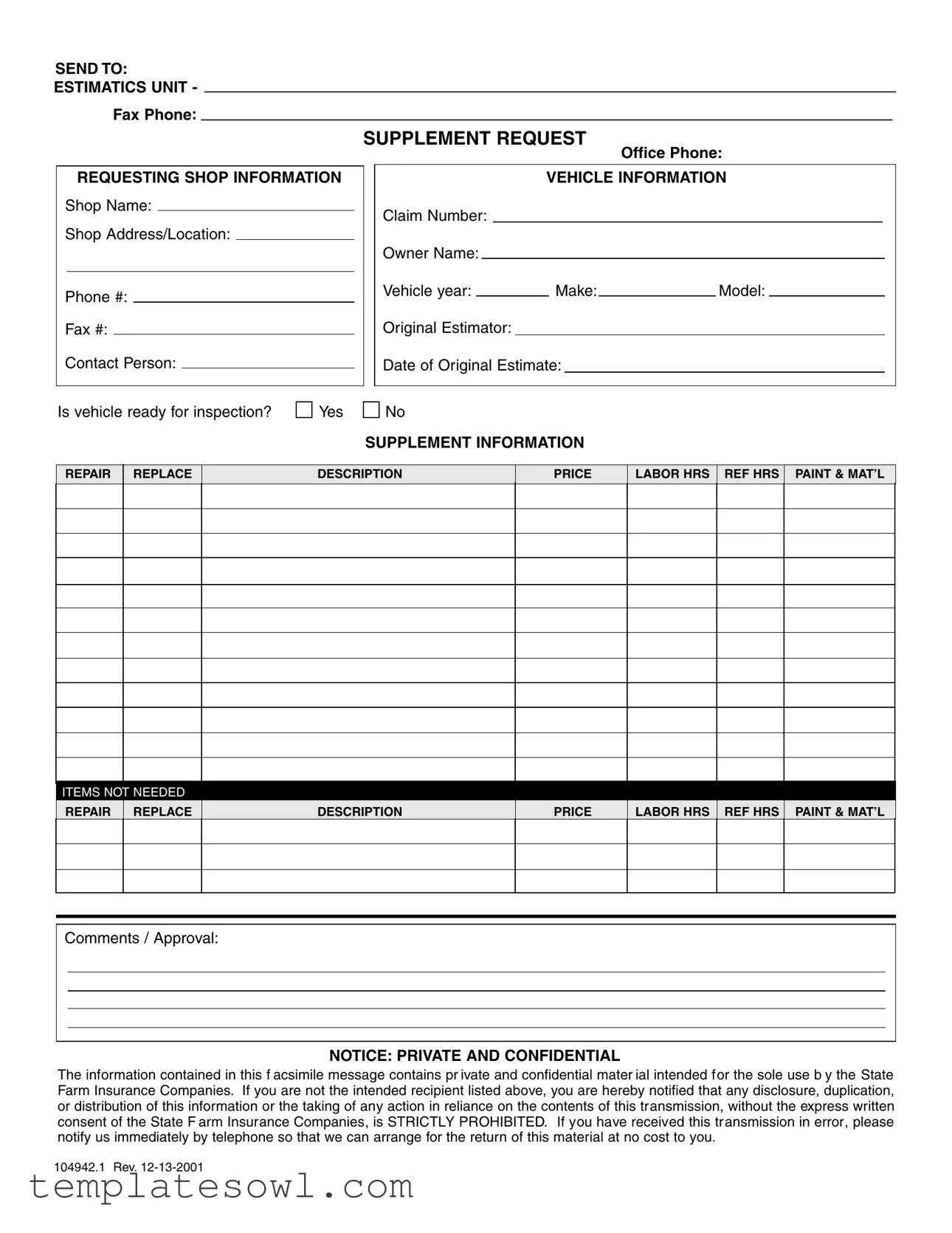Fill Out Your State Farm B2B Form
The State Farm B2B form serves as a critical tool for facilitating communication between repair shops and the insurance provider. This comprehensive document requires essential shop information, including the name, address, and contact details of the requesting shop, ensuring a clear point of contact throughout the claims process. Additionally, it requests vital vehicle information such as the claim number, owner’s name, and vehicle specifics, which are necessary for tracking and assessing the status of the claim. The form also prompts for supplementary requests, where shops can detail repair or replacement work needed along with associated costs, labor hours, and materials. With a structured approach to collecting this information, the form enhances efficiency and organization in processing claims. It's crucial to note the form's confidential nature—intended only for authorized personnel—emphasizing the importance of data security in these transactions. Together, these components create a cohesive framework that ultimately assists in the timely assessment and settlement of insurance claims.
State Farm B2B Example
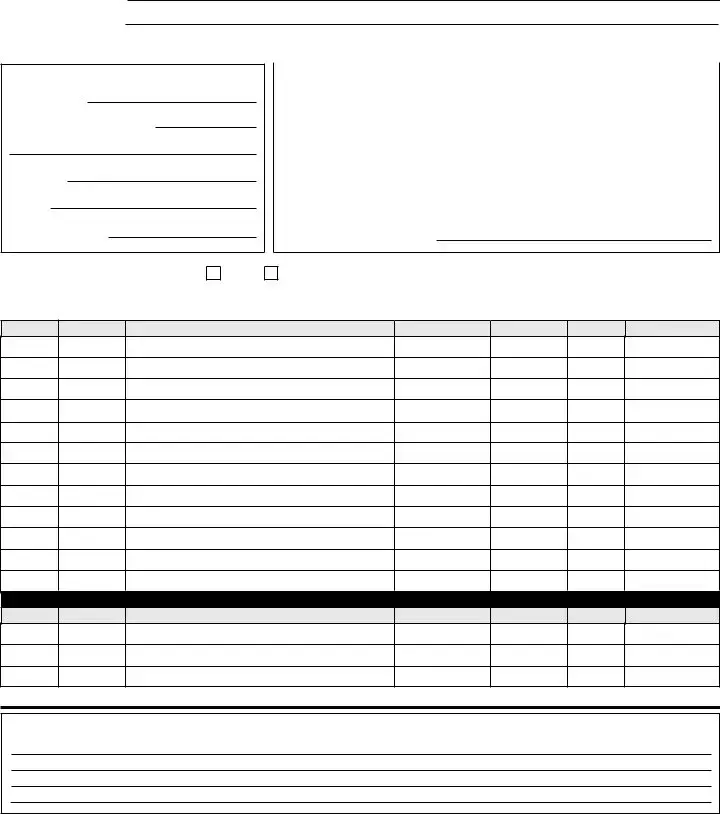
SEND TO:
ESTIMATICS UNIT -
FAX PHONE:
REQUESTING SHOP INFORMATION
Shop Name:
Shop Address/Location:
Phone #:
Fax #:
Contact Person:
Is vehicle ready for inspection? |
Yes |
SUPPLEMENT REQUEST
|
|
|
|
|
|
OFFICE PHONE: |
||||
|
|
|
|
|
|
|
|
|
|
|
|
|
|
|
VEHICLE INFORMATION |
||||||
Claim Number: |
|
|
|
|
|
|
|
|
||
Owner Name: |
|
|
|
|
|
|
|
|
||
Vehicle year: |
|
|
Make: |
|
Model: |
|
|
|||
Original Estimator: |
|
|
|
|
|
|
|
|||
Date of Original Estimate:
No
SUPPLEMENT INFORMATION
REPAIR
REPLACE
DESCRIPTION
PRICE
LABOR HRS
REF HRS
PAINT & MAT’L
ITEMS NOT NEEDED
REPAIR
REPLACE
DESCRIPTION
PRICE
LABOR HRS REF HRS
PAINT & MAT’L
Comments / Approval:
NOTICE: PRIVATE AND CONFIDENTIAL
The information contained in this f acsimile message contains pr ivate and confidential mater ial intended f or the sole use b y the State Farm Insurance Companies. If you are not the intended recipient listed above, you are hereby notified that any disclosure, duplication, or distribution of this information or the taking of any action in reliance on the contents of this tr ansmission, without the express written consent of the State F arm Insurance Companies, is STRICTLY PROHIBITED. If you have received this tr ansmission in error, please notify us immediately by telephone so that we can arrange for the return of this material at no cost to you.
104942.1 Rev.
Form Characteristics
| Fact Name | Details |
|---|---|
| Form Purpose | This form is used to request inspection and supplement information for vehicle claims. |
| Target Audience | The form is intended for shops working with State Farm Insurance. |
| Required Information | Shops must provide their name, address, contact details, and vehicle information. |
| Confidentiality Notice | It contains private and confidential information meant only for State Farm Insurance Companies. |
| Inspection Readiness | A question regarding the vehicle's readiness for inspection must be answered with 'Yes' or 'No.' |
| Supplement Information | The form also allows submission of details for repair or replace items, including pricing and labor hours. |
| Contact for Issues | If received in error, recipients are instructed to contact State Farm immediately. |
| Governing Law | This form adheres to the laws governing the insurance industry in the respective state of use. |
| Revision Details | The form was last revised on December 13, 2001, indicating its official version. |
Guidelines on Utilizing State Farm B2B
To complete the State Farm B2B form, follow the steps outlined below. Make sure all necessary information is accurate and thoroughly filled out to ensure a smooth processing experience.
- Begin by filling out the Shop Information section:
- Enter the Shop Name.
- Provide the Shop Address/Location.
- Fill in the Phone #.
- Include the Fax #.
- List the Contact Person.
- Indicate whether the vehicle is ready for inspection by selecting Yes.
- Next, move on to the Supplement Request Office Phone section:
- Provide the office phone number.
- In the Vehicle Information section:
- Fill in the Claim Number.
- Write the Owner Name.
- Specify the Vehicle Year.
- List the Make of the vehicle.
- Identify the Model of the vehicle.
- Name the Original Estimator.
- Enter the Date of Original Estimate.
- Next, address the Supplement Information section:
- For each repair or replacement, provide the Description.
- List the Price.
- Indicate Labor HRS and Ref HRS.
- Include information for Paint & Mat’l.
- If parts are not needed, provide details under Items Not Needed.
- Finally, complete any necessary Comments / Approval:
- Add any relevant comments or necessary approval information.
After filling out the form, review it carefully to ensure accuracy. Once everything is complete, send the form to the designated fax number indicated in the instructions at the top of the document.
What You Should Know About This Form
What is the State Farm B2B form used for?
The State Farm B2B form is primarily used by auto repair shops to communicate important information regarding vehicle repairs to State Farm Insurance Companies. This document facilitates the process of inspection requests, supplement requests, and the detailing of repair work that has been completed or is needed. By providing a clear format for communication, it helps both the repair shop and State Farm streamline the claims process.
What information do I need to complete the B2B form?
You will need to gather key details before completing the form. This includes the shop’s name, address, phone, and fax numbers, as well as a contact person’s name. For each vehicle, you’ll need the claim number, owner's name, year, make, and model of the vehicle, along with information about the original estimator and the date of the original estimate. Additionally, you will include specifics about any repairs or replacements needed, including descriptions and costs.
How do I submit the B2B form?
The form should be faxed to the Estimatics Unit. Make sure that all necessary fields have been filled out accurately to avoid delays in processing your request. Double-check the phone number for further queries or clarifications and ensure that you maintain a copy of the completed form for your records.
What if my vehicle is not ready for inspection?
If the vehicle is not ready for inspection, you should clearly indicate this on the form and refrain from submitting it until the vehicle is ready. Providing accurate information is essential for timely processing and to avoid unnecessary delays in the claims process.
What happens if I mistakenly send the B2B form to the wrong recipient?
In the event that the B2B form is sent to an unintended recipient, it is critical to act quickly. The document contains confidential information, and unauthorized access is strictly prohibited. If you discover that you’ve sent it in error, promptly notify State Farm by telephone. They will guide you on how to securely return the material without any cost to you.
What types of repair information need to be included on the form?
The form requires detailed descriptions of all repair and replacement work. Under both the repair and replace sections, you should provide specifics about the work needed, including the price, labor hours, reference hours, and any paint and material costs. This level of detail ensures accurate assessment and approval from State Farm.
How can I confirm that my B2B form was received?
To confirm the receipt of your submitted B2B form, you may want to call the Estimatics Unit using the office phone number listed on the form. Keeping records of your fax transmission report can also serve as a reliable point of reference.
Is the information on the B2B form secure?
Yes, the information contained in the B2B form is labeled as private and confidential. State Farm has strict protocols in place to ensure that this sensitive information is only accessible to authorized personnel. It is vital to handle all aspects of the form with care and ensure that it is only sent to the correct fax number.
Where can I find more help if I have questions about the B2B form?
If you have further questions regarding the B2B form, consider reaching out directly to your State Farm representative or contacting the Estimatics Unit. They can provide specific guidance tailored to your situation and help clarify any points of confusion.
Common mistakes
Filling out the State Farm B2B form can seem straightforward, but mistakes often occur that can delay processing. One common error is leaving the contact information incomplete. If the shop name, address, or phone number is missing, it becomes difficult for State Farm representatives to reach out when questions arise. Ensuring all fields are filled in accurately helps facilitate a quicker response.
Another frequent mistake involves neglecting to indicate whether the vehicle is ready for inspection. Stating "yes" or "no" is crucial. If this important detail is overlooked, it can lead to unnecessary delays in scheduling inspections, causing frustration for everyone involved. Clarity is key when providing information regarding the vehicle's status.
Many people also forget to double-check the vehicle information section. Errors in the claim number or vehicle details such as year, make, and model can lead to complications. If the information doesn’t match what’s on file, it can create significant back-and-forth communication, which takes time and can lead to further delays. Verifying accuracy before submission can save a lot of hassle later on.
Lastly, some individuals fail to provide adequate comments or approval in the designated section. This area is important for adding context or specific instructions regarding the repairs. A lack of sufficient information may lead to misunderstandings about what work is authorized. Clear communication is essential to ensure that everyone is on the same page and that repairs proceed smoothly.
Documents used along the form
The State Farm B2B form is often accompanied by various other documents that play a crucial role in insurance claims and vehicle repairs. Below is a list of these documents, each serving a specific purpose to facilitate the process.
- Estimate Form: This document outlines the anticipated costs for repairs, including labor and material expenses, giving an overall idea of what the claim might cover.
- Authorization Form: Required for both insurance companies and repair shops, this form grants permission to proceed with the recommended repairs on the vehicle.
- Claims Submission Form: Used to officially submit a claim to the insurance company, it contains essential details about the policyholder and the incident.
- Inspection Report: Compiled by an insurance adjuster, this report provides an assessment of the vehicle's condition and the validity of the claim.
- Work Order: Issued by the repair shop, this document serves as a formal request for the parts and labor needed to complete the repairs.
- Supplemental Estimate: An additional estimate that outlines unexpected costs that arise after an initial estimate is provided.
- Release of Liability: Signed by the vehicle owner, this document releases the repair shop from any future liability related to the repairs made.
- Payment Authorization: This form allows the insurance company to authorize payment directly to the repair shop once the work is completed.
- Final Invoice: A detailed billing statement provided by the repair shop, this document outlines the total cost of the repairs once completed.
- Damage Photos: Photographic evidence of the vehicle's condition, used to support claims and verify the extent of damages.
Each of these documents aids in creating a comprehensive understanding of the repair process and the associated costs. Proper documentation avoids misunderstandings and can lead to smoother resolutions in insurance claims.
Similar forms
Here are six documents that are similar to the State Farm B2B form, highlighting their key characteristics:
- Repair Estimate Form: This document outlines the costs associated with repairing a vehicle, similar to the State Farm B2B form, which includes itemized labor and materials.
- Supplement Request Form: Like the B2B form, this document is used to request additional repairs after the original estimate has been provided, detailing new labor and material costs.
- Insurance Claim Form: This document is compatible in purpose with the B2B form, as both collect necessary vehicle and owner information related to an insurance claim.
- Authorization to Repair: This document grants permission for a shop to perform repairs, paralleling the B2B form's focus on repair and approval processes.
- Contact Information Sheet: Much like the B2B form, this document captures essential contact details for communication purposes, ensuring all parties can be reached easily.
- Confidentiality Agreement: Similar to the confidentiality notice on the B2B form, this document ensures that sensitive information shared between parties remains protected and private.
Dos and Don'ts
When filling out the State Farm B2B form, it is crucial to follow certain guidelines to ensure that your submission is accurate and processed efficiently. Here are some important dos and don'ts to consider:
- Do verify the shop name and address for accuracy before submitting.
- Do include a contact person's name and phone number for follow-ups.
- Do indicate whether the vehicle is ready for inspection clearly.
- Do provide complete vehicle information, including claim number and owner name.
- Do ensure that all repair or replacement descriptions are detailed and accurate.
- Don't leave any sections blank; all required fields must be filled out.
- Don't submit the form without double-checking for spelling errors or inaccuracies.
- Don't include unnecessary comments that do not pertain to the request.
- Don't forget to protect the confidentiality of the information shared.
Submitting accurate and complete information helps to expedite the processing of your request. Take care to adhere to these best practices.
Misconceptions
Here are some common misconceptions about the State Farm B2B form:
- It's only for large repair shops. Many believe the form is exclusively for big businesses. In reality, it’s designed for all shops, regardless of size.
- You can submit it anytime. Some think they can send the form whenever they feel like it. However, timely submission is crucial to processing claims efficiently.
- All information is optional. There’s a misconception that you can skip any section. Filling out all required fields accurately aids in quicker claim approvals.
- The form is only for repairs. While repairs are a big focus, it also covers replacement and other services. It’s useful for a range of situations.
- State Farm will handle everything for you. Many assume once they send the form, they don’t need to follow up. Active communication can speed up the process.
- Privacy concerns are overstated. Some underestimate the importance of confidentiality. The form includes strict guidelines to ensure all shared information remains secure.
Key takeaways
When filling out the State Farm B2B form, consider the following key takeaways:
- Ensure Accuracy: Double-check all information for accuracy to avoid processing delays.
- Complete Required Sections: Fill in all areas marked with specific labels, such as "Shop Name" and "Claim Number."
- Provide Detailed Vehicle Information: Include the vehicle’s year, make, and model to streamline the approval process.
- Indicate Vehicle Inspection Status: Clearly state if the vehicle is ready for inspection (Yes or No).
- Highlight Supplement Information: Clearly describe any repairs or replacements needed and include related costs.
- Maintain Confidentiality: Handle all information with care, as it is private and confidential.
Following these guidelines can enhance efficiency in processing your requests.
Browse Other Templates
Escrow Account Rules - It summarizes how much you could expect to pay in escrow for your home expenses.
Employee Announcement Examples - Enhance team dynamics by welcoming new members personally.