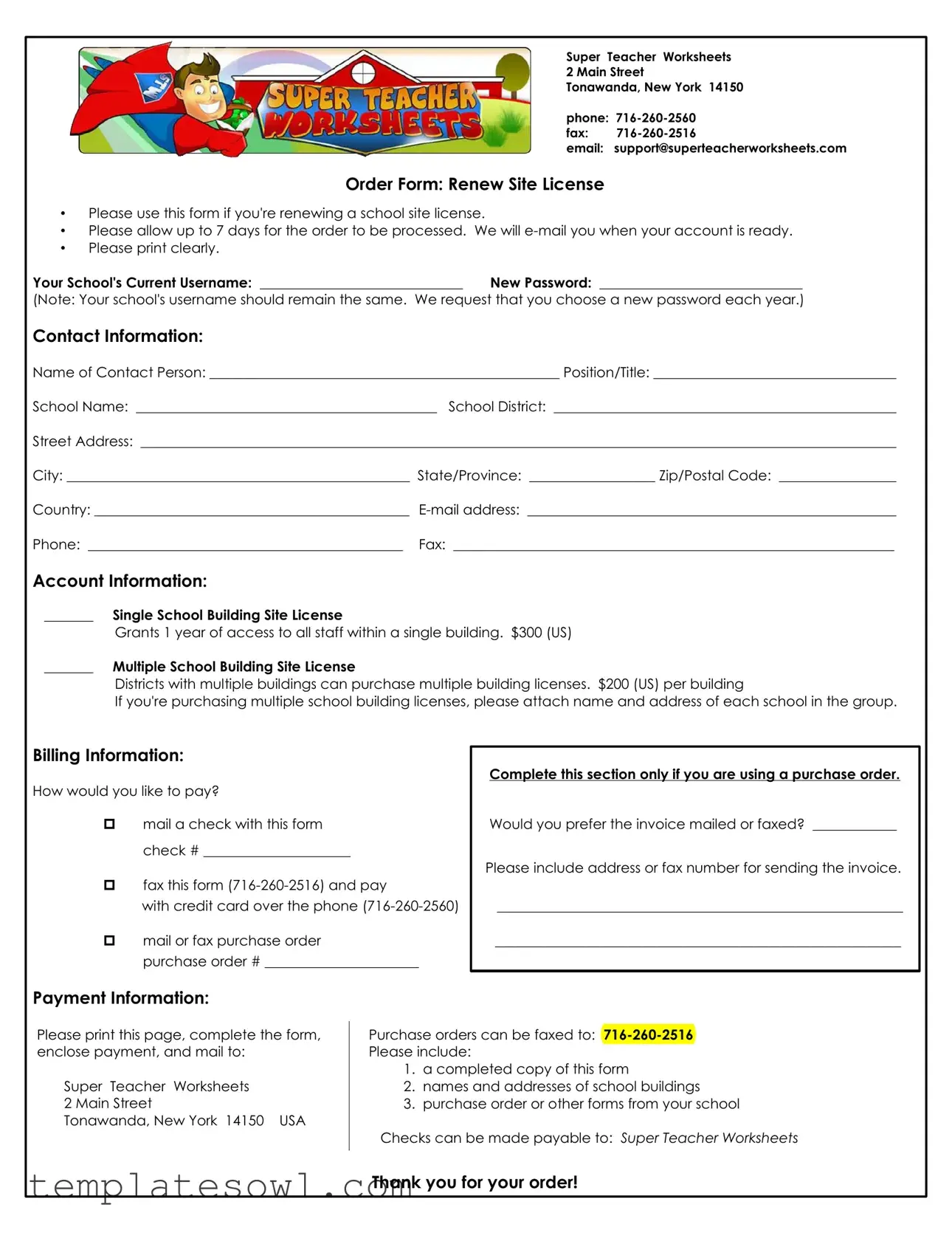Fill Out Your Super Teacher Worksheet Form
The Super Teacher Worksheet form serves as a vital tool for educational institutions looking to renew their site licenses. It streamlines the process by allowing schools to secure access to a comprehensive collection of teaching resources that benefit both instructors and students. The form details various options for renewing a site license, emphasizing the importance of providing accurate information, such as the current username and a new password. It also requires essential contact information from a designated representative at the school, ensuring that all communications are clear and direct. Additionally, the form outlines the necessary billing procedures, including payment options, whether by check, credit card, or purchase order. Schools can opt for single or multiple building licenses, making it flexible to accommodate different district needs. By following the prompts on the form and ensuring that all required information is completed accurately, schools can efficiently manage their subscriptions, allowing educators to focus on what they do best—teaching.
Super Teacher Worksheet Example
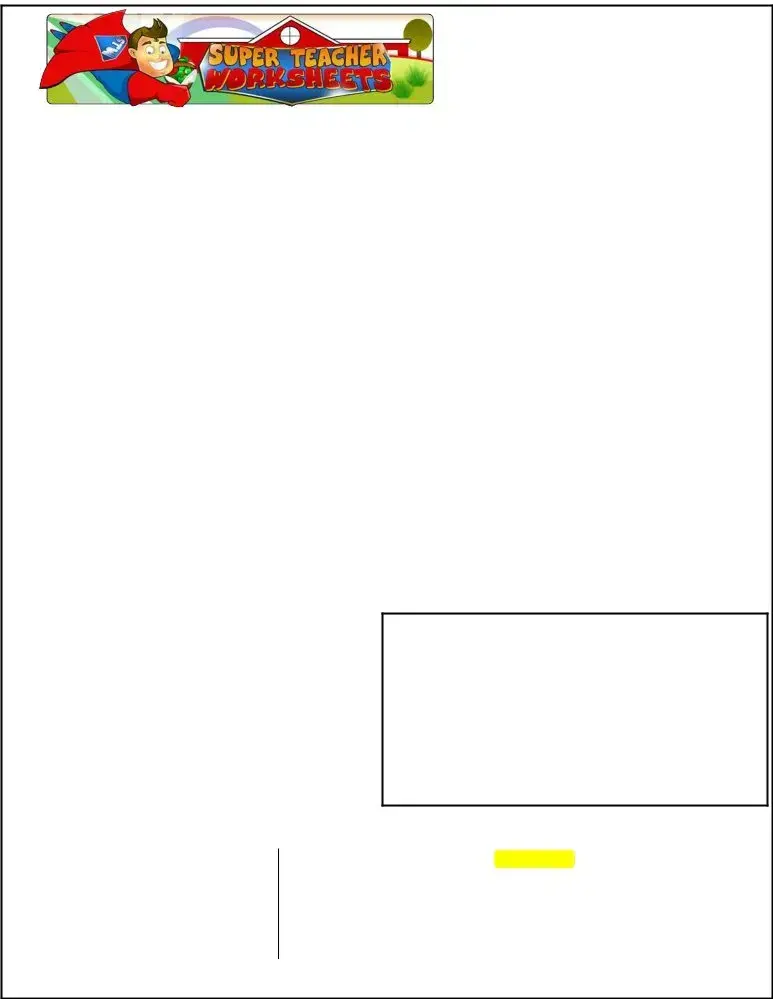
Super Teacher Worksheets
2 Main Street
Tonawanda, New York 14150
phone:
fax:
email: support@superteacherworksheets.com
Order Form: Renew Site License
•Please use this form if you're renewing a school site license.
•Please allow up to 7 days for the order to be processed. We will
•Please print clearly.
Your School's Current Username: _____________________________ New Password: _____________________________
(Note: Your school's username should remain the same. We request that you choose a new password each year.)
Contact Information:
Name of Contact Person: __________________________________________________ Position/Title: ___________________________________
School Name: ___________________________________________ School District: _________________________________________________
Street Address: ____________________________________________________________________________________________________________
City: _________________________________________________ State/Province: __________________ Zip/Postal Code: _________________
Country: _____________________________________________
Phone: _____________________________________________ Fax: _______________________________________________________________
Account Information:
_______ Single School Building Site License
Grants 1 year of access to all staff within a single building. $300 (US)
_______ Multiple School Building Site License
Districts with multiple buildings can purchase multiple building licenses. $200 (US) per building
If you're purchasing multiple school building licenses, please attach name and address of each school in the group.
Billing Information:
How would you like to pay?
mail a check with this form check # _____________________
fax this form
with credit card over the phone
mail or fax purchase order
purchase order # ______________________
Complete this section only if you are using a purchase order.
Would you prefer the invoice mailed or faxed? ____________
Please include address or fax number for sending the invoice.
__________________________________________________________
__________________________________________________________
Payment Information:
Please print this page, complete the form, enclose payment, and mail to:
Super Teacher Worksheets
2 Main Street
Tonawanda, New York 14150 USA
Purchase orders can be faxed to:
1.a completed copy of this form
2.names and addresses of school buildings
3.purchase order or other forms from your school
Checks can be made payable to: Super Teacher Worksheets
Thank you for your order!
Form Characteristics
| Fact Name | Description |
|---|---|
| Contact Information | The form requires details such as the contact person's name, title, and email. |
| School Username | Users must provide their school's current username while renewing access. |
| New Password Requirement | A new password must be selected each year, even if the username remains unchanged. |
| Processing Time | Orders take up to 7 days to process, after which users are notified via email. |
| Single School License | The cost for a single school building site license is $300 for one year of access. |
| Multiple School License | Districts can obtain multiple school building licenses at a rate of $200 per building. |
| Payment Options | Users can pay via check, credit card over the phone, or purchase order. |
| Invoice Preferences | The form allows users to indicate whether they prefer the invoice mailed or faxed. |
| Mailing Address | Completed forms must be mailed to Super Teacher Worksheets at the specified address in Tonawanda, NY. |
| Fax Information | Purchase orders and forms can be faxed to 716-260-2516 for processing. |
Guidelines on Utilizing Super Teacher Worksheet
To ensure a smooth renewal of your school site license with Super Teacher Worksheets, follow these clear steps to complete the order form. Make sure to have all necessary information on hand before you start. This will help you fill out the form accurately and efficiently.
- Print the Form: Start by printing a physical copy of the Super Teacher Worksheet order form.
- Fill in School Details: Write your school's current username and choose a new password.
- Contact Information: Enter the name, position or title of the contact person, school name, school district, address, city, state, zip code, and country. Don't forget the email address and phone number.
- Account Information: Indicate whether you want a single school building or multiple school building site license by checking the appropriate box.
- Billing Information: Choose your payment method and, if applicable, write the check number or purchase order number.
- Invoice Preference: Specify whether you'd like the invoice mailed or faxed and provide the necessary address or fax number.
- Payment Information: Ensure all required sections are completed. Include any additional documentation needed, like the names and addresses of each school if purchasing multiple licenses.
- Mail the Form: Send the completed form along with payment to Super Teacher Worksheets at the provided address or fax if using a purchase order.
After submitting the form, wait for an email confirmation. It may take up to 7 days for your order to be processed. Check your inbox for the notification regarding your account status.
What You Should Know About This Form
What is the Super Teacher Worksheet form used for?
The Super Teacher Worksheet form is primarily used for renewing a school site license for Super Teacher Worksheets. This form allows schools to maintain access for their staff to an array of teaching resources for another year.
How long does it take to process the order?
Please allow up to 7 days for the order to be processed. Once your order is complete, a confirmation email will notify you when your account is ready for use.
What information do I need to provide on the form?
You need to provide your school’s current username, new password, contact person's name and title, school name, school district, and complete contact details including address, phone, and email. It's essential to print this information clearly.
Can I change my school's username when renewing?
No, your school's username should remain the same when renewing the site license. You should select a new password each year, however.
What types of site licenses are available?
There are two types of site licenses: a Single School Building Site License for $300, which grants access to a single building's staff, and a Multiple School Building Site License for $200 per building, suitable for districts with multiple buildings.
How do I pay for my order?
You can pay by mailing a check, faxing the form and paying by credit card over the phone, or mailing or faxing a purchase order. Indicate your choice on the form and provide any necessary details.
What is needed for payment by purchase order?
If you are using a purchase order, fill in the purchase order number on the form. Additionally, specify whether you prefer the invoice mailed or faxed and provide the correct address or fax number for invoicing.
Where should I send the completed form?
Complete the form and enclose payment before sending it to the following address:
Super Teacher Worksheets
2 Main Street
Tonawanda, New York 14150
USA. Alternatively, purchase orders can be faxed to 716-260-2516.
Who should I contact if I have questions about the form?
If you have any questions, you can contact Super Teacher Worksheets at 716-260-2560 or via email at support@superteacherworksheets.com. They are ready to assist you with any concerns.
Can I update my contact information if it changes?
Yes, if your contact information changes, ensure to include the updated details on the form when you submit it for renewal. Accurate information is crucial for timely communication regarding your order.
Common mistakes
When filling out the Super Teacher Worksheet form, many individuals make common mistakes that can delay processing. One frequent error is failing to provide clear and legible information. The form suggests printing clearly, but some people write in a way that is difficult to read. This can lead to misunderstandings or processing delays as staff may need to contact the customer for clarification.
Another mistake is omitting required details in the Contact Information section. Not all fields are optional, and leaving them blank can prevent the order from being completed. For example, forgetting to fill in the school's name or the contact person’s title may lead to confusion in the communication of the order status.
Many also struggle with the Account Information section, particularly when selecting between the single school and multiple school building site licenses. It is crucial to select the correct option to ensure that the license corresponds to the actual needs of the school. In some cases, individuals choose the wrong license type, which may result in either overpayment or insufficient access for staff.
The payment section often presents challenges, especially when people neglect to indicate their chosen payment method. It is important to complete this section fully. If this part is left blank, the order cannot be processed until the payment method is clarified.
Finally, people frequently forget to include their invoice preferences when using a purchase order. The form provides a space to indicate whether the invoice should be mailed or faxed. If this is left blank, the processing team may default to an option that is not suitable for the school’s needs, causing unnecessary delays in billing and payment processing.
Documents used along the form
The Super Teacher Worksheet form is essential for renewing school site licenses, but other documents complement it throughout the ordering process. Each of these forms serves a specific purpose, ensuring that everything runs smoothly. Here’s a brief overview of additional forms and documents that may be needed.
- Purchase Order Form: Used by schools to request goods or services, this form outlines the items being purchased and provides essential billing information.
- Account Setup Form: This document collects initial user information for new accounts, including school details and contact person to facilitate access.
- License Agreement: A legal agreement that outlines the terms and conditions of use for the site license, clarifying rights and responsibilities.
- Invoice Request Form: This form helps request a detailed invoice, specifying which services were purchased and the total amounts due.
- Feedback Form: Schools use this document to provide input on their experience with Super Teacher Worksheets, helping improve services.
- Renewal Confirmation: A document sent via email to confirm successful renewal, including details about the site license and updated credentials.
- Payment Authorization Form: This form allows users to authorize charges to their credit cards or bank accounts for renewing subscriptions.
- Usage Data Report: Provides insights into how the resources are being used within a school, often requested for administrative review or planning.
Each of these forms plays an important role in the licensing and purchasing process for educational materials. Using them correctly can streamline your experience with Super Teacher Worksheets and ensure you get the resources you need efficiently.
Similar forms
The Super Teacher Worksheet form shares similarities with several other documents commonly used in educational or administrative contexts. Here’s a breakdown of eight documents that resemble the Super Teacher Worksheet form:
- Order Form - This document is structured similarly, requiring essential information such as contact details, order specifics, and payment instructions, making it straightforward for users to place orders efficiently.
- Registration Form - Much like the Super Teacher Worksheet form, a registration form collects user information. It typically includes fields for name, contact information, and any other necessary credentials needed for account setup.
- License Renewal Form - This document serves to renew access to services or products. The format is comparable, with sections requesting user information and details on the previous license, similar to license renewals for software or educational materials.
- Purchase Order Form - A purchase order form outlines the details of items or services being ordered. It requires similar information such as the user’s details and payment method, creating a consistent structure.
- Feedback Form - Although primarily for gathering user opinions, a feedback form shares a common layout that includes contact details and specific fields for user input, reflecting the organized approach of the Super Teacher Worksheet form.
- Enrollment Form - This document captures critical data for students enrolling in programs or classes, paralleling the data-gathering aspect found in the Super Teacher Worksheet form.
- Subscription Form - Designed to capture subscriber information, a subscription form often mirrors the layout and purpose of the Super Teacher Worksheet by requiring personal and payment information for access to services.
- Application Form - This form is similar in that it collects user data for various purposes, such as applying for programs or grants, and usually asks for similar types of information regarding the applicant's details.
Dos and Don'ts
When filling out the Super Teacher Worksheet form, there are several important actions to consider. Here’s a list of dos and don’ts to help ensure your submission goes smoothly.
- Do print clearly on the form to avoid any misunderstandings.
- Do include the correct current username and remember to create a new password each year.
- Do provide complete contact information, including your school’s name, district, and address.
- Do specify how you would like to pay and complete that section thoroughly.
- Do allow sufficient time for processing; orders may take up to 7 days.
- Don’t leave any fields blank, as this could delay your order.
- Don’t forget to check the payment options and ensure that the correct method is selected.
- Don’t use your current password; create a new one as specified.
- Don’t neglect to include the names and addresses of multiple school buildings if applicable.
- Don’t forget to review your information before submitting the form for accuracy.
Following these guidelines will help ensure a smooth and efficient process when submitting your order for the Super Teacher Worksheets site license.
Misconceptions
Misconceptions can often lead to confusion, particularly when it comes to forms like the Super Teacher Worksheet order form. Here are some common misunderstandings:
- Only one site license is needed for multiple buildings. Many assume that one school site license covers multiple buildings. In reality, a separate license is required for each building, ensuring that all staff within a specific location have access.
- Processing time is immediate. Some believe that once an order form is submitted, access is granted right away. However, it's important to allow up to 7 days for processing, during which you will receive an email confirming when your account is ready.
- Payment options are limited. There's a misconception that you can only pay by check. The form actually lists multiple methods for payment, including credit card payments made over the phone and purchase orders.
- Updating the school's username is necessary. Many think they need to change their school's username with each renewal. In fact, the school’s username should remain the same. Instead, you only need to choose a new password each year to maintain security.
Understanding these misconceptions can help streamline your ordering process and ensure a smooth experience with Super Teacher Worksheets.
Key takeaways
When filling out and using the Super Teacher Worksheet form, keep these key takeaways in mind:
- Use for Site License Renewals: This form is specifically designed for renewing a school site license. Ensure you are not using it for other purposes.
- Submit Clearly: It is crucial to print all information clearly. Illegible entries may delay processing times.
- Allow Processing Time: After submission, it may take up to 7 days for your order to be processed. You will receive an email notification when your account is ready.
- Account Details: Your school's current username should remain unchanged, but you must select a new password each year. This is an important security measure.
- Payment Options: You can choose to pay by mailing a check, faxing the form for credit card payment, or sending a purchase order. Ensure all payment details are correctly filled out to avoid complications.
Browse Other Templates
Charlottle Russe - Disclose any family members currently employed by Charlotte Russe.
Fillable Da Form 638 - This form is critical in maintaining the integrity of the awards ceremony process within the military.