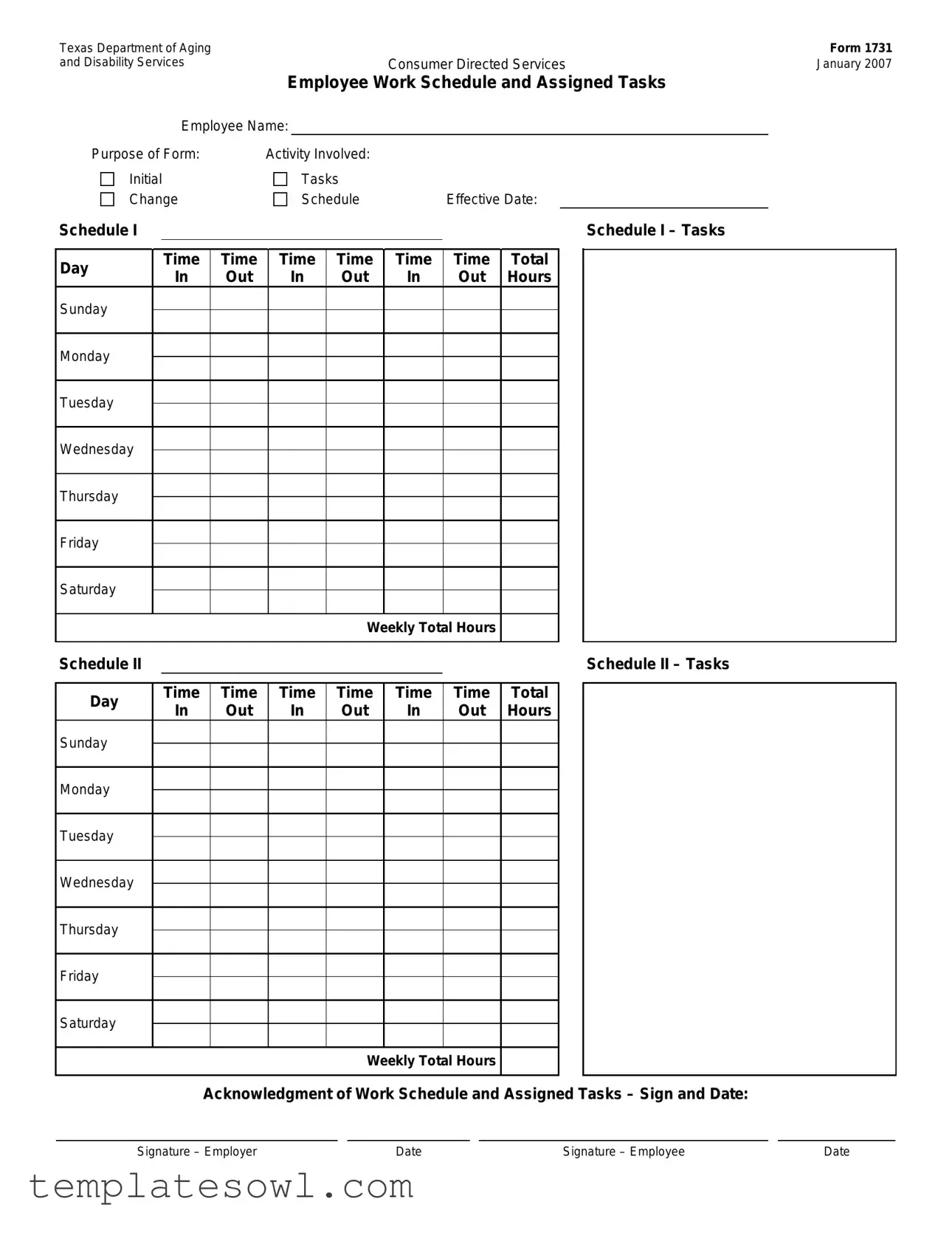Fill Out Your Texas Department Of Aging And Disability Services Form
The Texas Department of Aging and Disability Services Form 1731 is an essential tool designed to enhance the quality of care and support for individuals participating in Consumer Directed Services (CDS). This form meticulously outlines the employee work schedule and assigned tasks, fostering clear communication between employers and employees. Notably, it captures critical details such as the employee's name and the specific activities involved. The form is divided into two main schedules, each providing space to log daily tasks and corresponding times throughout the week. Employers and employees are encouraged to use Schedule I and Schedule II to keep track of work hours, ensuring that each task is documented efficiently. This process not only benefits the caregivers but also supports a transparent framework that is crucial in managing care plans. Ultimately, the acknowledgment section serves as a formal agreement, where both parties can sign and date to attest to the accuracy of the specified work schedule and tasks. Understanding and utilizing this form effectively can lead to better organization and improved care coordination for those in need.
Texas Department Of Aging And Disability Services Example
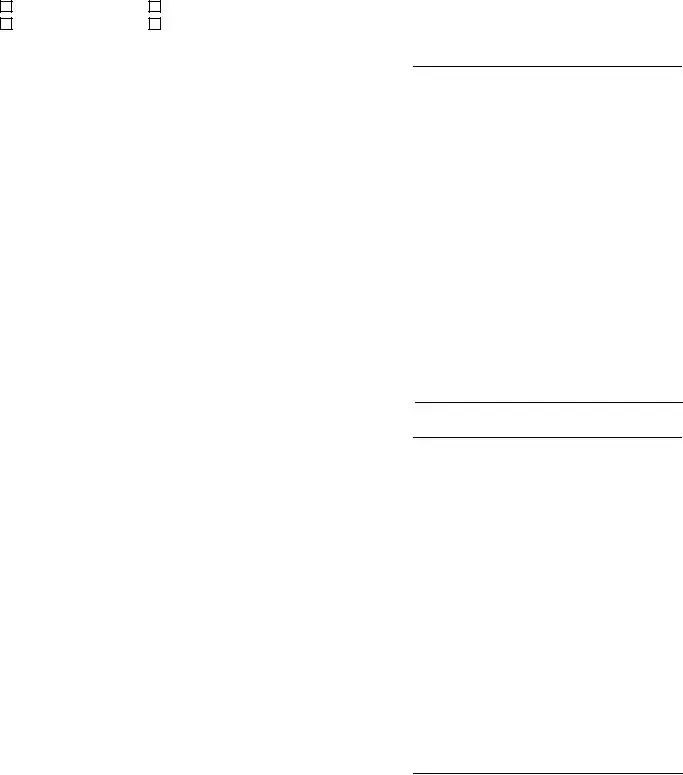
Texas Department of Aging |
|
|
|
|
|
|
|
|
|
|
|
|
|
Form 1731 |
|||||
and Disability Services |
|
|
|
|
|
|
|
Consumer Directed Services |
|
January 2007 |
|||||||||
|
|
|
|
|
|
Employee Work Schedule and Assigned Tasks |
|
|
|||||||||||
|
|
|
Employee Name: |
|
|
|
|
|
|
|
|
|
|
|
|
|
|||
Purpose of Form: |
|
|
Activity Involved: |
|
|
|
|
|
|
|
|
|
|||||||
Initial |
|
|
|
|
Tasks |
|
|
|
|
|
|
|
|
|
|||||
Change |
|
|
|
Schedule |
|
Effective Date: |
|
|
|||||||||||
Schedule I |
|
|
|
|
|
|
|
|
|
|
|
|
|
|
Schedule I – Tasks |
|
|
||
|
|
|
|
|
|
|
|
|
|
|
|
|
|
|
|
|
|
|
|
Day |
|
|
Time |
|
Time |
Time |
Time |
Time |
Time |
Total |
|
|
|
|
|||||
|
In |
|
Out |
In |
|
Out |
In |
Out |
Hours |
|
|
|
|
||||||
|
|
|
|
|
|
|
|
|
|||||||||||
Sunday |
|
|
|
|
|
|
|
|
|
|
|
|
|
|
|
|
|
|
|
|
|
|
|
|
|
|
|
|
|
|
|
|
|
|
|
|
|
||
|
|
|
|
|
|
|
|
|
|
|
|
|
|
|
|
|
|
|
|
Monday |
|
|
|
|
|
|
|
|
|
|
|
|
|
|
|
|
|
|
|
|
|
|
|
|
|
|
|
|
|
|
|
|
|
|
|
|
|
||
|
|
|
|
|
|
|
|
|
|
|
|
|
|
|
|
|
|
|
|
Tuesday |
|
|
|
|
|
|
|
|
|
|
|
|
|
|
|
|
|
|
|
|
|
|
|
|
|
|
|
|
|
|
|
|
|
|
|
|
|
||
|
|
|
|
|
|
|
|
|
|
|
|
|
|
|
|
|
|
|
|
Wednesday |
|
|
|
|
|
|
|
|
|
|
|
|
|
|
|
|
|
|
|
|
|
|
|
|
|
|
|
|
|
|
|
|
|
|
|
|
|
||
|
|
|
|
|
|
|
|
|
|
|
|
|
|
|
|
|
|
|
|
Thursday |
|
|
|
|
|
|
|
|
|
|
|
|
|
|
|
|
|
|
|
|
|
|
|
|
|
|
|
|
|
|
|
|
|
|
|
|
|
||
|
|
|
|
|
|
|
|
|
|
|
|
|
|
|
|
|
|
|
|
Friday |
|
|
|
|
|
|
|
|
|
|
|
|
|
|
|
|
|
|
|
|
|
|
|
|
|
|
|
|
|
|
|
|
|
|
|
|
|
||
|
|
|
|
|
|
|
|
|
|
|
|
|
|
|
|
|
|
|
|
Saturday |
|
|
|
|
|
|
|
|
|
|
|
|
|
|
|
|
|
|
|
|
|
|
|
|
|
|
|
|
|
|
|
|
|
|
|
|
|
||
|
|
|
|
|
|
|
|
|
|
|
|
|
|
|
|
|
|
|
|
|
|
|
|
|
|
|
|
|
|
Weekly Total Hours |
|
|
|
|
|
||||
Schedule II |
|
|
|
|
|
|
|
|
|
|
|
|
|
|
Schedule II – Tasks |
|
|
||
|
|
|
|
|
|
|
|
|
|
|
|
|
|
|
|
|
|||
Day |
|
|
Time |
|
Time |
Time |
Time |
Time |
Time |
Total |
|
|
|
|
|||||
|
In |
|
Out |
In |
|
Out |
In |
Out |
Hours |
|
|
|
|
||||||
|
|
|
|
|
|
|
|
|
|||||||||||
Sunday |
|
|
|
|
|
|
|
|
|
|
|
|
|
|
|
|
|
|
|
|
|
|
|
|
|
|
|
|
|
|
|
|
|
|
|
|
|
||
|
|
|
|
|
|
|
|
|
|
|
|
|
|
|
|
|
|
|
|
Monday |
|
|
|
|
|
|
|
|
|
|
|
|
|
|
|
|
|
|
|
|
|
|
|
|
|
|
|
|
|
|
|
|
|
|
|
|
|
||
|
|
|
|
|
|
|
|
|
|
|
|
|
|
|
|
|
|
|
|
Tuesday |
|
|
|
|
|
|
|
|
|
|
|
|
|
|
|
|
|
|
|
|
|
|
|
|
|
|
|
|
|
|
|
|
|
|
|
|
|
||
|
|
|
|
|
|
|
|
|
|
|
|
|
|
|
|
|
|
|
|
Wednesday |
|
|
|
|
|
|
|
|
|
|
|
|
|
|
|
|
|
|
|
|
|
|
|
|
|
|
|
|
|
|
|
|
|
|
|
|
|
||
|
|
|
|
|
|
|
|
|
|
|
|
|
|
|
|
|
|
|
|
Thursday |
|
|
|
|
|
|
|
|
|
|
|
|
|
|
|
|
|
|
|
|
|
|
|
|
|
|
|
|
|
|
|
|
|
|
|
|
|
||
|
|
|
|
|
|
|
|
|
|
|
|
|
|
|
|
|
|
|
|
Friday |
|
|
|
|
|
|
|
|
|
|
|
|
|
|
|
|
|
|
|
|
|
|
|
|
|
|
|
|
|
|
|
|
|
|
|
|
|
||
|
|
|
|
|
|
|
|
|
|
|
|
|
|
|
|
|
|
|
|
Saturday |
|
|
|
|
|
|
|
|
|
|
|
|
|
|
|
|
|
|
|
|
|
|
|
|
|
|
|
|
|
|
|
|
|
|
|
|
|
||
|
|
|
|
|
|
|
|
|
|
|
|
|
|
|
|
|
|
|
|
|
|
|
|
|
|
|
|
|
|
Weekly Total Hours |
|
|
|
|
|
||||
|
|
|
|
Acknowledgment of Work Schedule and Assigned Tasks – Sign and Date: |
|
|
|||||||||||||
|
|
|
|
|
|
|
|
|
|
|
|
|
|
||||||
Signature – Employer |
|
|
|
|
|
Date |
|
|
|
|
Signature – Employee |
|
Date |
||||||
Form Characteristics
| Fact Name | Description |
|---|---|
| Form Title | This form is titled "Consumer Directed Services Employee Work Schedule and Assigned Tasks." It is used to outline employee schedules and tasks. |
| Form Number | The specific form number is 1731, which is issued by the Texas Department of Aging and Disability Services. |
| Purpose | The form helps employers and employees clarify work schedules and assigned tasks for consumer-directed services. |
| Effective Date | This form is effective as of January 2007, marking the date when it was last revised. |
| Governing Law | Texas Health and Safety Code, Chapter 533, governs the use of forms related to aging and disability services in Texas. |
| Signatures Required | Both the employer and employee must sign and date the form, acknowledging the agreed-upon schedule and tasks. |
Guidelines on Utilizing Texas Department Of Aging And Disability Services
Filling out the Texas Department of Aging and Disability Services form can seem daunting, but with clear steps, it can be straightforward. Following this guide will enable you to complete the form correctly. You will provide necessary details about an employee’s work schedule and assigned tasks. This is important in establishing effective communication about work expectations.
- Begin by writing the employee’s name at the top of the form in the designated area.
- Identify the purpose of the form, which should already be indicated on the form itself.
- Fill out the initial tasks and necessary changes regarding the employee's schedule, using the provided space.
- In Schedule I, list the daily tasks for the employee. For each day of the week, provide the 'In' and 'Out' times. Also, calculate the total hours worked each day and write it in the 'Total Hours' column.
- Repeat the same process in Schedule II if additional tasks need to be outlined.
- For each day of Schedule II, again input the 'In' and 'Out' times and total hours as done in Schedule I.
- At the bottom of the form, both the employer and employee must sign and date the acknowledgment of the work schedule and assigned tasks. Ensure both signatures are present before submitting the form.
Once the form is completed, you may need to submit it according to your organization’s procedures. Make sure to retain a copy for your records as well.
What You Should Know About This Form
What is the purpose of the Texas Department of Aging and Disability Services form?
The Texas Department of Aging and Disability Services form is designed to support Consumer Directed Services (CDS) by documenting the work schedule and assigned tasks for employees. It provides a clear framework for employers to communicate their expectations and for employees to understand their responsibilities. The form helps ensure that services are delivered efficiently and effectively to individuals who receive support through this program.
Who is required to fill out this form?
This form should be completed by employers who are using Consumer Directed Services to manage their employees. This typically includes family members or caretakers who hire staff to provide personal care or related services to individuals with disabilities or older adults. Employees must also acknowledge their assigned tasks and work schedule by signing the form.
What information do I need to provide on the form?
You will need to provide the employee's name, the effective date, and the scheduled daily tasks for each day of the week. The form is divided into two schedules: Schedule I and Schedule II, allowing for the categorization of tasks and timings as necessary. You will indicate specific hours in which the employee is expected to work, breaking down the in and out times for each shift.
How do I record the employee's hours on the form?
Total hours for each day are recorded by noting the in and out times associated with each shift, allowing you to calculate a weekly total. It is important to be accurate to ensure that the records reflect the actual hours worked. This will help in managing payroll and ensuring compliance with any regulations regarding worker hours.
What does the acknowledgment section of the form signify?
The acknowledgment section requires both the employer and the employee to sign and date the form, indicating that both parties understand and agree to the work schedule and assigned tasks. This acknowledgment helps prevent disputes and establishes clear communication regarding job expectations. It is important to keep a copy of the signed form for your records.
Can this form be modified or customized in any way?
Where can I obtain the Texas Department of Aging and Disability Services form?
The form can typically be obtained from the Texas Department of Aging and Disability Services website or through local offices. Always ensure that you are using the most recent version of the form, as updates may occur. If in doubt, contact the Department directly for assistance.
Common mistakes
Filling out forms correctly is crucial for effective communication and processing, especially when dealing with the Texas Department of Aging and Disability Services. One common mistake involves not specifying the employee name correctly. Providing an incorrect or incomplete name can lead to confusion and delay in processing the form.
Another frequent error pertains to the initial tasks section. Inadequately detailing the tasks assigned can create misunderstandings about the employee's responsibilities. It is essential to describe tasks clearly to ensure that both the employer and employee are on the same page regarding expectations.
People often overlook the effective date when completing the form. Failing to indicate the start date for the work schedule can create administrative headaches. This date serves as a critical reference point for tracking the beginning of employment and associated tasks.
In Schedule I and Schedule II, individuals tend to forget to record the total hours worked for each week accurately. If hours are added incorrectly, this could lead to issues with payroll or service delivery. Double-checking calculations is vital to avoid potential discrepancies.
Another common mistake is neglecting to include a complete acknowledgment of work schedule and assigned tasks by both the employer and employee. Signatures are necessary to confirm that all parties agree on the schedule and responsibilities. Without these, the form might not hold up under scrutiny.
Moreover, people sometimes make errors in the day and time entries in both schedules. Accurate time tracking is essential, as even small discrepancies can accumulate over time, causing significant issues for payroll and compliance.
It is also important not to use ambiguous language when describing tasks or schedules. Clarity ensures that both employees and employers can interpret the information with no room for misunderstandings. Words that are too vague can lead to confusion or a lack of accountability.
Another mistake occurs when individuals do not keep a copy of the completed form. Retaining a copy is a best practice that can protect all parties involved in case of future disputes or misunderstandings. This simple step can save considerable time and stress later on.
Finally, failing to review the form before submission can result in overlooked errors. A careful review helps to catch any mistakes that may have been made during the completion process. Taking the time to confirm the information will facilitate a smoother experience for everyone involved.
Documents used along the form
When working with the Texas Department of Aging and Disability Services (DADS) form, there are several other documents you'll often encounter. Understanding these forms can streamline the process and ensure adherence to guidelines. Here’s a brief overview of four commonly used forms.
- Consumer Directed Services (CDS) Enrollment Form: This document allows individuals to enroll in a Consumer Directed Services program. It captures essential information about the consumer, authorizing them to hire and manage their own workers for personal assistance.
- Employee Agreement Form: A crucial document that outlines the mutual understanding between the employer (the consumer) and the employee (the caregiver). It typically specifies job responsibilities, wages, and work expectations.
- Timesheet: This form tracks the hours an employee works. It's essential for both the employer and the employee to note actual hours worked to ensure accurate payment and reporting for services provided.
- Direct Deposit Authorization Form: This form authorizes the direct deposit of the employee’s wages into their bank account. It simplifies the payment process and reduces the risk associated with cash transactions.
Utilizing these documents alongside the Texas DADS form helps maintain a clear and organized workflow. Each plays a critical role in ensuring that the needs of consumers and employees are met effectively.
Similar forms
- Employee Time Sheet: This document tracks the hours worked by an employee and their tasks. Similar to the Texas Department of Aging Form, it requires the employee to record their in and out times, along with the total hours worked each day.
- Work Schedule Template: Like the Texas form, this template outlines a weekly schedule, specifying the days and hours an employee is expected to work. It is essential for both employers and employees to be aligned on work expectations.
- Weekly Activity Log: This log captures daily activities throughout the week, similar to how Form 1731 tracks tasks. Both documents help in understanding and documenting the workload of employees.
- Task Assignment Sheet: This sheet details specific tasks assigned to employees for a given period, paralleling the task assignment section found in the Texas Department of Aging form.
- Attendance Tracker: An attendance tracker monitors employee presence during scheduled shifts. Like the Texas form, it requires accurate recording of attendance and hours worked.
- Performance Review Form: This form assesses employee performance and can reference work schedules and tasks, akin to how the Texas form emphasizes tasks and hours as part of work acknowledgment.
- Job Description Document: Both documents clarify roles and responsibilities within a job. The Texas form defines tasks, while a job description outlines the overall expectations of an employee’s position.
- Overtime Approval Form: This form captures requests for working beyond scheduled hours, similar to the way the Texas form logs scheduled work hours. It helps in managing time and compensation issues.
- Incident Report Form: This form documents any issues or incidents that occur during work hours. It serves to summarize tasks performed, akin to the Texas form's tracking of assigned responsibilities.
- Employee Contract: An employee contract outlines the terms of employment, including work hours and expected duties. It shares a connection with the Texas form by defining the work arrangement and obligations of both the employer and employee.
Dos and Don'ts
When filling out the Texas Department of Aging and Disability Services form, it's crucial to follow specific guidelines to ensure the process goes smoothly. Below are some dos and don'ts to help you navigate this task with ease.
- Do read the instructions carefully before starting. Understanding the form will save you time and reduce mistakes.
- Don't leave any sections blank. Each part of the form is important, and missing information can delay processing.
- Do double-check all names and dates for accuracy. Correct information ensures clarity for everyone involved.
- Don't use unclear handwriting. Write legibly to avoid any confusion about the details you enter.
- Do sign and date the acknowledgment section. This confirms that both the employer and employee agree on the scheduled tasks.
- Don't forget to tally the total hours accurately. This helps maintain compliance with the outlined schedules.
Following these tips will help ensure your form is filled out correctly and efficiently, allowing for better communication and organization in the services provided.
Misconceptions
Misconceptions about the Texas Department of Aging and Disability Services (DADS) Form are common. Here are four clarifications to help you understand the purpose and use of the form.
- This form is only for employees in nursing homes. Many believe that Form 1731 is limited to nursing home staff. In reality, it is utilized by various caregivers across numerous settings including in-home care.
- Only the employer needs to sign the form. Another misconception is that only the employer's signature is necessary. The form requires both the employer and employee to sign, ensuring that both parties acknowledge the work schedule and assigned tasks.
- The form is only used once. Some think Form 1731 is a one-time document. However, it may need to be updated regularly, especially if changes occur in the employee’s work schedule or assigned tasks.
- Filling out the form is optional. Many believe completing this form is not required. In truth, it helps maintain clear communication between the employer and employee and is often necessary for compliance with state regulations.
Key takeaways
Filling out and using the Texas Department of Aging and Disability Services form can be a straightforward process if you keep the following key points in mind:
- Understand the Purpose: The form is designed to outline the work schedule and assigned tasks for employees providing services under the Consumer Directed Services program.
- Include Accurate Information: Make sure to enter the employee's name and the effective date of the schedule to ensure clarity and accountability.
- Complete All Schedules: Use both Schedule I and Schedule II to document the work hours and tasks assigned throughout the week. Each schedule serves a unique purpose.
- Detail Tasks Clearly: Clearly list assigned tasks for each day. This helps both the employee and employer understand expectations and responsibilities.
- Track Time Precise: Record the exact start and end times for each task. Filling in the “In” and “Out” boxes accurately is essential for proper time management.
- Calculate Weekly Totals: Summarize the total hours for each schedule at the bottom. This will help in managing payroll and ensuring compliance with regulations.
- Signatures Required: Both employer and employee must sign and date the acknowledgment section. This confirms that both parties agree on the schedule and tasks.
- Keep Copies: Retain a copy of the completed form for your records. This documentation is crucial in case of any disputes or clarifications needed in the future.
- Review Regularly: Check the schedules periodically to ensure they remain relevant and adjust as necessary to reflect any changes in tasks or hours.
By following these key takeaways, the process of using the Texas Department of Aging and Disability Services form can be more manageable and effective for everyone involved.
Browse Other Templates
Trade Name Meaning - Only one trade name can be listed on the application form.
Beneficiary Life Insurance - Attach a separate sheet for more beneficiary details if necessary.