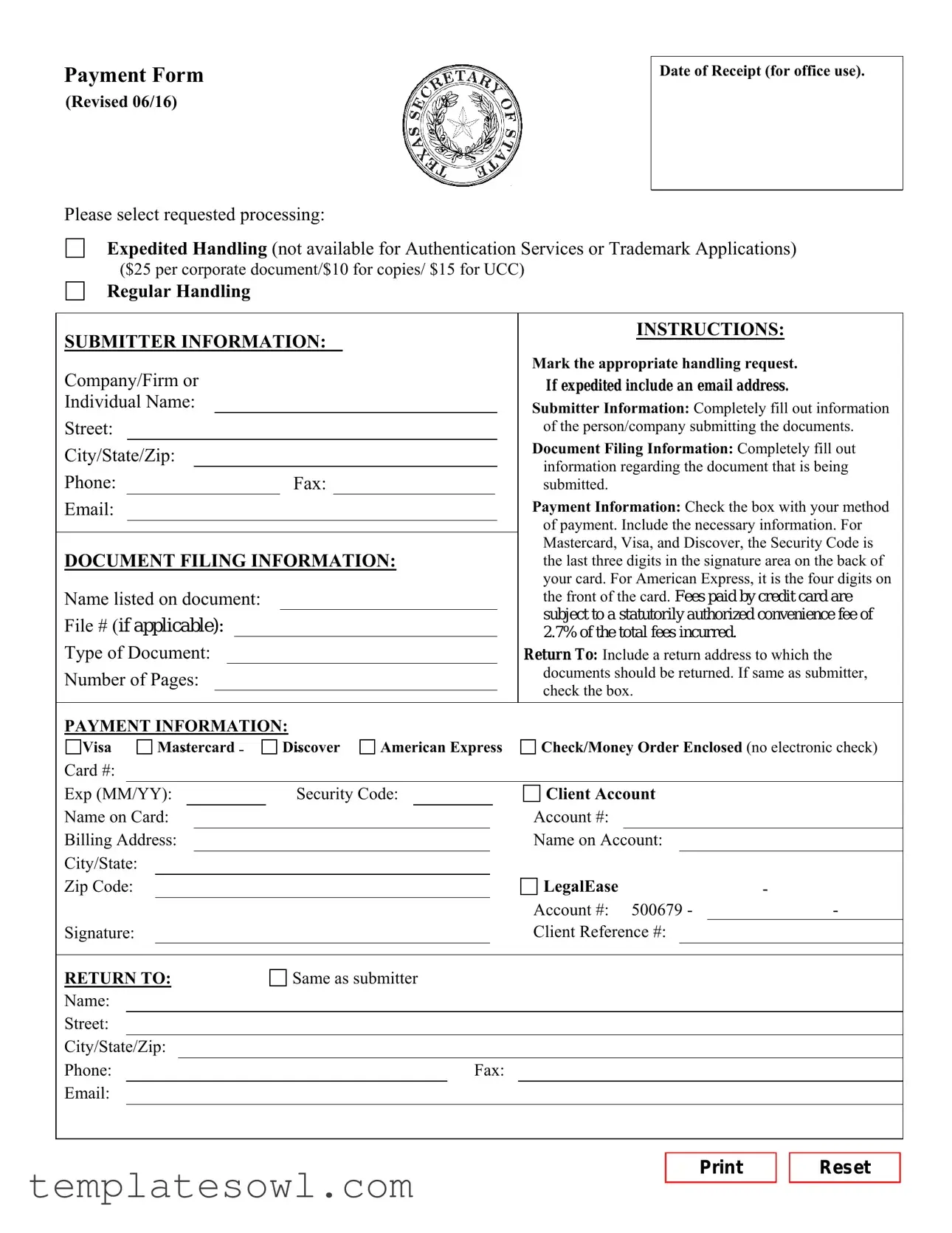Fill Out Your Texas Sos Payment 807 Form
The Texas SOS Payment 807 form is an essential tool for individuals and businesses seeking to file documents with the Secretary of State’s office in Texas. Designed to streamline the process, this form allows for both expedited and regular document handling, catering to a variety of urgent needs. While expedited processing incurs additional fees, it offers a quicker turnaround for critical submissions. The form requires detailed information about the submitter, including their name, address, and contact details. Furthermore, it prompts users to specify the document type and provides instructions on payment methods, including credit card options, complete with security codes and billing information. To ensure that submitted documents are returned promptly, a clear return address is also needed. Filling out this form accurately ensures efficiency and minimizes delays in processing, which is particularly important in today’s fast-paced business environment.
Texas Sos Payment 807 Example
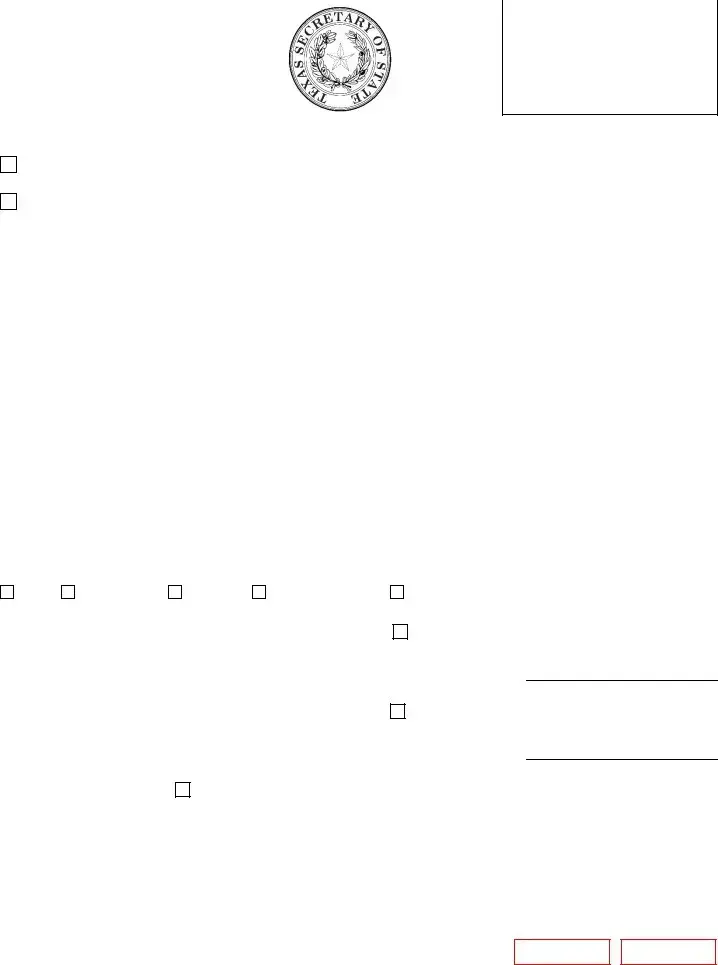
Payment Form
(Revised 06/16)
Please select requested processing:
Date of Receipt (for office use).
Expedited Handling (not available for Authentication Services or Trademark Applications)
($25 per corporate document/$10 for copies/ $15 for UCC)
Regular Handling
|
SUBMITTER INFORMATION: |
|
|
|
|
|
|
|
|
INSTRUCTIONS: |
||||||||||||||
|
|
|
|
|
|
|
|
Mark the appropriate handling request. |
||||||||||||||||
|
Company/Firm or |
|
|
|
|
|
|
|
|
|
|
|
||||||||||||
|
|
|
|
|
|
|
|
|
|
|
|
If expedited include an email address. |
||||||||||||
|
Individual Name: |
|
|
|
|
|
|
|
|
|
|
|
|
|
|
Submitter Information: Completely fill out information |
||||||||
|
|
|
|
|
|
|
|
|
|
|
|
|
|
|
||||||||||
|
Street: |
|
|
|
|
|
|
|
|
|
|
|
|
|
|
|
|
|
|
|
of the person/company submitting the documents. |
|||
|
City/State/Zip: |
|
|
|
|
|
|
|
|
|
|
|
Document Filing Information: Completely fill out |
|||||||||||
|
|
|
|
|
|
|
|
|
|
|
|
information regarding the document that is being |
||||||||||||
|
Phone: |
|
|
|
|
|
|
|
|
|
|
Fax: |
|
|
|
|
|
|
|
|||||
|
|
|
|
|
|
|
|
|
|
|
|
|
|
|
|
|
submitted. |
|
||||||
|
Email: |
|
|
|
|
|
|
|
|
|
|
|
|
|
|
|
|
|
|
Payment Information: Check the box with your method |
||||
|
|
|
|
|
|
|
|
|
|
|
|
|
|
|
|
|
|
|
|
|
of payment. Include the necessary information. For |
|||
|
|
|
|
|
|
|
|
|
|
|
|
|
|
|
|
|
|
|
|
|
||||
|
DOCUMENT FILING INFORMATION: |
Mastercard, Visa, and Discover, the Security Code is |
||||||||||||||||||||||
|
the last three digits in the signature area on the back of |
|||||||||||||||||||||||
|
|
|
|
|
|
|
|
|
|
|
|
|
|
|
|
|
|
|
|
|
your card. For American Express, it is the four digits on |
|||
|
Name listed on document: |
|
|
|
|
|
|
|
|
|
the front of the card. Fees paid by credit card are |
|||||||||||||
|
File # (if applicable): |
|
|
|
|
|
|
|
|
|
|
|
|
subject to a statutorily authorized convenience fee of |
||||||||||
|
|
|
|
|
|
|
|
|
|
|
|
|
||||||||||||
|
|
|
|
|
|
|
|
|
|
|
|
|
2.7% of the total fees incurred. |
|
||||||||||
|
|
|
|
|
|
|
|
|
|
|
|
|
|
|||||||||||
|
Type of Document: |
|
|
|
|
|
|
|
|
|
|
|
|
Return To: Include a return address to which the |
||||||||||
|
Number of Pages: |
|
|
|
|
|
|
|
|
|
|
|
documents should be returned. If same as submitter, |
|||||||||||
|
|
|
|
|
|
|
|
|
|
|
|
|
|
|
|
|
|
|
|
|
check the box. |
|
||
|
|
|
|
|
|
|
|
|
|
|
|
|
|
|
|
|
|
|
|
|
|
|||
|
PAYMENT INFORMATION: |
|
|
|
|
|
|
|
|
|
|
|
||||||||||||
|
Visa |
Mastercard |
- |
|
Discover |
American Express |
Check/Money Order Enclosed (no electronic check) |
|||||||||||||||||
|
Card #: |
|
- |
|
|
|
|
|
- |
|
|
|
|
|
|
|
|
|
|
|
|
|||
|
|
|
|
|
|
|
|
|
|
|
|
|
|
|
|
|
|
|
|
|
|
|
||
|
Exp (MM/YY): |
|
|
|
Security Code: |
|
|
Client Account |
|
|||||||||||||||
|
Name on Card: |
|
|
|
|
|
|
|
|
|
|
|
|
Account #: |
|
|
||||||||
|
Billing Address: |
|
|
|
|
|
|
|
|
|
|
|
Name on Account: |
|
||||||||||
|
City/State: |
|
|
|
|
|
|
|
|
|
|
|
|
|
|
|
|
|
|
|
|
|
|
|
|
Zip Code: |
|
|
|
|
|
|
|
|
|
|
|
|
|
|
|
|
|
|
LegalEase |
- |
|||
|
|
|
|
|
|
|
|
|
|
|
|
|
|
|
|
|
|
|
|
|
Account #: 500679 - |
|
- |
|
|
Signature: |
|
|
|
|
|
|
|
|
|
|
|
|
|
|
|
|
|
|
Client Reference #: |
|
|||
|
|
|
|
|
|
|
|
|
|
|||||||||||||||
|
RETURN TO: |
|
|
Same as submitter |
|
|
|
|
||||||||||||||||
|
Name: |
|
|
|
|
|
|
|
|
|
|
|
|
|
|
|
|
|
|
|
|
|
|
|
|
Street: |
|
|
|
|
|
|
|
|
|
|
|
|
|
|
|
|
|
|
|
|
|
|
|
|
City/State/Zip: |
|
|
|
|
|
|
|
|
|
|
|
|
|
|
|
||||||||
|
Phone: |
|
|
|
|
|
|
|
|
|
|
|
|
|
|
Fax: |
|
|
|
|
||||
|
Email: |
|
|
|
|
|
|
|
|
|
|
|
|
|
|
|
|
|
|
|
|
|
|
|
|
|
|
|
|
|
|
|
|
|
|
|
|
|
|
|
|
|
|
|
|
|
|
|
|
Reset
Form Characteristics
| Fact Name | Details |
|---|---|
| Purpose of Form | The Texas SOS Payment 807 form is used to request expedited or regular handling of corporate documents and to process payments for those services. |
| Expedited Handling | Expedited handling costs $25 per corporate document, $10 for copies, and $15 for UCC filings. However, expedited service is not available for authentication services or trademark applications. |
| Payment Methods | Accepted payment methods include Visa, Mastercard, Discover, and American Express. Checks and money orders are also accepted, but electronic checks are not. |
| Convenience Fee | If fees are paid by credit card, a convenience fee of 2.7% will be applied to the total. This fee is based on state law. |
| Return Address | A return address must be provided. If it is the same as the submitter's address, there is an option to indicate this on the form. |
Guidelines on Utilizing Texas Sos Payment 807
After gathering all necessary details, it’s time to fill out the Texas SOS Payment 807 form. Complete each section carefully to ensure your submission is accurate and processed without delays. Below are the steps to guide you through filling out the form.
- Select Your Requested Processing: Choose between expedited handling or regular handling. Note that expedited handling isn’t available for certain services.
- Fill Out Submitter Information: Provide your name (either company/firm or individual), street address, city, state, zip code, phone number, fax number, and email address. If you select expedited handling, make sure to include your email for updates.
- Document Filing Information: Enter the name listed on the document, the file number (if applicable), the type of document, and the number of pages being submitted.
- Return Address: Specify where to send the documents after processing. If it is the same as the submitter, check the provided box.
- Payment Information: Select your payment method by checking the appropriate box for credit card type (Visa, Mastercard, Discover, American Express) or check/money order. Fill in your card number, expiration date, security code, and name on the card.
- Account Information: If applicable, fill in the client account name, account number, billing address, city, state, and zip code.
- Signature: Don’t forget to sign the form, acknowledging the accuracy of the information provided.
- Submit the Form: After completing all sections, review everything carefully before submitting it to the appropriate address.
What You Should Know About This Form
What is the Texas SOS Payment 807 form used for?
The Texas SOS Payment 807 form is primarily used for submitting payment for various documents filed with the Texas Secretary of State. This includes payments for expedited handling, regular handling, and specific types of filings such as corporate documents and UCC filings. By using this form, individuals and businesses ensure that their payments are processed efficiently and that their documents are filed correctly.
How do I choose between expedited and regular handling?
Selecting between expedited and regular handling depends on how quickly you need your documents processed. Expedited handling is an option that allows for quicker processing, though it is not available for authentication services or trademark applications. Regular handling will take more time but is a less expensive choice. Make sure to check the corresponding box on the form to indicate your preference.
What payment methods are accepted on the Texas SOS Payment 807 form?
You can pay using several methods on the form. Acceptable payment methods include major credit cards like Visa, Mastercard, Discover, and American Express. Additionally, you can submit a check or money order. It is important to note that payments made by credit card will incur a convenience fee of 2.7% of the total fees. This fee applies to ensure smooth transaction processing.
What information do I need to provide about my payment?
When filling out the payment information section, you’ll need to include details such as the card type, card number, expiration date, security code, and the name on the card. If you're using a check or money order, ensure it is enclosed with the form. Accurate information helps prevent any processing delays.
What should I include in the document filing information section?
This section requires details about the document you are submitting, such as the name listed on the document, the file number (if applicable), the type of document, and the number of pages included. This helps the Secretary of State's office to match your payment with the correct documents promptly.
How do I ensure my documents are returned to me?
To ensure that your documents are returned, you need to include a return address in the designated section. If the return address is the same as the submitter's address, simply check the corresponding box. This information is crucial for making sure your documents reach you promptly after processing.
Common mistakes
When filling out the Texas SOS Payment 807 form, many people make common mistakes that can lead to delays or complications in processing. Awareness of these pitfalls can save both time and frustration.
One of the biggest mistakes is not selecting the appropriate processing option. The form offers choices between expedited and regular handling. If expedited handling is needed, it is crucial to check that box. Leaving this section blank can result in standard processing, which may not meet your timeline.
Another frequent error is incomplete submitter information. The section requires detailed information about the individual or company submitting the documents. Failing to fill out fields such as name, address, and contact details can lead to issues in processing your request.
Payment information is also a common problem area. Pay attention to the payment method selected. Make sure to check the correct box for credit card, check, or money order. Incomplete or incorrect payment information can result in a rejection of your submission.
Many overlook the need for a return address. It's essential to provide a return address for the documents. If you want them sent back to you, include your address. Forgetting this detail can lead to additional complications.
Using an invalid security code is another frequent mistake. For credit card payments, the security code must be accurately entered. It varies between card types, so verify that you are entering the right one before submitting.
People sometimes forget to include all relevant document filing information. This includes the name listed on the document, the file number, and the type of document. Missing any of these details can slow down the processing time.
Lastly, not signing the form can halt processing completely. Be sure to provide a signature where indicated. A missing signature may result in the form being returned for correction.
By avoiding these mistakes, you can help ensure a smoother experience when submitting your documents with the Texas SOS Payment 807 form.
Documents used along the form
The Texas SOS Payment 807 form is often accompanied by several other documents that are crucial for proper filing and processing. Being aware of these forms can streamline your submission process and ensure compliance with state requirements.
- Certificate of Formation: This document is essential for new businesses. It outlines the basic information about the company, including its name, purpose, registered agent, and governance structure.
- Annual Franchise Tax Report: Required annually, this report must be filed by most Texas businesses. It provides updated financial and operational information to the state and determines the business's tax obligations.
- Assumed Name Certificate: If a business operates under a name different from its legal entity name, this certificate must be filed. It protects the business name and helps establish its brand presence.
- Power of Attorney: This document permits someone else to act on behalf of the business. It can be vital when the business owner needs assistance with filing or representation in legal matters.
- Request for Certificate of Good Standing: This document verifies that a business is compliant with state regulations. It may be required for various business transactions, such as loans or contracts.
- UCC Financing Statement: Necessary for securing debts, this document provides public notice of a secured party’s interest in the debtor's personal property. It is important for transactions involving loans or credit facilities.
Understanding these accompanying forms enhances the efficiency of your filing process in Texas. By preparing the necessary documentation in advance, you can minimize delays and potential issues with your business filings.
Similar forms
The Texas SOS Payment 807 form is similar to several other forms used for document submissions and payments. Below are four similar documents, along with their connections to the Payment 807 form.
- IRS Form 4506-T: This form allows individuals to request a transcript of their tax returns. Like the Payment 807, it requires detailed submitter information, document type, and payment method, ensuring sufficient data is provided for processing.
- State Business License Application: This document is used to apply for a license to operate a business in Texas. Similar to the Payment 807 form, it includes sections for submitter information and the type of service or documents requested.
- UCC Financing Statement (Form UCC-1): This form is filed to secure a creditor's interest in a debtor's property. Both the UCC-1 and Payment 807 require information about the submitter, the nature of the document, and payment options to complete the filing process.
- Trademark Application: This form is used to register a trademark with the state. Like the Payment 807, it involves submitting detailed information about the applicant and the trademark, along with choices for expedited or regular handling and payment instructions.
Dos and Don'ts
When filling out the Texas SOS Payment Form 807, attention to detail is crucial. Follow these guidelines to ensure a smooth submission process.
- Do read the instructions thoroughly before you start. Familiarity with the form will save you time.
- Do ensure that all requested information is accurately filled in. Missing or incorrect information can cause delays.
- Do include your preferred method of processing. This helps the office prioritize your submission correctly.
- Do double-check your payment information. Incorrect details may result in your payment not being processed.
- Do use a reliable payment method. Ensure your credit card information is correct to avoid issues.
- Don't leave any sections blank unless instructed. Incomplete forms may be returned.
- Don't forget to include a return address. Omitting this can delay the return of your documents.
- Don't select expedited handling if your request does not qualify. This could lead to additional processing fees.
- Don't submit the form without reviewing it first. A careful review can prevent mistakes that lead to delays.
Misconceptions
Misconceptions about the Texas SOS Payment 807 form can lead to confusion and delays in processing. Understanding the truth behind these misunderstandings is essential for effective use of the form. Here are eight common misconceptions:
- Expedited handling is always available. Many people believe that expedited handling is an option for all services. However, it is not available for authentication services or trademark applications.
- Payment can be made by electronic check. Some individuals think that electronic checks are an accepted payment method. In fact, the form only allows payment via credit card or check/money order.
- There are no extra fees associated with credit card payments. A common assumption is that credit card payments incur no additional costs. In reality, there is a 2.7% convenience fee for payments made with credit cards.
- Filling out the submitter information is optional. Some may feel that providing detailed submitter information is unnecessary. However, it is crucial for ensuring proper processing and contact for any issues.
- Only the submitter’s name is required in the payment section. Others assume that only the submitter's name is needed on the payment information. The payment section requires detailed billing information, including the name on the account and billing address.
- The return address can be left blank. It is a misconception that a return address is not necessary. Including a return address ensures that documents can be returned correctly after processing.
- All types of documents are filed in the same way. Some believe that all documents follow the same filing procedures. Each document type may have specific requirements that need to be followed for successful submission.
- The security code is unnecessary for credit card payments. Many individuals think they can omit the security code when paying by credit card. However, including the security code is essential for processing the payment securely.
Addressing these misconceptions is crucial for ensuring a smooth experience with the Texas SOS Payment 807 form. Clear understanding fosters confidence in the submission process.
Key takeaways
Filling out the Texas SOS Payment 807 form may seem daunting, but it’s straightforward when you break it down into manageable steps. Here are some key takeaways that can guide you through the process.
- Select Your Processing Type: Decide between expedited handling and regular processing. Keep in mind that expedited services cost more and are not available for authentication services or trademark applications.
- Provide Accurate Submitter Information: Fill in all fields related to the submitting individual or company. This includes name, address, and contact information. Incomplete information can delay processing.
- Detail Document Filing Information: Clearly list the document type, associated file number, and the number of pages. Ensure the name on the document matches the name submitted.
- Choose Your Payment Method: The form accommodates multiple payment options including credit cards and checks. Ensure you check the box corresponding to your chosen method.
- Understand the Fees: Be aware of the convenience fee associated with credit card payments. For example, a 2.7% fee applies on top of the document fees when paying by credit card.
- Include a Return Address: Make sure to provide a return address where the filed documents should be sent. If it’s the same as your submitter information, just check the relevant box.
- Double-Check Every Detail: Before submitting, review all entries to avoid mistakes. Accuracy is crucial, as errors can lead to processing delays or additional costs.
By following these takeaways, you can navigate the Texas SOS Payment 807 form efficiently. Clear communication and attention to detail will help ensure your documents are processed without unnecessary issues.
Browse Other Templates
Bcbs Away From Home Care - To confirm the start and end dates of membership, contacting Customer Services is recommended for accurate information.
Dsp 83 - Clearly list all items being exported, including type, model, and military designation.
Dental Class - The DD 2813 helps track dental evaluations for personnel in military service.