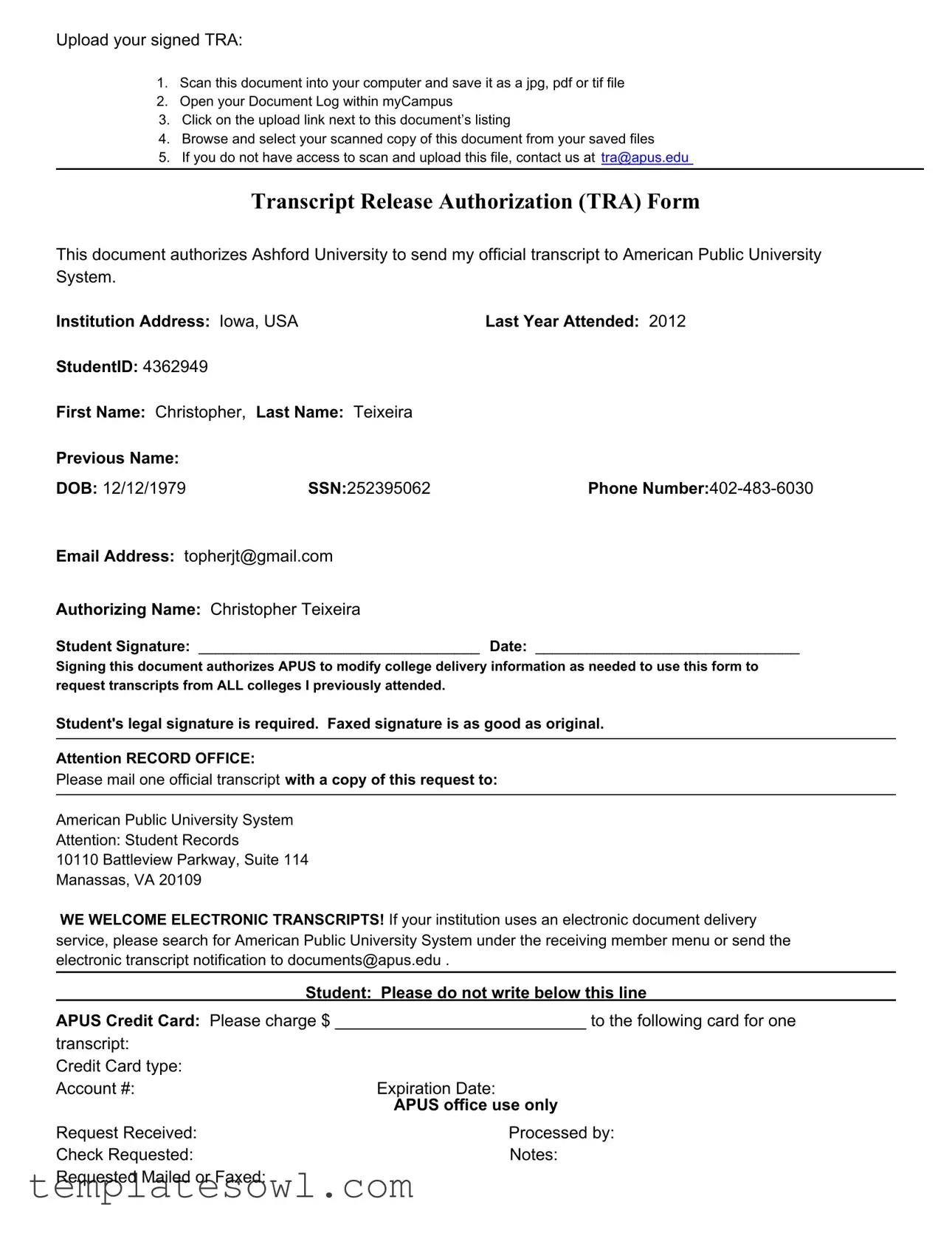Fill Out Your Transcript Release Authorization Form
The Transcript Release Authorization (TRA) form plays a vital role in the process of obtaining academic transcripts, serving as a bridge between educational institutions and students. By signing this document, you grant Ashford University the authority to send your official transcript to the American Public University System (APUS). This authorization not only simplifies the request process but also allows APUS to update delivery information as necessary, ensuring that your academic records are accurately maintained across institutions. Key sections of the form require essential information such as your name, contact details, and previous names used during your studies, which helps to streamline the processing of requests. Moreover, the form includes instructions for submission, emphasizing the importance of uploading a signed copy through myCampus or contacting the office if scanning services are not available. Your legal signature is crucial for the authenticity of the request, and it's worth noting that a faxed signature is regarded as valid. Upon successful submission, the official transcript will be directed to APUS, where it can facilitate your academic journey. This process, while straightforward, ensures that all necessary checks and balances are in place to protect your educational data and fulfill institutional requirements.
Transcript Release Authorization Example
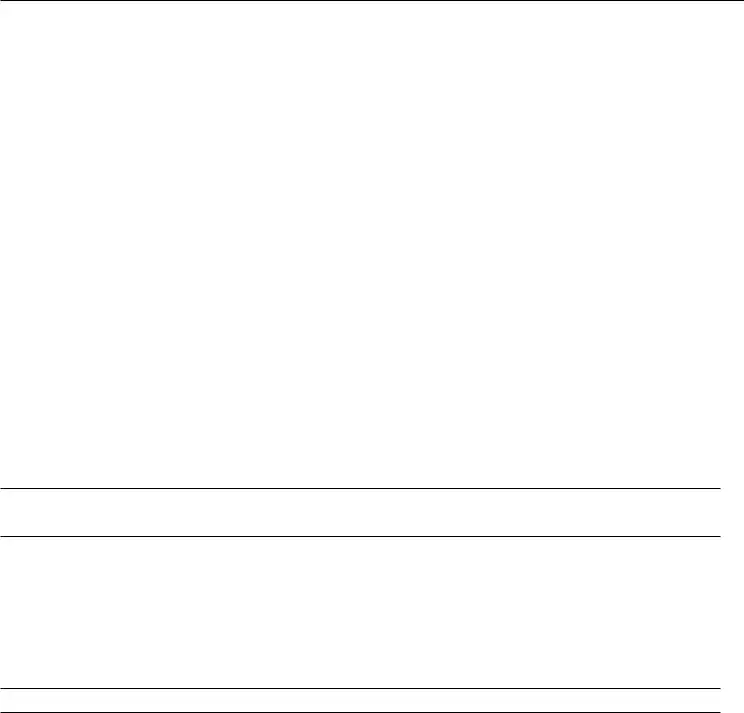
Upload your signed TRA:
1.Scan this document into your computer and save it as a jpg, pdf or tif file
2.Open your Document Log within myCampus
3.Click on the upload link next to this document’s listing
4.Browse and select your scanned copy of this document from your saved files
5.If you do not have access to scan and upload this file, contact us at tra@apus.edu
Transcript Release Authorization (TRA) Form
This document authorizes Ashford University to send my official transcript to American Public University System.
Institution Address: Iowa, USA |
Last Year Attended: 2012 |
|
StudentID: 4362949 |
|
|
First Name: Christopher, |
Last Name: Teixeira |
|
Previous Name: |
|
|
DOB: 12/12/1979 |
SSN:252395062 |
Phone |
Email Address: topherjt@gmail.com
Authorizing Name: Christopher Teixeira
Student Signature: _________________________________ Date: _______________________________
Signing this document authorizes APUS to modify college delivery information as needed to use this form to request transcripts from ALL colleges I previously attended.
Student's legal signature is required. Faxed signature is as good as original.
Attention RECORD OFFICE:
Please mail one official transcript with a copy of this request to:
American Public University System
Attention: Student Records
10110 Battleview Parkway, Suite 114
Manassas, VA 20109
WE WELCOME ELECTRONIC TRANSCRIPTS! If your institution uses an electronic document delivery service, please search for American Public University System under the receiving member menu or send the electronic transcript notification to documents@apus.edu .
Student: Please do not write below this line
APUS Credit Card: Please charge $ ___________________________ to the following card for one
transcript: |
|
Credit Card type: |
|
Account #: |
Expiration Date: |
|
APUS office use only |
Request Received: |
Processed by: |
Check Requested: |
Notes: |
Requested Mailed or Faxed: |
|
Form Characteristics
| Fact Name | Description |
|---|---|
| Purpose of the Form | The Transcript Release Authorization (TRA) form allows students to request the release of their official transcripts from Ashford University to the American Public University System. |
| Student Identification | Students must provide their unique Student ID number, which is essential for processing the transcript request. |
| Signature Requirement | The student's legal signature is mandatory on this document to validate the request. A faxed signature is considered as valid as an original. |
| Date of Birth | The form requires the Date of Birth (DOB) to verify the identity of the student making the request. |
| Previous Name | If applicable, students should include their previous name to assist in locating past records accurately. |
| Governing Law | This form operates under the laws of Iowa, where Ashford University is located, ensuring compliance with local regulations for educational records. |
| Electronic Transcripts | The TRA form encourages the use of electronic transcripts, allowing for faster and more efficient processing if the institution has that capability. |
| Contact Information | Students can contact the university at tra@apus.edu if they encounter difficulties with scanning and uploading the signed form. |
| Payment Information | A section is included for charging the transcript fee to a credit card, ensuring that payment processing is straightforward. |
Guidelines on Utilizing Transcript Release Authorization
After completing the Transcript Release Authorization form, the next step involves uploading the signed document. Ensure you save it in an appropriate format, such as jpg, pdf, or tif. This form not only facilitates the transfer of your transcript but also helps in maintaining a streamlined process for request and delivery.
- Scan the signed Transcript Release Authorization form into your computer.
- Save the scanned document as a jpg, pdf, or tif file.
- Log in to your myCampus account.
- Open your Document Log within myCampus.
- Locate the listing for the Transcript Release Authorization form.
- Click on the upload link next to this document’s listing.
- Browse your files and select the scanned copy of the document you saved.
- If you cannot scan and upload the document, contact support at tra@apus.edu.
What You Should Know About This Form
What is the Transcript Release Authorization form?
The Transcript Release Authorization (TRA) form allows students to authorize Ashford University to send their official transcripts to the American Public University System (APUS). This document contains personal identification information and requires a signature from the student.
How do I submit my Transcript Release Authorization form?
To submit your TRA form, first, scan the signed document into your computer and save it in a supported format such as jpg, pdf, or tif. Then, log into myCampus, locate your Document Log, and click the upload link next to the TRA document’s listing. Finally, browse for and select the scanned document to complete the upload.
What if I do not have access to a scanner?
If you do not have access to a scanner, you can request assistance by contacting the office at tra@apus.edu. Ensure you provide them with your details and a clear request for help in submitting your TRA form.
Can I fax my Transcript Release Authorization form?
Yes, you can fax the TRA form. A faxed signature is considered as valid as an original signature. Be sure to provide all necessary information and ensure it is legible when sending your request via fax.
Where should I send my official transcript?
Your official transcript should be mailed to the following address: American Public University System, Attention: Student Records, 10110 Battleview Parkway, Suite 114, Manassas, VA 20109. If your previous institution offers electronic transcripts, you can also direct them to send a notification to documents@apus.edu.
What information do I need to provide on the form?
You will need to provide your personal details, including your full name, student ID, date of birth, Social Security number, current contact information, and the type of credit card to charge for transcript fees. Additionally, you must sign and date the form.
Is there a fee for requesting my transcripts?
Yes, there is a fee associated with requesting transcripts, which can be charged to your credit card. Be sure to fill out the credit card information section on the TRA form with the amount to be charged.
What if I attended multiple colleges?
The TRA form allows you to request transcripts from all colleges you previously attended. By signing the form, you authorize APUS to modify delivery information as necessary to facilitate the request for these transcripts.
Common mistakes
Filling out the Transcript Release Authorization (TRA) form is a straightforward process, but many people make common mistakes that can delay the request for their official transcripts. One frequent error is forgetting to include a signature. The form explicitly states that a student's legal signature is required for authorization. Without it, the request cannot be processed, and students may find themselves frustrated by the setbacks.
Another common mistake involves providing outdated or incorrect personal information. For instance, filling in the previous name field with an incorrect name can cause confusion, especially if the records are in a different name than what is provided on the form. Ensuring that all names, including the last name and any previous names, are accurate is essential for a smooth transcript request.
Some individuals overlook the importance of verifying their contact information. When listing a phone number or email address, it's crucial to ensure that the information is up-to-date. A small typo can lead to missed communication from the university, which could further delay the processing of the transcript.
Additionally, many people fail to complete the date section on the form. This part is critical because it confirms when the request was made. An incomplete date can lead to confusion and may result in processing delays. Taking a moment to double-check all sections, including the date, can save time down the line.
Finally, some people neglect to provide the necessary payment information if applicable. The form includes a section for credit card details to cover any fees associated with the transcript request. Missing this information could mean the request cannot be fulfilled, resulting in unnecessary back-and-forth communication with the university.
Documents used along the form
The Transcript Release Authorization (TRA) form is a necessary document for students wishing to transfer their academic records. To ensure a smooth transfer, several other forms and documents are often used in conjunction with the TRA. Here is a list of these documents, each explained briefly.
- Official Transcript: This document contains a comprehensive record of a student’s academic performance, including courses taken, grades earned, and degrees awarded. An official transcript is typically sent directly from one institution to another.
- Transfer Application: A formal application that students submit to transfer from one college or university to another. It includes personal information, academic history, and often, a statement of purpose.
- Enrollment Verification: This form verifies a student’s enrollment status at their current institution. It may be required by the new school to confirm that the student is eligible for transfer.
- Financial Aid Release Form: This document authorizes current institutions to share financial aid information with the new school. It is essential for ensuring continuity in financial support during the transfer process.
- Academic Advising Form: This form summarizes academic advice and course selections recommended by an advisor, often needed to ensure course equivalency at the new institution.
- Residency Determination Form: Depending on the new institution, this form might be necessary to establish in-state or out-of-state residency for tuition purposes.
- Immunization Records: Some colleges require verification of immunizations before enrolling. This document may be requested during the transfer process.
- Test Score Reports: This includes standardized test scores, such as SAT or ACT, which might be required by the new institution as part of the transfer application.
- Personal Statement or Essay: Many transfer applications require a personal statement detailing the reasons for the transfer and future academic goals. This aids in presenting the student’s narrative to the admissions committee.
Having these documents prepared can streamline the transfer process. Ensuring all relevant forms are submitted correctly maximizes the chances of a successful transition to the new institution.
Similar forms
The Transcript Release Authorization form has similarities with several other documents commonly used in academic and administrative settings. Here are ten documents that share comparable functions:
- Transcript Request Form: This form enables students to formally request their academic transcripts from their institution. It usually requires similar personal information and specifies where the transcript should be sent.
- Consent to Release Education Records: This document allows a school to share a student’s educational records with designated third parties. Like the TRA form, it aims to protect the student’s privacy while enabling necessary communications.
- Authorization to Access Records: This is used to grant permission to an individual or organization to access specific educational records. It's a key tool for maintaining student confidentiality similar to the TRA.
- Power of Attorney for Education Decisions: This empowers someone to make educational decisions on behalf of a student. It involves authorizing another entity, akin to how the TRA authorizes the release of transcripts.
- Application for Student Loans: This document requires the applicant's consent to access their educational records for loan processing. The need for personal information and consent echoes that of the Transcript Release Authorization form.
- Enrollment Verification Request: Students often use this form to verify their enrollment status with outside agencies. It functions, in part, like the TRA by requiring consent for disclosure of school records.
- Change of Major Form: This form allows students to officially declare a change in their academic focus. It requires a signature for authorization, similar to the acknowledgment needed on the TRA.
- Scholarship Application Form: Most scholarship applications require students to authorize the release of academic records to verify eligibility. This parallels the approval given in the Transcript Release Authorization.
- Withdrawal Request Form: When students want to withdraw from a course or program, they use this document. It often includes authorizing signatures, akin to those required on the TRA.
- Educational Plan Authorization: This document authorizes an academic advisor or institution to create a personalized educational plan for a student. It shares the core concept of consent and guidance found in the TRA.
Understanding these documents and their similarities can make processes like requesting transcripts easier to navigate.
Dos and Don'ts
When completing the Transcript Release Authorization (TRA) form, following certain guidelines can ensure a smooth processing experience. Here’s a list of seven things you should and shouldn't do.
- Do scan your signed document clearly to avoid any issues with legibility.
- Don't forget to save the scanned document as a jpg, pdf, or tif file, as other formats may not be accepted.
- Do access your Document Log within myCampus to upload your document.
- Don't skip the step of clicking the upload link next to the document’s listing, as this is essential for submission.
- Do ensure to double-check that you are selecting the correct scanned copy of your document before upload.
- Don't hesitate to reach out to the provided email (tra@apus.edu) if you lack the ability to scan and upload the form yourself.
- Do make sure to provide accurate personal information, including your Student ID and previous names if applicable.
Following these tips can help facilitate the processing of your transcript request without unnecessary delays or complications.
Misconceptions
When it comes to the Transcript Release Authorization (TRA) form, there are several misconceptions that can lead to confusion. Let's clarify a few of them:
- Misconception 1: A faxed signature is not valid.
- Misconception 2: Electronic transcripts cannot be sent.
- Misconception 3: The form is only for one institution.
- Misconception 4: No assistance is available for those who cannot upload the form.
Many believe that only original signatures are accepted. However, the form states that a faxed signature holds the same weight as an original signature. This means you can submit it without needing to print and sign a physical copy.
Some people think that electronic transcripts are not an option. In reality, the form explicitly welcomes electronic transcripts. Schools that use electronic document delivery services can send them directly to American Public University System.
While the form mentions sending transcripts to the American Public University System, it also authorizes the university to request transcripts from all colleges attended by the student. This allows for a broader application of the authorization.
Some students may feel they need to handle everything by themselves. However, if someone does not have access to scan and upload the form, the contact information is provided in the instructions. Reaching out can often solve any challenges in the process.
Key takeaways
Filling out the Transcript Release Authorization (TRA) form is an essential step for students who wish to obtain their official transcripts. Here are some key takeaways to ensure you complete the process correctly and efficiently:
- The form must be signed by the student. This is a legal requirement.
- It is crucial to provide accurate personal information, including your first name, last name, and date of birth.
- If your name has changed since attending college, make sure to indicate your previous name on the form.
- Providing a valid Student ID will help expedite the processing of your request.
- Contact information such as a phone number and email address should be current and correct. This allows the university to reach you if necessary.
- When you scan and save the signed document, select the appropriate file format: jpg, pdf, or tif.
- Uploading the document to the correct section in myCampus is essential. Follow the steps provided carefully.
- In the event that scanning or uploading is not possible, reach out for assistance at the provided email address, tra@apus.edu.
- For electronic transcripts, check if your previous institution supports an electronic document delivery service.
- After completing the form, retain a copy for your records. This serves as proof of your authorization.
Carefully following these steps will help ensure a smooth process for receiving your transcript. Understanding the requirements and the importance of each detail can help reduce delays and provide clarity in accessing your academic records.
Browse Other Templates
Security Deposit Return Letter - It specifies whether the lease agreement exceeded one month’s rent.
How to Send Western Union - A valid phone number should be provided for contact purposes.
W-4 Example - Assess your comfort level with the proposed new payments.