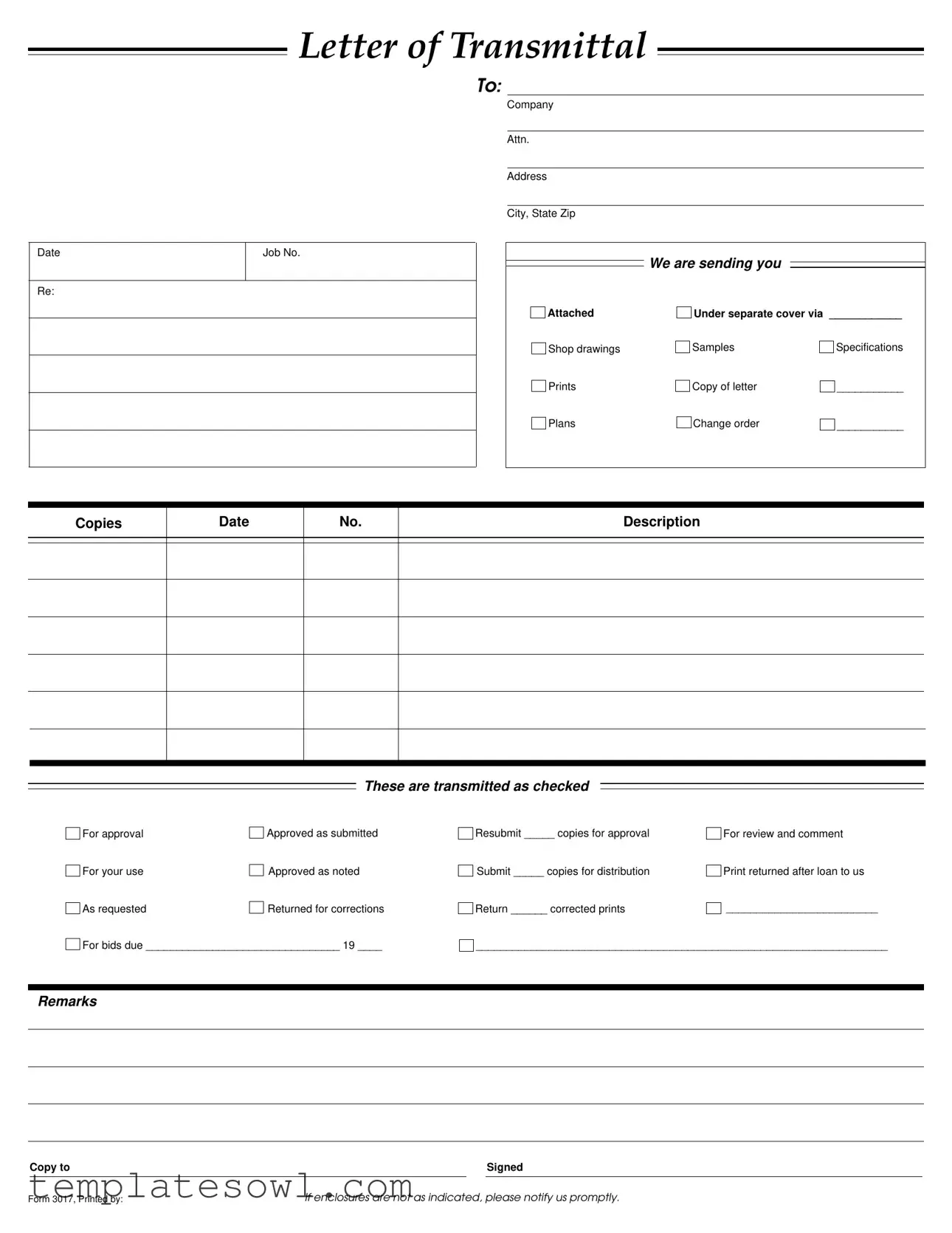Fill Out Your Transmittal Form
The Transmittal form serves as an essential communication tool in various business transactions, particularly in construction and project management contexts. It plays a crucial role in ensuring that all parties involved are informed about the documents being sent. The form includes vital elements such as the date, project number, and the names of the parties involved, making it clear who is sending and receiving the information. Specific details about the materials being transmitted—whether they are shop drawings, samples, specifications, or change orders—are clearly outlined. This clarity helps prevent confusion and miscommunication, which can lead to delays or errors in projects. Furthermore, the form includes sections for approval status, allowing recipients to understand what is being requested, whether it's approval, return for corrections, or a request for comments. The careful structure of the Transmittal form ensures that no documents go unaccounted for, which is paramount in maintaining accurate records. Lastly, the provision for remarks points to a commitment to open communication, inviting feedback and facilitating collaboration amongst teams.
Transmittal Example
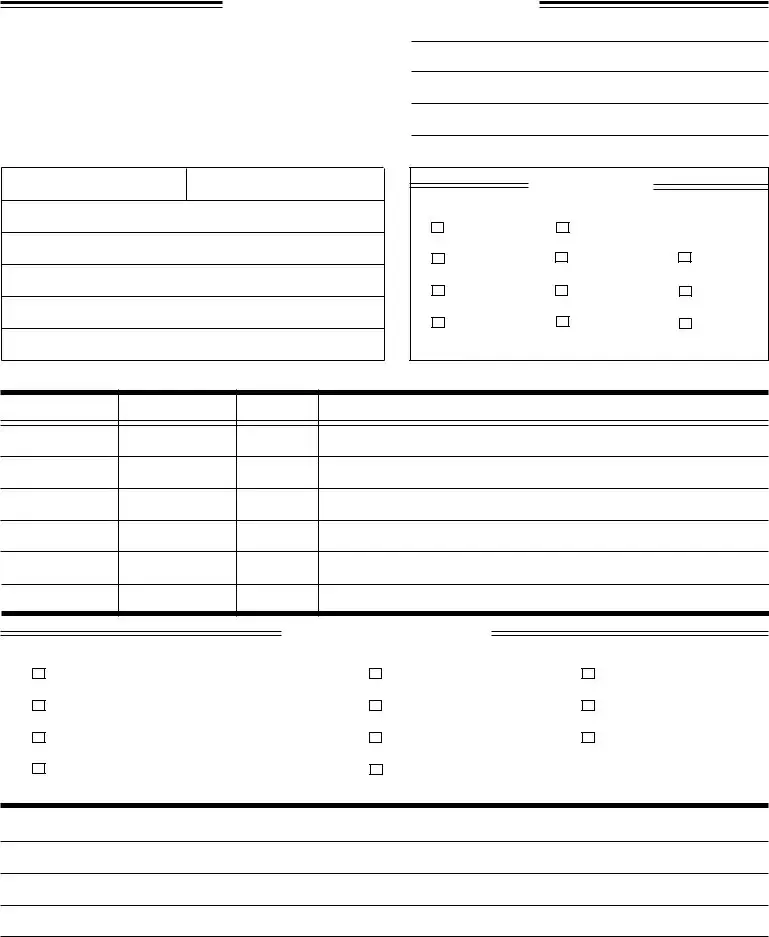
LETTER OF TRANSMITTAL
TO:
Date
Re:
Job No.
Company
Attn.
Address
City, State Zip
We are sending you
Attached |
Under separate cover via ____________ |
|
Shop drawings |
Samples |
Specifications |
Prints |
Copy of letter |
___________ |
Plans |
Change order |
___________ |
Copies
Date
No.
Description
These are transmitted as checked
For approval |
|
Approved as submitted |
For your use |
|
Approved as noted |
|
||
As requested |
|
Returned for corrections |
|
For bids due ________________________________ 19 ____
Resubmit _____ copies for approval |
For review and comment |
Submit _____ copies for distribution |
Print returned after loan to us |
Return ______ corrected prints |
_________________________ |
____________________________________________________________________
Remarks
|
Copy to |
|
|
Signed |
|
|
|
|
|
Form 3017, Printed by: |
If enclosures are not as indicated, please notify us promptly. |
|||
Form Characteristics
| Fact Name | Description |
|---|---|
| Purpose | The Transmittal Form is primarily used to document the transmission of resources, such as drawings, samples, and specifications, from one party to another. |
| Content Requirements | It should include details such as the date, job number, company name, recipient’s address, and a checklist indicating the items being sent. |
| State-Specific Guidelines | In many states, the use of Transmittal Forms must comply with local contract laws. For instance, California's Civil Code Section 1633 relates to electronic communications. |
| Documentation | The form serves as a legal document to confirm the transfer of property. It is essential for maintaining records for future reference. |
| Response Time | Typically, recipients are expected to acknowledge receipt of the transmitted items promptly, indicating any discrepancies if they arise. |
Guidelines on Utilizing Transmittal
Completing the Transmittal form requires careful attention to detail. After filling it out, you will send it to the specified party to communicate the status of the documents you are transmitting. Ensure you provide accurate information to avoid confusion later.
- Begin by entering the date at the top of the form.
- In the "To" section, write the name of the recipient or the company you are addressing.
- Fill in the "Re" line with the subject of your transmittal, such as the project name.
- In the "Job No." field, input the corresponding job number for reference.
- Write down the name of the company, followed by the contact person’s name in the "Attn." line.
- Provide the address, city, state, and zip code of the recipient.
- Indicate what items you are sending by checking the appropriate boxes, which may include items such as shop drawings, samples, or plans.
- In the "Copies" section, specify the number of copies you are sending for each item.
- Choose how the documents are transmitted by marking the relevant option, such as "for approval" or "for review."
- In the "Remarks" section, add any additional information or comments that may be important for the recipient.
- Sign the form at the bottom and print your name if necessary.
- If there are any enclosures, note them in the designated area to ensure the recipient is aware of what to expect.
Once the form is filled out and signed, attach it to the relevant documents you are sending. Double-check all information for accuracy, and then forward it to the intended recipient promptly.
What You Should Know About This Form
What is a Transmittal Form?
A Transmittal Form is a document used to accompany various materials that are sent between parties in a construction or project management setting. It serves as a record of the items being transmitted and provides essential information regarding their purpose and status. The form often includes details such as the job number, the company involved, and the specifics of the documents included, ensuring clear communication between the parties.
What information is typically included on a Transmittal Form?
Typically, a Transmittal Form includes the date of transmission, job number, company name and contact information, and a list of the enclosed documents. It may specify categories like shop drawings, samples, specifications, plans, or change orders. Furthermore, it outlines the intended use of the items sent, such as whether they are for approval, for review, or returned for corrections.
Why is a Transmittal Form important?
A Transmittal Form is crucial for maintaining organized communication and documentation among parties involved in a project. It helps ensure accountability by providing a clear trail of what has been sent, along with any requirements for further action. This helps to prevent misunderstandings and delays that can arise from untracked communications.
How should I fill out a Transmittal Form?
To fill out a Transmittal Form, start with the date and the job number at the top. Clearly indicate the company's name and the attention line with the appropriate contact person. Next, list the enclosures specifically, marking their purpose. Choose any relevant options regarding approval status or corrections needed. Finally, include any remarks and sign the form to indicate your acknowledgment and responsibility for the documents submitted.
How do I know what to send with the Transmittal Form?
Determine what documents are necessary based on the phase of the project and the requests from other parties. This could include shop drawings, specifications, or certain plans. Review contractual obligations and communications from clients or stakeholders to ensure that all required materials are included.
What happens if the enclosures on the Transmittal Form are incorrect?
If the enclosures listed on the Transmittal Form are incorrect or incomplete, the recipient should notify the sender promptly. This ensures quick resolution and minimizes delays in the ongoing project. The sender is typically responsible for addressing any discrepancies and resending the correct documents if necessary.
Can I send electronic documents using a Transmittal Form?
Yes, electronic documents can be transmitted using a Transmittal Form, but it is essential to clarify this in the format. Specify the method of transmission, such as email or a file-sharing platform, and ensure that all parties agree to the electronic format. Including the necessary security and access instructions may also be necessary for proper handling.
How can I ensure my documents are received securely?
To ensure secure receipt of documents, consider using a reliable transmission method that includes tracking or confirmation features. This can involve sending documents via a registered postal service, using encrypted email, or employing a secure file-sharing service. Always confirm receipt with the recipient and request feedback regarding any issues or concerns with the documents sent.
What should I do after I submit a Transmittal Form?
After submitting a Transmittal Form, it is wise to follow up with the recipient to confirm receipt and address any outstanding questions. Retain a copy of the completed Transmittal Form and any documents submitted for your records. This provides a reference for any potential future discussions or disputes regarding the transmitted materials.
Common mistakes
Filling out the Transmittal form is an important step in any business transaction, yet many people stumble at various points. Here are seven common mistakes that can lead to confusion or delays.
First, not specifying the date can create discrepancies later. A clear date ensures that everyone is on the same timeline. Missing or incorrect dates may result in misplaced documents and confusion about deadlines.
Second, failing to accurately list the items being sent is a common oversight. The section for attachments is crucial. If you forget to check or mention key items like shop drawings or specifications, the recipient might not have everything needed for their review.
Third, people often overlook the section for indicating the purpose of the submission. Whether the documents are for approval, comments, or bids, specifying the intent helps the recipient understand how to proceed. It is a simple but vital detail.
Another mistake is not clearly marking the status of the documents. Options like "Approved as noted" or "Returned for corrections" need to be chosen carefully. Mislabeling can lead to misunderstandings about what action is needed next.
Some individuals forget to include remarks or additional instructions. This section offers a chance to clarify or add essential notes. Without it, critical information may be lost, causing delays in the process.
Additionally, omitting the signature can render the whole document ineffective. A signature signifies approval and responsibility for the contents. Always ensure that it's affixed before submission.
Lastly, many overlook the importance of notifying the recipient if enclosures are not included as indicated. If the items listed on the form aren’t sent, alerting the recipient promptly can prevent confusion and maintain trust in the business relationship.
Documents used along the form
The Transmittal form serves as a vital communication tool, streamlining the process of sending documents and materials between parties involved in a project. In addition to the Transmittal form, several other forms and documents often accompany it to ensure clarity and maintain an organized flow of information. Below is a list of these related documents, each briefly explained to provide an understanding of its purpose.
- Cover Letter: This document introduces the materials being sent and may include specific instructions or highlights about their contents. It serves to frame the context and importance of the attached items.
- Shop Drawings: These detailed drawings illustrate how specific components will be fabricated and installed. They are essential for ensuring that the construction process aligns with the design intent.
- Samples: Samples provide a tangible representation of materials or products for approval before final selection. This ensures that the project meets the desired aesthetic or functional standards.
- Specifications: This document outlines the technical requirements for materials, workmanship, and quality of the project. It serves as a guideline for all parties to ensure consistency and compliance.
- Change Order: A change order documents any modifications to the original contract, including scope, cost, or timeline adjustments. It helps keep all parties informed about updates and approvals.
- Plans: These architectural or engineering diagrams provide a visual layout of the project. They guide contractors and stakeholders throughout the construction phases.
- Copies of Correspondence: These are copies of important communications related to the project, including emails or letters that convey critical information about decisions or changes.
- Review and Comment Form: This form allows stakeholders to provide feedback on the submitted documents. It facilitates communication and helps address any concerns before moving forward.
Each of these documents plays a crucial role in ensuring that projects progress smoothly and that all parties remain informed. By utilizing these forms alongside the Transmittal form, teams can maintain clarity and avoid misunderstandings throughout the project's lifecycle.
Similar forms
The Transmittal form serves various purposes in the context of document exchange and communication. Below are seven documents that are similar in nature to the Transmittal form, along with a brief explanation of each.
- Cover Letter: A cover letter often accompanies documents to provide context and specify the contents being sent, similar to how a Transmittal form outlines the items included in the transmission.
- Submission Form: This form is used to submit materials for review or approval, much like the Transmittal form, which requests feedback or sign-off on the attached documents.
- Delivery Receipt: A delivery receipt confirms that materials have been sent and received. Like the Transmittal form, it ensures that all parties are aware of the documents that were delivered.
- Request for Proposal (RFP): An RFP outlines project specifics and requests bids from contractors. It is similar to the Transmittal form in that both are used to initiate communication and transactions between parties.
- Distribution List: A distribution list details who should receive certain documents and can act similarly to the Transmittal form in organizing recipients and indicating what is being sent to whom.
- Accreditation or Approval Forms: These forms gather essential information to obtain necessary approvals, resembling the approval requests often noted in a Transmittal form.
- Change Order Document: A change order communicates modifications to a contract or order. It parallels the Transmittal form by informing relevant parties of changes while delivering supporting documents.
Dos and Don'ts
When filling out the Transmittal form, it is important to follow certain guidelines to ensure clarity and accuracy. Here’s a list of recommendations:
- Do: Fill in all required fields completely.
- Do: Double-check that the attachments are appropriately listed.
- Don't: Leave any blank spaces in the description section.
- Don't: Forget to sign the form before sending it out.
Misconceptions
Many people have misconceptions about the Transmittal form and its purpose in project management and communication. Understanding these misconceptions can enhance how you approach the use of this essential document. Here are four common misunderstandings:
- 1. The Transmittal Form is just for sending documents. While it's true that the primary function of a Transmittal form is to accompany documents, it serves a deeper purpose. It provides a record of what is being sent, the status of those documents, and any necessary comments or instructions. This clarity minimizes confusion and keeps everyone on the same page.
- 2. Once the Transmittal Form is sent, it's set in stone. Many believe that the information on the form cannot be altered after it has been transmitted. In reality, while the original transmittal is recorded, further communication can follow to clarify or amend any details. Open dialogue is encouraged to address any changes needed.
- 3. You only need to fill it out for major submissions. Some people think the form is only necessary for significant documents like final plans or major revisions. However, it is wise to use a Transmittal form for any document transfer, regardless of size. This consistency builds stronger documentation practices and avoids potential miscommunication.
- 4. The Transmittal Form is unimportant compared to other documents. It's a common belief that other documents like contracts or invoices take precedence. The truth is that the Transmittal form is pivotal for tracking communication and document flow within a project. Neglecting it can lead to both oversight and misunderstandings, which can derail progress.
By demystifying these misunderstandings, individuals can utilize the Transmittal form effectively, ensuring smooth project communication and successful outcomes. Remember, every detail counts when managing the intricacies of any project.
Key takeaways
When using the Transmittal form, awareness of the following key points can enhance clarity and effectiveness in communication:
- Complete the header section - Clearly indicate the recipient's name, company, date, and job number to ensure proper routing of the documents.
- Specify the enclosures - Accurately list all documents being sent, such as shop drawings or specifications, to avoid confusion and ensure that nothing is overlooked.
- Check the appropriate boxes - Indicate the purpose of the transmission by selecting the relevant options, such as "For approval" or "Returned for corrections." This sets clear expectations for the recipient.
- Use remarks section wisely - Provide any additional notes or instructions in the remarks area to clarify the context or highlight important information about the transmission.
- Verify copies needed - Clearly indicate how many copies are required for different purposes, such as "For review and comment" or "For distribution," to streamline the process.
- Prompt notification of discrepancies - Include a note requesting the recipient to notify if the enclosures do not match the items listed, fostering effective communication and minimizing misunderstandings.
Browse Other Templates
Braums Hiring - Personal references need to be provided for a thorough background check.
HL7 Interface Documentation,Syngo Dynamics Technical Guide,Dynamics Interface Manual,Siemens HL7 Specifications,Syngo Imaging Configuration Guide,Siemens Healthcare Interface Protocol,Dynamics Software Guidelines,Syngo System Interface Reference,Siem - Each user profile contributes uniquely to the overall functionality of syngo Dynamics.
Maryland Handgun Registration - Be aware that the signed authorization grants the police access to check if conditions are met.