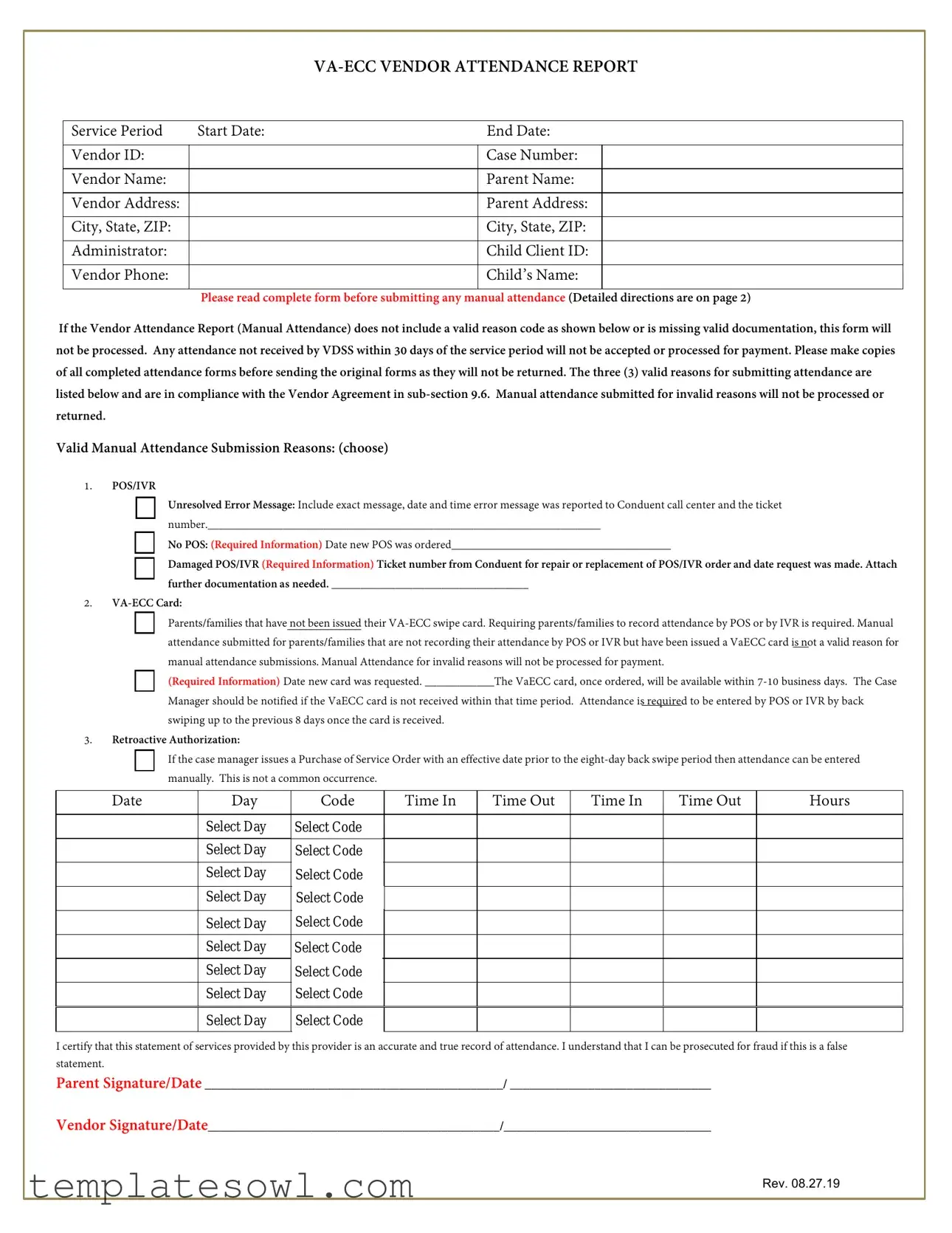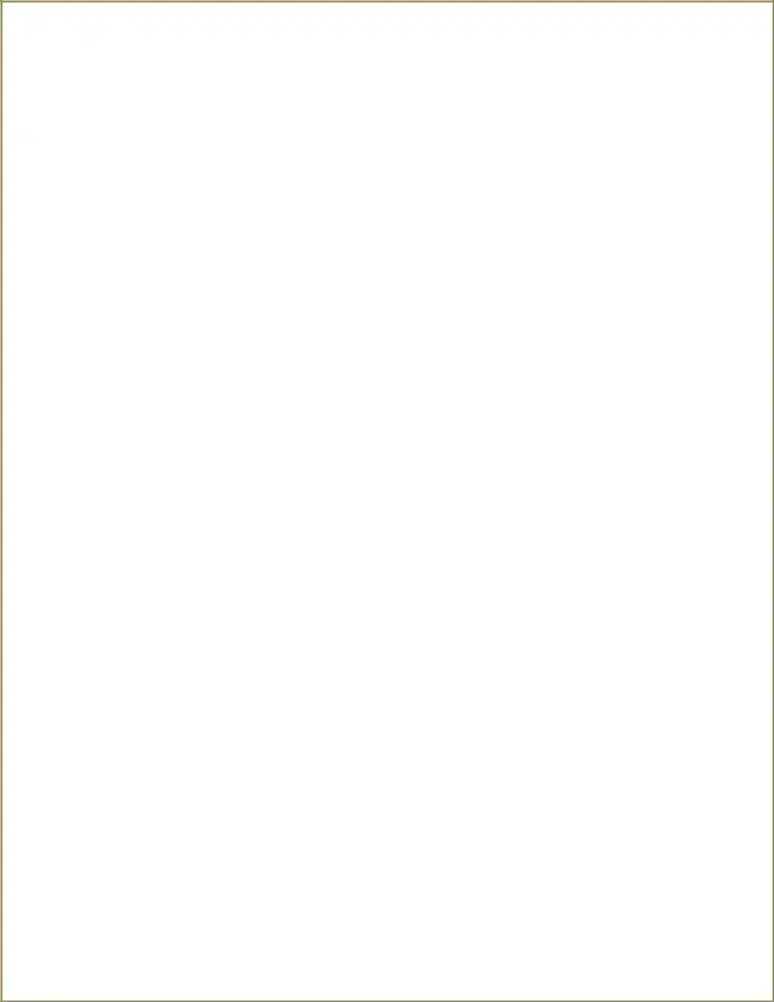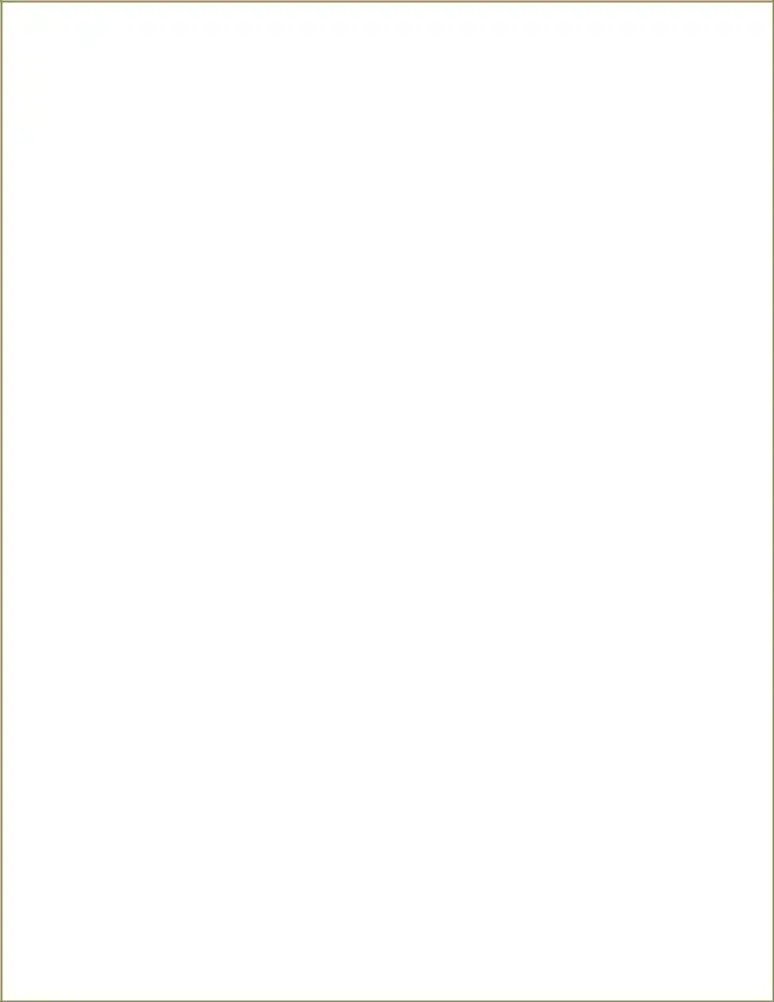VA-ECC VENDOR ATTENDANCE REPORT
Instructions for Completion of VA-ECC Vendor Attendance Report
Each line must be filled out per instructions
1.Service Period- The first day on the month through the fifteenth day of the month or the sixteenth day of the month through the end on the month. Submit only requested dates for attendance do not include the entire service period unless necessary.
2.Vendor information
a.Vendor ID – your 9 digit Vendor ID from your Purchase of Service Order
b.Vendor Name – Enter the name of the business
c.Vendor Address- street address of the center or home where the care is provided
d.City, State, Zip Code where the care is provided
e.Administrator- Child Care director or authorized representative to contact
f.Vendor Phone- Child care phone number
3.Parent Information
a.Case Number- 9 digit Case Number from your Purchase of Service Order
b.Parent Name- first and last name of the child’s parent/guardian
c.Parent Address-Street address
d.City, State and Zip Code
4.Child’s Information
a.Child Client ID: 10 digit child Client ID number from the Purchase of Service Order
b.Child’s Name- first and last name of the child (one child per form)
5.Manual Attendance Reason: (Please see valid reason descriptions on the front of the attendance form)
a.VA-ECC Card issues
b.POS/IVR
c.Retroactive Authorization – Effective begin date on Purchase of Service Order is more than 8 previous days.
6.Attendance Report Details
a.Date-Enter each Date for the service period 1st-15th or the 16th –the end of the month
b.Day – Enter each Day of that attendance is requested
c.Code- Enter a 3 letter code (ATT, AFD, APD, and HPD) See code definitions on # 7 Attendance Codes below.
d.Time In-Enter the exact time the care. Hour and minute, AM/PM,
e.Time Out -Enter the exact time the care. Hour and minute, AM/PM,
f.Hours-Enter the total hours and minutes for each day the child was in care
7.Attendance Codes
a.ATT-Attendance; must enter Time In, Time Out and total hours and minutes
b.AFD-Absent(Full Day) child was absent, vendor was open, child was authorized and expected to attend full day (5 or more hours)
c.APD-Absent (Part Day) child was absent, vendor was open, child was authorized and expected to attend part day (less than 5 hours)
d.HFD- Holiday (Full Day) vendor was closed, vendor charges parents for days they are closed due to state paid holiday as per schedule. Vendor is authorized to be paid for Holidays.
e.HPD – Holiday (Part Day) vendor was closed, vendor charges parents for days they are closed due to holiday, and the child is authorized for Part Day care. Vendor is authorized to be paid for Holidays.
8.Parent and Vendor Signatures and Dates
a.Attendance reports must have both a parent and a vendor signature in blue ink. Lack of both parent and vendor signatures may results in rejection of the attention report. If parent is not available to sign the form after multiple attempts, include “parent not available to sign” on the signature parent line. This should be a rare accordance. All attendance must be received within 30-days of the service period.
b.Asking a parent to sign blank attendance forms will result in the vendor’s termination from program participation
9.Maintain a copy of the completed manual attendance reports for your records. Allow 7-10 business days for regular mail to ensure that attendance is received by VDSS within 30-days of the service period.
Mail completed attendance report to: Virginia Department of Social Services Attn: Vendor Services Unit
PO BOX 1997
Richmond, VA 23218-1997