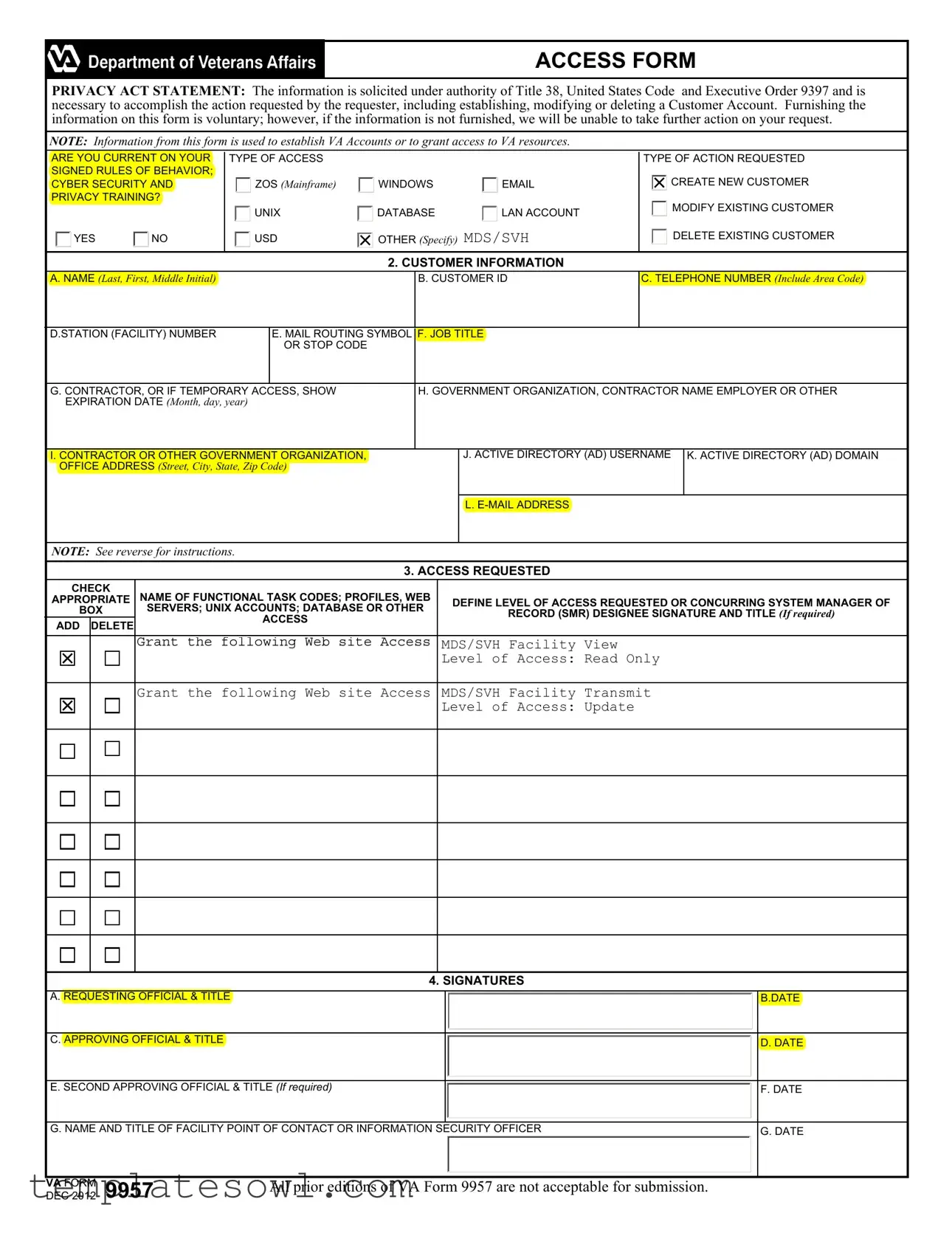Fill Out Your Va 9957 Form
The VA 9957 form plays a crucial role in managing access to various resources within the Department of Veterans Affairs. It is designed to help individuals establish, modify, or delete a Customer Account, ensuring that only authorized personnel have the necessary access to sensitive information and systems. This form operates under the authority of Title 38, United States Code, and must be filled out accurately for processing to occur. Providing your information, while voluntary, is essential; without it, the VA cannot proceed with your request. The form includes several sections to capture vital customer information, such as your name, Customer ID, and contact details, alongside a declaration confirming your compliance with security training. Additionally, you'll specify the type of access needed – whether it’s for mainframe, email, or databases – and outline whether you seek to create, modify, or delete your access. Proper signatures from both the requesting and approving officials confirm the authenticity of the request, ensuring a secure and structured approach to data handling. Ultimately, the VA 9957 form is more than just a piece of paperwork; it is a key component in safeguarding the integrity and security of the information shared within the VA community.
Va 9957 Example
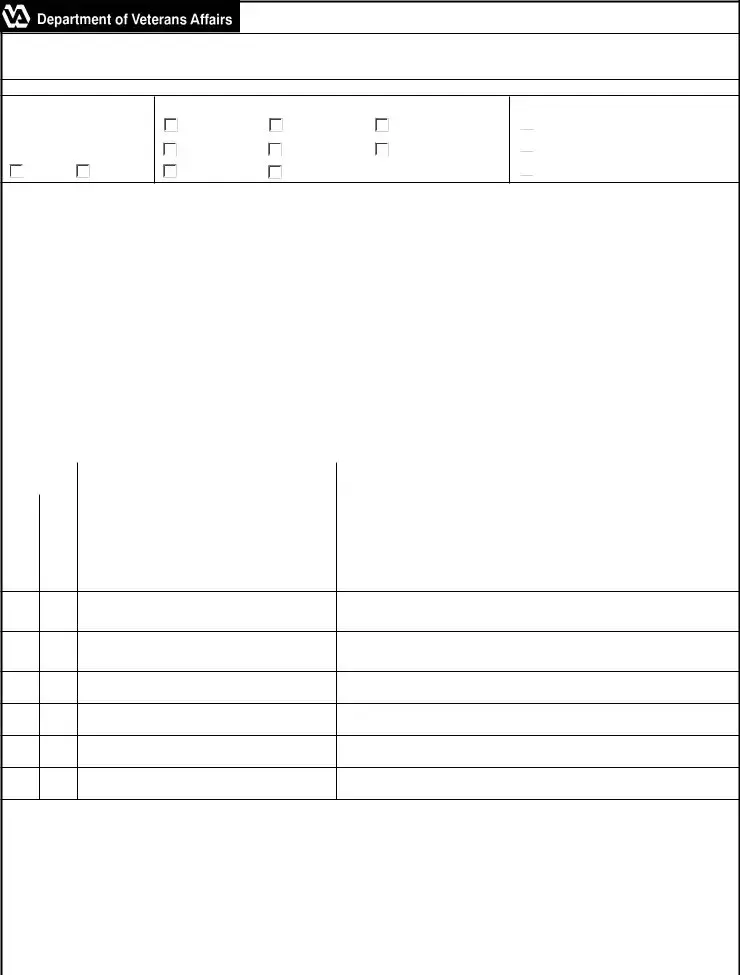
ACCESS FORM
PRIVACY ACT STATEMENT: The information is solicited under authority of Title 38, United States Code and Executive Order 9397 and is necessary to accomplish the action requested by the requester, including establishing, modifying or deleting a Customer Account. Furnishing the information on this form is voluntary; however, if the information is not furnished, we will be unable to take further action on your request.
NOTE: Information from this form is used to establish VA Accounts or to grant access to VA resources.
ARE YOU CURRENT ON YOUR SIGNED RULES OF BEHAVIOR; CYBER SECURITY AND PRIVACY TRAINING?
|
YES |
NO |
TYPE OF ACCESS |
|
|
ZOS (Mainframe) |
WINDOWS |
|
UNIX |
DATABASE |
LAN ACCOUNT |
USD |
OTHER (Specify) |
MDS/SVH |
|
|
TYPE OF ACTION REQUESTED
 CREATE NEW CUSTOMER
CREATE NEW CUSTOMER 
 MODIFY EXISTING CUSTOMER
MODIFY EXISTING CUSTOMER
 DELETE EXISTING CUSTOMER
DELETE EXISTING CUSTOMER
2. CUSTOMER INFORMATION
A. NAME (Last, First, Middle Initial) |
|
|
|
B. CUSTOMER ID |
C. TELEPHONE NUMBER (Include Area Code) |
||||
|
|
|
|
|
|
||||
D.STATION (FACILITY) NUMBER |
|
E. MAIL ROUTING SYMBOL |
F. JOB TITLE |
|
|
||||
|
|
|
OR STOP CODE |
|
|
|
|
|
|
|
|
|
|
|
|
|
|||
G. CONTRACTOR, OR IF TEMPORARY ACCESS, SHOW |
|
H. GOVERNMENT ORGANIZATION, CONTRACTOR NAME EMPLOYER OR OTHER |
|||||||
EXPIRATION DATE (Month, day, year) |
|
|
|
|
|
|
|
|
|
|
|
|
|
|
|
|
|
||
I. CONTRACTOR OR OTHER GOVERNMENT ORGANIZATION, |
|
|
|
J. ACTIVE DIRECTORY (AD) USERNAME |
K. ACTIVE DIRECTORY (AD) DOMAIN |
||||
OFFICE ADDRESS (Street, City, State, Zip Code) |
|
|
|
|
|
|
|||
|
|
|
|
|
|
|
|
|
|
|
|
|
|
|
|
|
L. |
|
|
|
|
|
|
|
|
|
|
|
|
NOTE: See reverse for instructions. |
|
|
|
|
|
|
|
|
|
|
|
|
|
3. ACCESS REQUESTED |
|
|
|||
CHECK |
NAME OF FUNCTIONAL TASK CODES; PROFILES, WEB |
|
|
|
|
||||
APPROPRIATE |
DEFINE LEVEL OF ACCESS REQUESTED OR CONCURRING SYSTEM MANAGER OF |
||||||||
BOX |
SERVERS; UNIX ACCOUNTS; DATABASE OR OTHER |
|
RECORD (SMR) DESIGNEE SIGNATURE AND TITLE (If required) |
||||||
ADD DELETE |
|
ACCESS |
|
|
|
|
|
|
|
|
|
|
|
|
|
|
|
|
|
|
Grant the following Web site Access |
MDS/SVH Facility View |
|
|
|||||
|
|
|
|
|
|
Level of Access: Read Only |
|||
|
|
|
|
|
|
|
|
||
|
Grant the following Web site Access |
MDS/SVH Facility Transmit |
|||||||
|
|
|
|
|
|
Level of Access: Update |
|
|
|
4. SIGNATURES
A. REQUESTING OFFICIAL & TITLE |
|
|
|
B.DATE |
|
|
|||
|
|
|
|
|
|
|
|
|
|
C. APPROVING OFFICIAL & TITLE |
|
|
|
D. DATE |
|
|
|
||
|
|
|
|
|
|
|
|
|
|
E. SECOND APPROVING OFFICIAL & TITLE (If required) |
|
|
F. DATE |
|
|
||||
|
|
|
|
|
|
|
|
|
|
G. NAME AND TITLE OF FACILITY POINT OF CONTACT OR INFORMATION SECURITY OFFICER |
|
G. DATE |
||
|
|
|
|
|
|
|
|
|
|
VA FORM |
All prior editions of VA Form 9957 are not acceptable for submission. |
|
|
|
DEC 2012 9957 |
|
|
||
INSTRUCTIONS FOR COMPLETING THE ACCESS REQUEST FORM
1. Action Requested
ARE YOU CURRENT ON YOUR SIGNED RULES OF BEHAVIOR; CYBER SECURITY AND PRIVACY TRAINING? - If current, check "YES". If "NO" is checked then access form can not be processed.
TYPE OF ACCESS - check appropriate box.
TYPE OF ACTION REQUESTED - check appropriate box.
2. Customer Information
The following are detailed instructions on completing this form. This form must be completed electronically. Block 4, Signature Block, must have the name and title completed electronically.
a.Name - If VA employee, name must match name in PAID System.
b.Customer Identification (if for Austin mainframe access enter seven (7) character Time Sharing Customer Identification).
c.Telephone Number - Required for all employees and contractors
d.Facility (Station) Number/Suffix - Required for all employees and contractors
e.Mail Routing Symbol or Mail Stop Code
-Required for all employees and contractors requesting ZOS (Mainframe accounts)
f.Job Title - Use the title from Position Description
g.Expiration Date - For contractors and students
h.Employer - Required for contractors and anyone other than a VA employee
i.Office Address - Required
j.Active Directory (AD) Username - Required for all employees and contractors
k.Active Directory (AD) Domain - Required for all employees and contractors
l.
3.Access Requested
Please contact your facility point of contact or Information Security Officer for a list of functional task codes and requirements.
4. Signatures
The person approving the access, Approving Official, cannot be the person requesting the access, Requesting Official. Digital signatures are REQUIRED.
a. Requesting Official & Title:
-For Austin Information Technology Center and National Data Systems (NDS) require a typed name, title, date, and digital signature
-For all others use your local policy b. Approving Official & Title:
-For Austin Information Technology Center and National Data Systems (NDS) require a typed name, title, date, and digital signature
-For all others use your local policy.
BACK OF VA FORM 9957, DEC 2012, PAGE 2 OF 2 |
All prior editions of VA Form 9957 are not acceptable for submission. |
Form Characteristics
| Fact Name | Details |
|---|---|
| Governing Law | This form is governed by Title 38, United States Code, and Executive Order 9397. |
| Voluntary Submission | Providing information on this form is voluntary. However, without it, further action on the request cannot be taken. |
| Purpose of Form | The VA 9957 form is used to establish or modify VA accounts and grant access to VA resources. |
| Access Types | Various access types can be requested including Mainframe, Windows, Email, and LAN accounts. |
| Information Required | Important information such as name, customer ID, and email address must be included on the form. |
| Signature Requirement | The form requires signatures from both the requesting and approving officials, ensuring accountability. |
Guidelines on Utilizing Va 9957
Once you have gathered the necessary information, completing the VA 9957 form will help you establish, modify, or delete a customer account. It is essential to accurately provide the required details to ensure your request is processed efficiently.
- Start by indicating if you are current on your signed Rules of Behavior, Cyber Security, and Privacy Training by checking "YES" or "NO."
- Choose the type of access you are requesting (e.g., ZOS, Windows, Email, etc.) by checking the appropriate box.
- Select the type of action you are requesting: Create New Customer, Modify Existing Customer, or Delete Existing Customer.
- Fill out the Customer Information section:
- Name: Enter your last name, first name, and middle initial. The name must match the PAID System if you are a VA employee.
- Customer ID: Provide your seven-character Time Sharing Customer Identification if applicable.
- Telephone Number: Include your telephone number, including the area code.
- Station (Facility) Number: Write the required Station Number.
- Mail Routing Symbol: Provide the Mail Routing Symbol or Mail Stop Code.
- Job Title: Enter your job title as per your Position Description.
- Contractor or Other Government Organization: Indicate the name of the contractor’s employer, if applicable.
- Expiration Date: Fill this in, especially for contractors and temporary access.
- Active Directory (AD) Username: Input your AD username.
- Office Address: Provide your complete office address (Street, City, State, Zip Code).
- E-mail Address: Include your email address.
- In the Access Requested section, check the names of functional task codes and the required level of access:
- If needed, consult your facility's point of contact for specific instructions and requirements.
- Complete the Signature section:
- Requesting Official & Title: Type your name, title, and date, and include your digital signature.
- Approving Official & Title: Type the approving official's name, title, date, and include their digital signature.
- If required, provide a second approving official’s name and title, and include their date and signature.
What You Should Know About This Form
What is the purpose of VA Form 9957?
VA Form 9957 is used to request access to VA systems or resources. Specifically, it helps in creating, modifying, or deleting customer accounts for employees and contractors. This form ensures that the information needed to process requests is collected in accordance with privacy regulations.
Who needs to complete the VA Form 9957?
This form must be completed by VA employees, contractors, or anyone seeking access to VA systems. It is crucial for those requiring new accounts, existing account modifications, or account deletions.
What happens if the information is not provided?
If the required information on VA Form 9957 is not provided, the request cannot be processed. This may delay access to necessary systems or resources, which can impact work efficiency.
How is privacy protected when completing the form?
The information collected in VA Form 9957 is protected under the Privacy Act. It is important that the form is filled out accurately and incompletely to ensure that individuals' personal details are not improperly disclosed.
Is training required to submit the VA Form 9957?
Yes, it is required that the requester is current on their signed rules of behavior, cyber security, and privacy training. If training is not current, the form cannot be processed.
What is the correct method to submit the VA Form 9957?
VA Form 9957 should be completed electronically, ensuring that all fields are filled accurately. The signature blocks must also be filled out electronically according to the form's instructions.
Are there specific instructions for completing each section of the form?
Yes, VA Form 9957 includes detailed instructions for each section, including the type of access requested and the required customer information. Following these instructions helps avoid delays in processing requests.
What kind of access can be requested using this form?
Several types of access can be requested, including access to ZOS (Mainframe), Windows, Email, UNIX, and various databases. The requester must clearly outline the type of access needed and any specific permissions they are seeking.
Do signing officials have specific requirements?
Yes, the approving official cannot be the same person as the requesting official. All signatures must be digital, and the form must adhere to the local policies regarding these signatures.
What editions of the VA Form 9957 are accepted for submission?
Only the current edition of VA Form 9957 is acceptable for submission. Any prior versions will not be accepted, so it is important to ensure you are using the correct form.
Common mistakes
Filling out the VA 9957 form can be straightforward, but several common mistakes may hinder the processing of your request. One significant error is not being current with the required training. If you mark "NO" next to the question about being current on your signed rules of behavior, cybersecurity, and privacy training, the access form cannot be processed. To avoid this mistake, always confirm your training status before submitting the form.
Another common issue arises in the "Customer Information" section. For instance, failing to provide accurate information about your name or Customer ID can lead to delays. The name entered must match the name in the PAID system for VA employees. Additionally, if you're requesting access for the Austin mainframe, the Customer Identification must be a seven-character code. Double-check all entries to ensure correctness and completeness.
A third mistake happens in the "Access Requested" section, where individuals often leave it incomplete. It’s essential to specify the required access levels and functional task codes. Without this information, the request may be sent back or not approved. Always consult your facility’s point of contact or Information Security Officer for guidance on categorizing your access needs properly.
Lastly, the signatures section can be a pitfall. Many people overlook the requirement that the Approving Official cannot also be the Requesting Official. This misunderstanding can lead to rejections. Ensure that separate individuals review and sign off on the request to meet all necessary requirements. This attention to detail not only expedites the process but also demonstrates adherence to protocol.
Documents used along the form
The VA 9957 form is an essential document for individuals seeking access to VA resources. However, several other forms and documents often accompany it. Understanding these related documents can streamline the process and ensure compliance with regulations and requirements.
- VA Form 10-2850: This is the Application for Physicians, Dentists, Podiatrists, Optometrists, and Chiropractors. It gathers personal, professional, and educational information for those seeking appointment in the VA health care system.
- VA Form 10-5345: This form serves as a Request for and Authorization to Release Medical Records or Health Information. Individuals use it to authorize VA to obtain relevant health records needed for their care.
- VA Form 21-526EZ: This is the Application for Disability Compensation and Related Compensation Benefits. Veterans use it to apply for disability benefits due to injuries and conditions connected to military service.
- SF-86: The Questionnaire for National Security Positions is necessary for individuals seeking access to classified information. It helps determine security clearance eligibility.
- VA Form 21-4160: This form, Application for the Automobile Allowance and/or Adaptive Equipment, allows veterans to apply for financial assistance for modified vehicles necessary due to service-related disabilities.
- VA Form 22-1990: The Application for VA Education Benefits provides students with the necessary information to pursue educational benefits under the GI Bill or other programs.
- VA Form 21-534: This is the Application for Dependency and Indemnity Compensation (DIC) or Death Pension by a Surviving Spouse or Child. It allows eligible survivors to apply for financial benefits following a veteran's death.
Each of these documents plays a vital role in assisting veterans, their families, and contractors in navigating the complexities of VA services. Familiarity with them can prevent delays and enhance access to the resources and benefits they need.
Similar forms
The VA 9957 form is a critical document utilized for establishing and modifying access to VA resources. Its process shares similarities with several other forms aimed at maintaining accountability and security in accessing sensitive information. The following documents are analogous to the VA 9957 in terms of purpose and the type of information required:
- VA Form 10-5345: This form is used by veterans to request access to their health records. Like the VA 9957, it collects personal information, including name, contact details, and the purpose of the request.
- VA Form 22-0552: This document is employed by veterans to apply for educational assistance. It also requires personal identification, information regarding the requester’s status, and purpose of access, similar to the VA 9957.
- VA Form 5500: This form pertains to claims for incapacity benefits. It asks for identification and relevant details about the claimant, aligning closely with the access needs detailed in the VA 9957.
- VA Form 21-4142: This is used for requesting information and medical records from third parties. Similar to the VA 9957, it necessitates that personal information be disclosed for necessary access to records.
- VA Form 21-526EZ: The application for disability compensation requires personal, financial, and medical information. The completion process is akin to that of the VA 9957 in terms of ensuring accurate identification.
- Standard Form 86 (SF-86): This form is used for background investigations for security clearances and collects extensive personal data, serving a similar verification purpose as the VA 9957.
- SF-180: This document requests military records and necessitates personal identification details, paralleling the data collection process seen in the VA 9957.
Each of these forms is designed to promote a secure environment while facilitating access to necessary information, reflecting the overarching goal of maintaining the integrity and security of personal data within the VA system.
Dos and Don'ts
When filling out the VA 9957 form, adhering to best practices can streamline the process and prevent unnecessary delays. Below is a list of essential dos and don'ts:
- DO complete the form electronically to ensure clarity and accuracy.
- DO verify that your name matches the one in the PAID System, especially if you are a VA employee.
- DO provide a current telephone number, including the area code, for follow-up communication.
- DO ensure that the approving official is distinct from the requesting official to meet compliance requirements.
- DO ask for assistance regarding functional task codes from your facility's point of contact or Information Security Officer.
- DO include your digital signature in the signature block to validate the request.
- DON'T leave any required fields blank, as this may lead to processing delays.
- DON'T check “NO” for the training verification question, or the form cannot be processed.
- DON'T use an outdated edition of the VA 9957 form as prior versions are not accepted.
- DON'T confuse job title or mail routing codes; accuracy here is critical for proper processing.
- DON'T assume that all information is known; double-check details with your supervisor if needed.
- DON'T forget to specify the type of access and action requested clearly.
Misconceptions
Understanding the VA Form 9957 is essential for any individual interacting with this document. Unfortunately, several misconceptions can lead to confusion. Below are seven common misconceptions regarding this form:
- Misconception 1: The information on the form is mandatory.
- Misconception 2: The VA Form 9957 is only for employees.
- Misconception 3: Digital signatures are optional.
- Misconception 4: Any previous version of the form is acceptable.
- Misconception 5: The form can be completed manually.
- Misconception 6: The "Rules of Behavior" check is irrelevant to the form’s processing.
- Misconception 7: Any approver can sign off on the form.
While completing the form is necessary for processing requests, individuals have the option not to provide information. However, withholding information may prevent any action from being taken on their request.
In reality, both contractors and employees must fill out this form. It accommodates a broad range of participants who access VA resources.
This is incorrect. Digital signatures are required for both the requesting and approving officials as part of the verification process.
All prior editions of the VA Form 9957 are not permitted for submission. Only the most current version is acceptable.
It must be completed electronically. Inaccuracies may arise if handwritten information is submitted instead.
This check is crucial. If a user is not current with their Rules of Behavior, the form cannot be processed, thereby delaying access.
This is a misconception. The person approving access must differ from the individual requesting it, ensuring proper checks and balances are followed.
Key takeaways
Filling out the VA 9957 form can be a straightforward process when you understand the essential components. Here are some key takeaways to guide you:
- Voluntary Information: While you are encouraged to provide the requested details, submitting the form is voluntary. Know that if you don’t provide the necessary information, your request may not be processed.
- Current Training Requirement: Ensure that you check if you are current on the signed rules of behavior, cyber security, and privacy training; if not, your form cannot be processed.
- Electronic Submission: The form should be completed electronically. Manual submissions may not meet processing requirements.
- Signature Requirements: Use digital signatures for the Requesting Official and Approving Official. These signatures must be distinct; the approver cannot also be the requester.
- Correct Information: Ensure that the name in Block 2 matches the name in the PAID system for VA employees. Any discrepancies can delay processing.
- Necessary Details: Complete all fields, including telephone number, job title, and facility information. Each item plays a crucial role in your account setup.
- Access Types: Accurately identify the type of access you need and specify the action—whether creating a new account, modifying an existing one, or deleting an account.
- Consultation: If uncertain about functional task codes or requirements, reach out to your facility’s point of contact or Information Security Officer for assistance.
By keeping these points in mind, you can ensure that your VA 9957 form is completed correctly and efficiently. This will aid in facilitating smooth access to the necessary resources.
Browse Other Templates
Game Xchange - Agreement to arbitrate disputes may be a requirement for employment.
Final Walk Through Form - Confirm that toilets flush and do not leak.