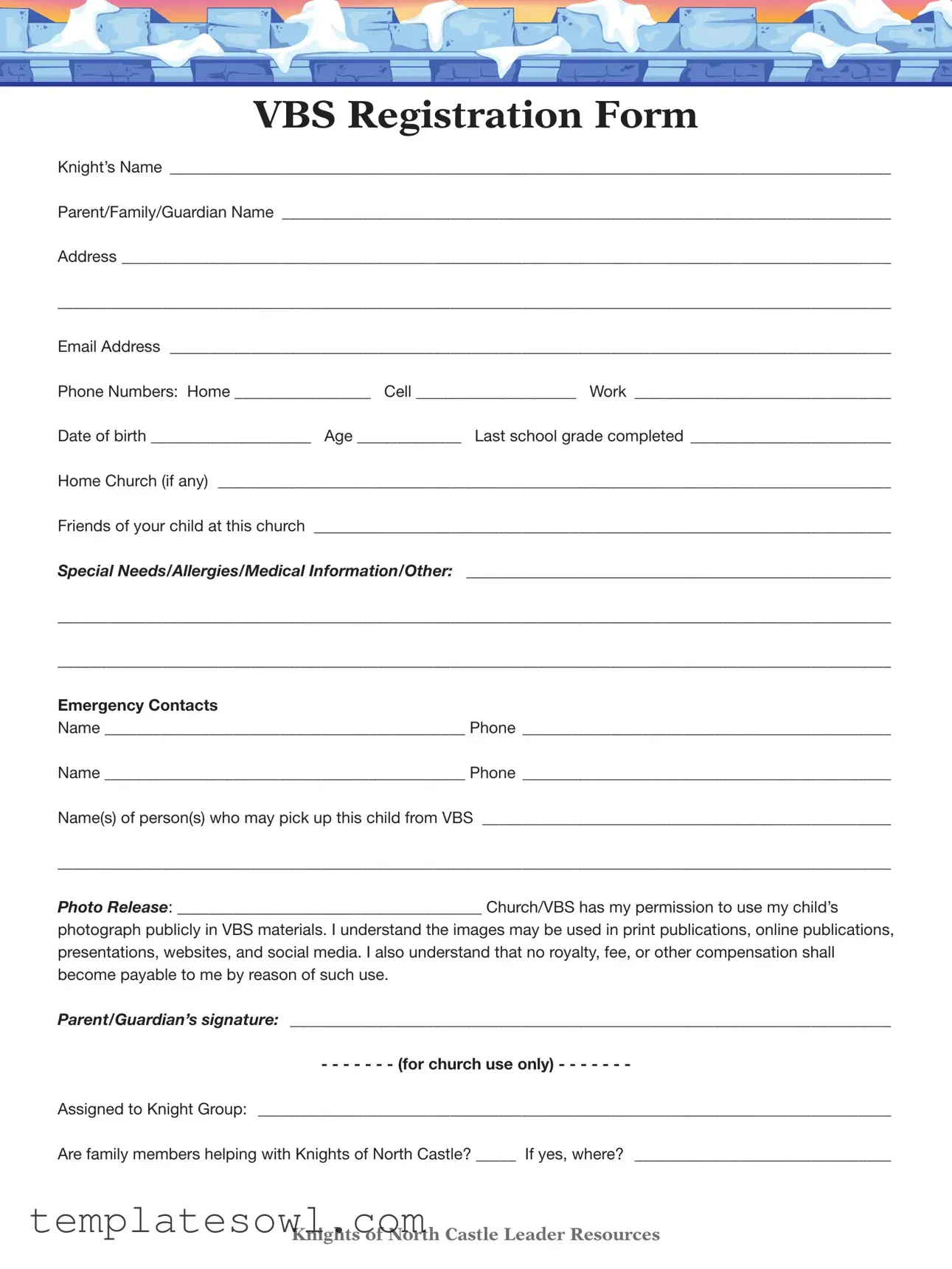Fill Out Your Vbs Form
The VBS Registration Form plays a crucial role in ensuring that children participate safely and enjoyably in church-sponsored vacation Bible school activities. This comprehensive document collects essential details about the child, including the Knight’s name, family information, and contact details for parents or guardians. It includes vital health information by asking about any special needs, allergies, or medical conditions. Additionally, the form prompts parents to provide emergency contacts, ensuring that the organization can respond quickly if a situation arises. With a section dedicated to friends at the church, the form fosters social connections, enhancing the overall experience. Furthermore, the photo release clause allows the church to utilize images for promotional purposes, thereby documenting the memorable moments of the event. By gathering all this information, the VBS Registration Form not only facilitates seamless planning and oversight but also reinforces the community spirit at the heart of vacation Bible school.
Vbs Example

VBS Registration Form
Knight’s Name ___________________________________________________________________________________________
Parent/Family/Guardian Name _____________________________________________________________________________
Address_________________________________________________________________________________________________
________________________________________________________________________________________________________
Email Address ___________________________________________________________________________________________
Phone Numbers: Home _________________ Cell ____________________ Work _________________________________
Date of birth ____________________ Age _____________ Last school grade completed __________________________
Home Church (if any) _____________________________________________________________________________________
Friends of your child at this church _________________________________________________________________________
Special Needs/Allergies/Medical Information/Other: ______________________________________________________
________________________________________________________________________________________________________
________________________________________________________________________________________________________
Emergency Contacts
Name _____________________________________________ Phone _______________________________________________
Name _____________________________________________ Phone _______________________________________________
Name(s) of person(s) who may pick up this child from VBS ___________________________________________________
________________________________________________________________________________________________________
Photo Release: ______________________________________ Church/VBS has my permission to use my child’s
photograph publicly in VBS materials. I understand the images may be used in print publications, online publications, presentations, websites, and social media. I also understand that no royalty, fee, or other compensation shall become payable to me by reason of such use.
Parent/Guardian’s signature: _ ___________________________________________________________________________
- - - - - - - (for church use only) - - - - - - -
Assigned to Knight Group: ________________________________________________________________________________
Are family members helping with Knights of North Castle? _____ If yes, where? _________________________________
Knights of North Castle Leader Resources
Form Characteristics
| Fact Name | Description |
|---|---|
| Purpose | The VBS Registration Form collects essential information about each participant for vacation Bible school programs. |
| Required Information | Participants need to provide their name, parent or guardian's name, contact details, and emergency contacts. |
| Special Needs | The form allows for the inclusion of any special needs, allergies, or pertinent medical information about the child. |
| Photo Release | Parents or guardians can consent to the use of their child's photographs in VBS materials, acknowledging no financial compensation will be given. |
| State-Specific Laws | Some states may regulate consent forms for minors; relevant laws can include the Children’s Online Privacy Protection Act and state privacy laws. |
Guidelines on Utilizing Vbs
Completing the VBS Registration Form is an essential step to ensure your child can participate smoothly in this wonderful program. Follow the steps below carefully to provide all the necessary information.
- Begin by entering your child’s name. Write the Knight’s Name at the top of the form.
- Fill in the parent or guardian details. Provide your name as well as any other family members or guardians involved in the child's care.
- State your address. Clearly write out your full residential address, ensuring accuracy.
- List your email address. Enter an active email that you frequently check.
- Provide contact numbers. Fill in the home, cell, and work phone numbers as necessary.
- Indicate your child's birth date and age. Fill in the date of birth and calculate the age accordingly.
- Note the last school grade completed. Write down the most recent grade your child has completed in school.
- State your home church. If your family attends church, write down the name of that church.
- List any friends. Mention friends of your child who may also be attending the same church.
- Address special needs or medical information. Disclose any allergies, special needs, or other relevant medical information to ensure proper care.
- Provide emergency contacts. Write names and phone numbers of at least two people who can be reached in case of an emergency.
- List authorized pickup persons. State the names of individuals who are permitted to pick up your child after VBS.
- Sign the photo release section. Indicate your permission for your child's photographs to be used publicly and sign where indicated.
- Complete the church use section. If applicable, provide information about the assigned group and any members assisting with the program.
Ensure your information is correct before submitting the form. Double-check all entries for accuracy, as this will facilitate a smoother experience for everyone involved. Once completed, return the registration form to the designated person at your church to secure your child's place in the program.
What You Should Know About This Form
What is the purpose of the VBS Registration Form?
The VBS Registration Form is designed to collect essential information about children participating in the Vacation Bible School (VBS) program. It gathers details such as the child's name, contact information, age, and special needs. This information helps organizers create a safe and welcoming environment while ensuring that all participants receive appropriate care and attention during the event.
What information do I need to provide on the VBS form?
The form requires several key pieces of information. First, you will need to provide the child's name, date of birth, and age. Additionally, the parent's or guardian's name, address, email, and phone numbers should be included. Other important details include the child's last school grade completed, home church affiliation, emergency contact information, and any special needs or allergies. Lastly, a photo release section allows parents to consent to the use of their child's images in various VBS materials.
Can I update or change my child's information after submitting the form?
Yes, if you discover any changes or need to update your child's information after the form has been submitted, most VBS programs welcome such amendments. It is recommended to contact the organizing church directly to inform them about the changes. Providing accurate and up-to-date information ensures a better experience for both your child and the VBS staff.
What if my child has special needs or allergies?
It is important to include any special needs, allergies, or medical information on the VBS Registration Form. This information allows the VBS leadership to make necessary accommodations and ensure the safety and well-being of all participants. If your child requires specific support or has medical conditions, please communicate these details clearly on the form.
Is there a fee to register my child for VBS?
Most Vacation Bible School programs are offered at little to no cost, making them accessible to families within the community. However, some churches may request a nominal donation or charge a small fee to cover supplies, snacks, or activities. It is best to check with the specific church hosting the VBS for their registration policies and any associated costs.
Common mistakes
When filling out the VBS Registration Form, it's crucial to avoid common mistakes that can lead to delays or complications. One frequent error is neglecting to provide complete personal information. Individuals often leave out critical details such as the full name of the child, parent or guardian, or address. Ensuring that all fields are filled out completely helps the church maintain accurate records.
Another common mistake is listing outdated or incorrect contact information. It’s essential to include current email addresses and phone numbers. If an emergency arises, having reliable contact information can make a difference. Therefore, reviewing this section before submission is highly recommended.
People also tend to overlook the medical information section. Failing to disclose special needs, allergies, or relevant medical conditions can pose serious risks during VBS activities. Parents and guardians should ensure they clearly outline any health-related concerns to keep their child safe.
It’s important to remember that the emergency contact section must include individuals who are readily available and can respond quickly if needed. Forgetting or incorrectly entering this information can hinder the church's ability to reach someone in a timely manner.
The photo release section often causes confusion as well. Some parents may not fully understand what they are consenting to. Clearly stating the permission granted for photo use is essential, and parents should read this section carefully to ensure they are comfortable with the terms.
Inaccurate information can occur in the section asking for friends’ names at the church. Parents sometimes leave this blank, thinking it's inconsequential. However, knowing who their child already associates with can greatly enhance the VBS experience.
Another mistake relates to ignoring the age and grade completed section. Providing either incorrect age or grade can lead to misplacement in groups. Accurate details ensure that the child is placed in an appropriate setting for their growth and development.
Finally, individuals may forget to review the form before submission. Taking a moment to double-check all entries helps catch any oversights, ensuring everything is complete and accurate. This simple step can save time and enhance the overall experience for both the child and the church.
Documents used along the form
The VBS Registration Form is essential for gathering necessary details about a child participating in Vacation Bible School. In addition to this form, several other documents are often needed to ensure a smooth and well-organized event. Below is a brief overview of these additional forms and documents.
- Emergency Contact Form: This document lists individuals who can be reached in case of an emergency. It includes names and phone numbers so that the right people can be contacted quickly.
- Medical Waiver Form: This form provides permission for medical treatment if necessary. Parents or guardians sign it to allow staff to seek medical help for their child in case of an emergency.
- Photo Release Form: This document gives the church or VBS event permission to take and use photographs of participants for promotional purposes. Parents sign it to ensure their consent.
- Volunteer Signup Sheet: This sheet is for parents or guardians who want to help during the event. It collects names and contact information for volunteers, along with preferred roles or times to assist.
- Code of Conduct Agreement: This agreement outlines the behavior expected from participants and parents during the VBS. Signing it ensures everyone understands the guidelines and agrees to follow them.
- Feedback Form: After the event, this form allows parents to share their thoughts and suggestions. It helps the church improve future VBS programs based on attendee experiences.
By using these various forms and documents, organizers can ensure that every detail of the Vacation Bible School is handled smoothly, enhancing the experience for both children and families involved.
Similar forms
- Registration Form: Similar to the VBS form, a general registration form collects essential information about participants. This typically includes personal details, emergency contacts, and relevant medical information, streamlining the entry process.
- Waiver of Liability: This document often accompanies registration. It ensures that parents acknowledge the risks involved in activities and agree not to hold the organization responsible for accidents or injuries.
- Medical Release Form: Like the VBS form, a medical release form gathers important health information and gives permission for emergency medical treatment. It focuses specifically on a child’s health needs during events.
- Photo Release Form: Similar to the photo release section in the VBS form, this document explicitly grants permission for the use of a child's likeness in promotional materials, ensuring compliance with privacy laws.
- Emergency Contact Form: This form is closely related to the VBS registration. It records contact information for adults who can be reached in case of an emergency, ensuring children are safe and accounted for.
- Volunteer Information Form: If parents or guardians are involved, this form collects data on those helping with the program. It includes personal information and background checks, ensuring all volunteers meet safety standards.
- Activity Consent Form: This document is often required for children participating in specific activities. Like the VBS form, it outlines what activities children will participate in and seeks consent from parents.
Dos and Don'ts
When filling out the VBS Registration Form, there are several important dos and don’ts to consider. These pointers will help ensure that your submission is complete and accurate.
- Do provide clear and legible information. Use print to avoid any confusion.
- Do list all emergency contacts. Multiple contacts help ensure your child’s safety.
- Do specify any special needs or allergies. This information is crucial for proper care.
- Do sign the photo release if you consent. This allows for your child’s image to be used in materials.
- Don't leave any required fields blank. Incomplete forms may delay the registration process.
- Don't forget to include the names of friends. This helps foster a welcoming environment.
- Don't rush through the form. Take your time to ensure accuracy and completeness.
Misconceptions
Understanding the VBS (Vacation Bible School) form is crucial for ensuring a smooth registration process. However, several misconceptions can create confusion. Here are ten common misconceptions about the VBS form:
- It's only for church members. The VBS form is open to all children, regardless of church affiliation. Anyone interested is welcome to register.
- Parents need to fill out every field. While complete information is helpful, it’s acceptable to leave a few fields blank if specific information is not available.
- This form is just for registration. The VBS form collects important medical and emergency contact information, which is vital for child safety.
- Photographs will be used without permission. The form includes a clear consent section for photo use to ensure that parents are informed and in agreement.
- Allergies and special needs don’t need to be disclosed. It’s essential to share this information so that staff can accommodate children’s needs appropriately.
- The form is not confidential. Personal information on the VBS form is typically kept secure and is not shared without consent.
- Only one emergency contact is required. The form allows for multiple emergency contacts, providing added safety and support.
- Registration guarantees a spot. Although the form is important, spaces may fill quickly, so early registration is encouraged.
- Kids can attend without parental consent. A parent or guardian’s signature is necessary for participation, ensuring legal permission to attend.
- The form can be completed last minute. It’s recommended to complete and submit the form well in advance of the VBS event to facilitate planning.
Addressing these misconceptions can help parents navigate the VBS registration process more effectively and ensure a positive experience for their children.
Key takeaways
Filling out the VBS Registration Form accurately and completely is essential for the safety and enjoyment of your child during the program. Here are some key takeaways to keep in mind:
- Provide Complete Information: Ensure that all sections, including your child's name and your contact details, are fully completed.
- Emergency Contacts: List multiple emergency contacts. This helps in case someone needs to reach you or if an emergency arises.
- Special Needs and Medical Information: Clearly indicate any allergies or specific needs your child may have. This information is crucial for their safety and well-being.
- Photo Release Consent: If you agree to allow the church/VBS to use your child’s photographs, make sure to sign the authorization section. This consent covers various mediums, including social media.
- Knights Group Assignment: For church staff use, you may not need to complete this section, but be aware that your child's group assignment will be noted by VBS staff.
- Family Involvement: If you have family members participating as volunteers, it's helpful to note their involvement. This fosters community engagement.
- Stay Updated: Keep an eye on updates from the VBS program regarding schedules or changes, typically communicated via email or the church's website.
By following these guidelines, you contribute to a seamless and enjoyable experience for your child at VBS.
Browse Other Templates
Louisiana Overweight Permit Cost - Tracking of issued permits is essential for state compliance measures.
Joint Check - The agreement requires that payments be made jointly to avoid defaults.
Va Claim Denied Not Service Connected - Claiming dissatisfaction as a basis for an appeal requires clear communication.