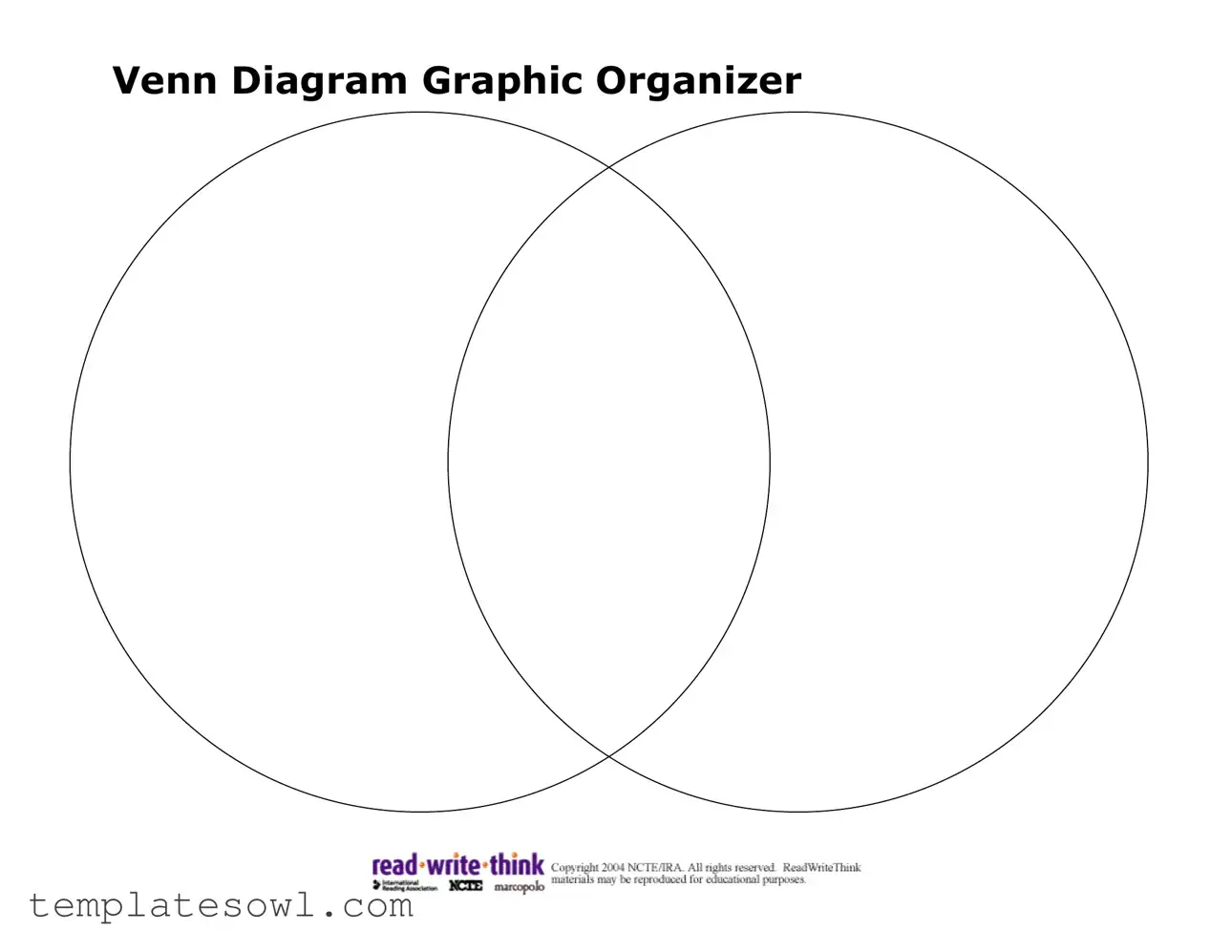Fill Out Your Venn Diagram Graphic Organizer Form
Visual aids can significantly enhance understanding and retention of information, and one of the most effective tools for organizing thoughts and comparing ideas is the Venn Diagram Graphic Organizer. This tool consists of overlapping circles, each representing different concepts, categories, or groups. By placing information within these circles, users can clearly see how ideas intersect and differentiate from one another. It encourages critical thinking and analysis, allowing individuals to draw connections between various elements. Moreover, this organizer is versatile, suitable for educational settings, brainstorming sessions, or project planning. Its intuitive design helps break down complex subjects into manageable parts, making it easier to synthesize and communicate information effectively. Overall, the Venn Diagram Graphic Organizer serves as a valuable resource for clarifying relationships and fostering deeper insights into the material being studied or presented.
Venn Diagram Graphic Organizer Example
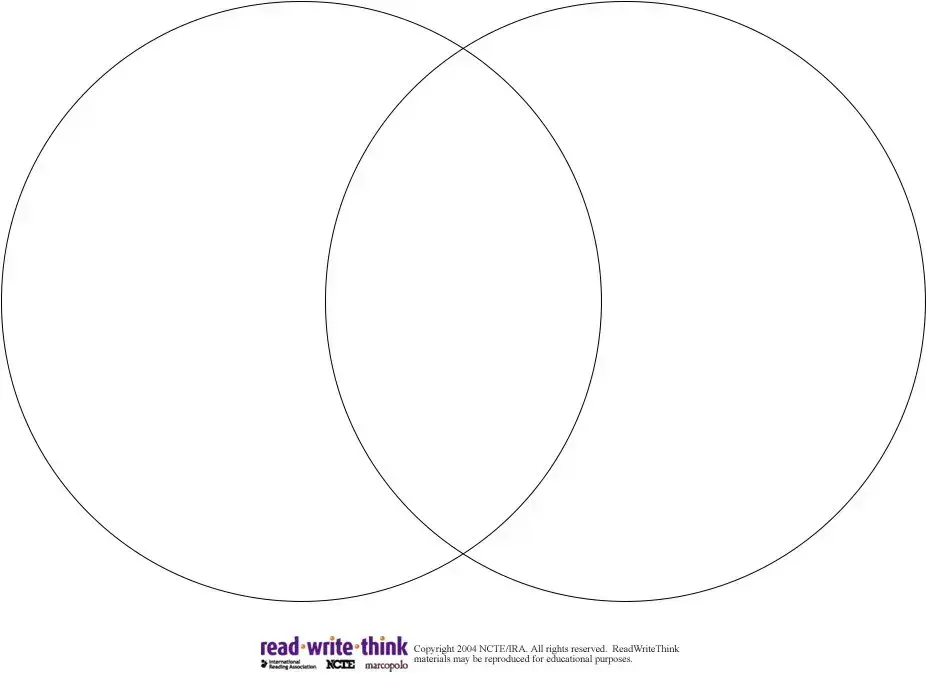
Venn Diagram Graphic Organizer
Form Characteristics
| Fact Name | Description |
|---|---|
| Definition | A Venn Diagram Graphic Organizer is a visual tool used to compare and contrast two or more subjects by illustrating their similarities and differences. |
| Origin | The Venn diagram was developed by John Venn in the late 19th century as a way to represent set theory. |
| Structure | Typically, a Venn diagram consists of overlapping circles, each representing a different set or group. |
| Usage | Common in educational settings, Venn diagrams assist students in organizing information for essays, projects, and comparisons. |
| Customization | Venn diagrams can be modified to include more than three circles, allowing for complex comparisons. |
| Symbolism | The areas where circles overlap symbolize shared characteristics, while non-overlapping sections represent unique attributes. |
| Digital Tools | Various software and online platforms enable users to create digital Venn diagrams easily. |
| State-Specific Uses | In some educational curricula governed by state laws, Venn diagrams are utilized as part of standardized teaching methods. |
Guidelines on Utilizing Venn Diagram Graphic Organizer
Completing the Venn Diagram Graphic Organizer form involves several straightforward steps. This visual tool will help organize information effectively and allow for clear comparisons between two or more subjects. Follow the steps carefully to ensure every section is filled out accurately.
- Start with the title of the Venn Diagram at the top of the form.
- Identify the two or more subjects you want to compare and write their names in the designated circles.
- In the overlapping section of the circles, list characteristics that the subjects share in common.
- In the non-overlapping sections of the circles, write down unique characteristics of each subject.
- Review the completed Venn Diagram for clarity and ensure all relevant details have been included.
- Finalize the form by saving or printing it, as necessary.
What You Should Know About This Form
What is a Venn Diagram Graphic Organizer?
A Venn Diagram Graphic Organizer is a visual tool used to illustrate the relationships between different sets or groups. It consists of overlapping circles that represent the characteristics of each group. The areas where the circles overlap show shared features, while the non-overlapping sections highlight unique attributes.
How can I use a Venn Diagram in my studies?
You can use a Venn Diagram to compare and contrast different subjects, ideas, or concepts. For example, when studying two authors, you can list their unique styles in the non-overlapping areas and common themes in the overlap. This helps clarify similarities and differences, making it easier to understand the material.
What subjects are best suited for a Venn Diagram?
Venn Diagrams are versatile and can be used across various subjects. They are especially effective in language arts for comparing literature, in science for illustrating differences between species, and in social studies for comparing historical figures or events. Any subject that involves comparison can benefit from this tool.
Is there a specific way to fill out a Venn Diagram?
There’s no strict method for filling out a Venn Diagram, but a common approach is to identify and list attributes for each group before placing them in the relevant sections of the diagram. Begin with the unique traits, then fill in the overlapping area with shared characteristics. This logical flow aids in clarity.
Can I use a Venn Diagram for group projects?
Absolutely! A Venn Diagram is a great way to facilitate discussion and collaboration in group projects. Team members can collectively identify the strengths and weaknesses of ideas, divide responsibilities, and highlight shared goals, fostering an environment of teamwork and understanding.
Are there digital tools available for creating Venn Diagrams?
Yes, many digital tools and applications exist for creating Venn Diagrams. Programs like Google Drawings, Microsoft Word, and various online platforms offer templates and customization options. Using digital tools can enhance visual appeal and ease of sharing among team members or classmates.
What are some tips for making an effective Venn Diagram?
To create an effective Venn Diagram, keep the following tips in mind: use clear labels for each circle, limit the amount of information to avoid clutter, and ensure the overlap is relevant and concise. Additionally, use different colors for each circle to enhance visualization and make distinctions clearer.
Can Venn Diagrams be used for more than two sets?
Yes, Venn Diagrams can be expanded to include more than two sets. While the complexity increases with additional circles, they can still effectively showcase relationships among multiple groups. Be cautious of overcrowding the diagram; clarity is key for effective communication.
Common mistakes
Filling out a Venn Diagram Graphic Organizer can be a helpful way to visually represent information. However, people often make mistakes that can hinder the effectiveness of this tool. One common mistake is not clearly defining the categories. Before diving into the comparisons, it’s essential to outline what each circle represents. Skipping this step results in confusion and unclear connections.
Another frequent error is overcrowding the diagram. Individuals sometimes attempt to fit too much information into the circles. A Venn diagram is most effective when it focuses on specific and relevant points. If too many details are crammed in, it can overwhelm the viewer and dilute the intended message.
Some people neglect the importance of overlapping areas. The true power of a Venn diagram lies in its ability to show relationships between different categories. Failing to fill in the overlapping sections means missing out on valuable insights. These intersections reveal what is shared or similar and enhance the overall understanding of the concepts being compared.
Another mistake is using vague language. When writing in the circles, precise and clear terms should be chosen. Too often, individuals opt for generalizations instead of specific descriptors. This lack of clarity can lead to misinterpretation of the information displayed.
Additionally, not using enough contrast can create an issue. A Venn diagram should have clear distinctions between the circles. If the colored areas are too similar or too faint, the differences become hard to discern. Visual clarity is vital for readability and comprehension.
Finally, overlooking aesthetics is a common pitfall. While the content is critical, the presentation matters too. A disorganized or cluttered diagram can distract from the information it’s trying to convey. Taking time to ensure a clean and visually appealing layout can significantly enhance understanding and retention of the material.
Documents used along the form
The Venn Diagram Graphic Organizer is a useful tool for visually comparing and contrasting different concepts, ideas, or items. It often accompanies other forms and documents that enhance understanding or provide additional context. Below is a list of some of these supplementary documents that can be particularly helpful when working with a Venn Diagram.
- Compare and Contrast Essay Outline: This outline serves as a structured plan for writing an essay that focuses on similarities and differences. It guides the writer in organizing thoughts and ensuring that all relevant points are covered appropriately.
- Research Summary Form: This form is designed to collect and condense key information from various sources. It assists in organizing findings, making it easier to identify overlapping themes and unique insights that might be visualized in a Venn Diagram.
- Pros and Cons List: This document helps people weigh the advantages and disadvantages of two or more options. By listing these points, individuals can clearly see the distinctions and commonalities, which can then be represented visually in a Venn Diagram.
- SWOT Analysis Template: A SWOT (Strengths, Weaknesses, Opportunities, Threats) Analysis Template allows individuals or organizations to evaluate their position in relation to others. It provides a comprehensive look at various aspects, which can be useful when comparing elements in a Venn Diagram.
These additional documents complement the Venn Diagram Graphic Organizer by providing context, structure, and clarity. Together, they enable more effective analysis and communication of complex information.
Similar forms
The Venn Diagram Graphic Organizer is a versatile tool often used to visually represent relationships and comparisons between different concepts or entities. Here are six documents that share similarities with it, along with an explanation of how they relate:
- Comparison Chart: Similar to the Venn Diagram, a comparison chart organizes information side by side to highlight similarities and differences, providing a clear visual comparison.
- Concept Map: Concept maps allow for the representation of relationships among various ideas, much like a Venn Diagram. They show how different concepts are connected.
- Flowchart: Though primarily used to depict processes, flowcharts can also illustrate relationships and comparisons between steps, echoing the interconnectivity found in Venn Diagrams.
- Bubble Map: A bubble map focuses on a central idea and branches out into connected concepts, similar to how a Venn Diagram showcases overlapping traits among subjects.
- Mind Map: Mind maps lay out information visually around a central theme. Similar to a Venn Diagram, they emphasize relationships between different ideas.
- Matrix Diagram: A matrix diagram organizes data into a grid format, facilitating the comparison of multiple elements at once, akin to how a Venn Diagram displays various overlaps.
Dos and Don'ts
When working with the Venn Diagram Graphic Organizer, a few guidelines can help enhance clarity and effectiveness. Here’s a list of dos and don’ts to keep in mind:
- Do clearly label each circle to indicate what aspects of the subject you are comparing.
- Do include relevant and concise details in the overlapping areas to highlight similarities.
- Do focus on specific attributes or characteristics to ensure the diagram remains organized and understandable.
- Do use different colors for each section to visually distinguish between contrasting elements.
- Don't overcrowd the diagram with too much information; simplicity is key.
- Don't use vague terms; specificity helps clarify comparisons.
- Don't forget to review the diagram after completion, checking for clarity and accuracy.
Misconceptions
Here are some common misconceptions about the Venn Diagram Graphic Organizer:
-
Venn diagrams are only for comparing two items.
While they are often used for two items, Venn diagrams can also effectively compare three or more items.
-
Venn diagrams only show similarities.
They display both similarities and differences, making them versatile for various types of analysis.
-
Creating a Venn diagram is unnecessary for simple comparisons.
A diagram can clarify relationships visually, even in straightforward cases. It helps in organizing thoughts.
-
Venn diagrams are only useful in math.
They are valuable in various fields, including science, literature, and social studies, for illustrating relationships.
-
All circles in a Venn diagram must be the same size.
The size of circles can vary based on the significance or volume of the items being compared.
-
Venn diagrams cannot represent complex relationships.
With careful design, they can illustrate intricate relationships, showing multiple overlaps and distinctive areas.
-
A Venn diagram is always the best choice for comparisons.
While effective, other graphic organizers may be more suitable depending on the information type and context.
Key takeaways
Using the Venn Diagram Graphic Organizer form can simplify complex ideas. Here are some key takeaways:
- Visual Representation: Venn diagrams help visualize relationships between different sets. They can make comparisons easier to understand.
- Identifying Commonalities: This tool is excellent for highlighting what two or more subjects have in common.
- Clarifying Differences: Use the sections outside the overlapping areas to show the unique traits of each subject.
- Organizing Thoughts: Filling out the diagram can help organize your thoughts systematically, making it easier to articulate ideas.
- Facilitating Discussion: The completed diagram serves as a great talking point in group discussions or presentations.
- Simplifying Complex Information: Reduce complicated topics into straightforward visuals for better comprehension.
- Promoting Critical Thinking: Analyzing the similarities and differences can encourage deeper understanding and critical thinking.
- Applicable in Various Fields: This organizer isn't just for academics; it can be used in business, law, and everyday decision-making.
- Easy to Create: The form is simple to fill out and can be done either on paper or digitally, requiring just a few moments.
Keep these points in mind to effectively utilize the Venn Diagram Graphic Organizer.
Browse Other Templates
Health Forms - Purchase order numbers are important for accounting and record-keeping purposes.
Comprehensive Nursing Assessment Pdf - Collaboration among caregivers is enhanced by standardized reporting through the form.
Child Services Referral Form,Bridges to Health Waiver Application,Medicaid Waiver Referral Document,B2H Program Enrollment Form,OCFS Health Integration Referral,Health Care Integration Request Form,Children's Medicaid Waiver Application,Referral for - This document ensures that children with serious emotional disturbances are considered for appropriate support programs.