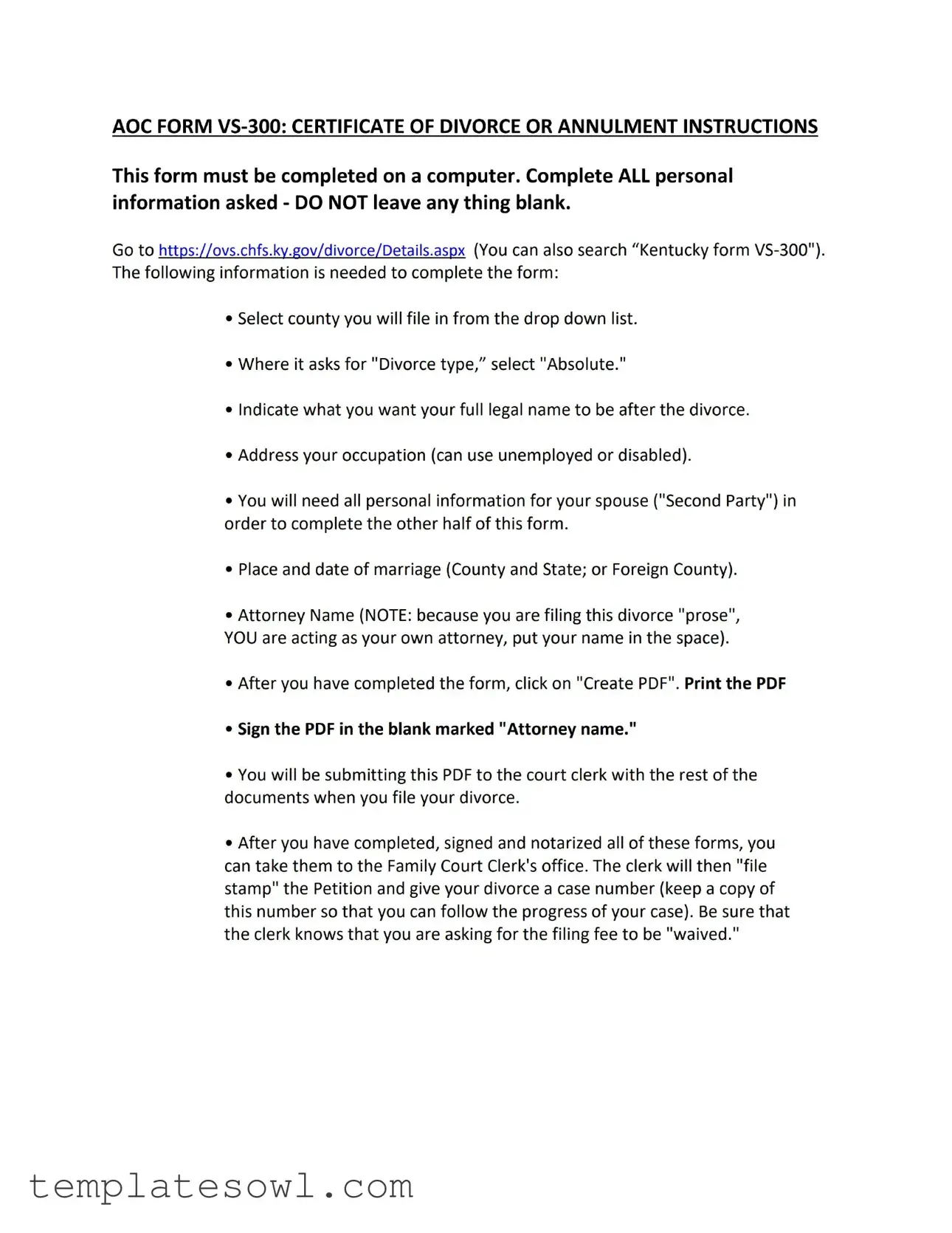Fill Out Your Vs300Form Form
The VS300Form is an essential tool for individuals navigating the process of divorce within Kentucky. Its streamlined design allows users to access and complete vital information quickly and efficiently. To begin, users must access the form through the OVS website, where they can choose between using Adobe Acrobat Reader or Microsoft Word Document Reader to fill it out. The form features a user-friendly web interface, guiding individuals through required fields such as county selection and previous names, ensuring all necessary information is included. Once the entries are completed, users can easily create a downloadable PDF that is formatted correctly and ready for printing. It's crucial to utilize the specified printing guidelines, including the use of 25% cotton bond paper, to ensure that the document meets court requirements. Additionally, recent legislative changes have made this downloadable version mandatory, highlighting its importance in the legal landscape of divorce proceedings. Thorough knowledge of the VS300Form not only streamlines the filing process but also ensures compliance with current legal standards, making it an invaluable resource for those seeking to move forward with their divorce.
Vs300Form Example
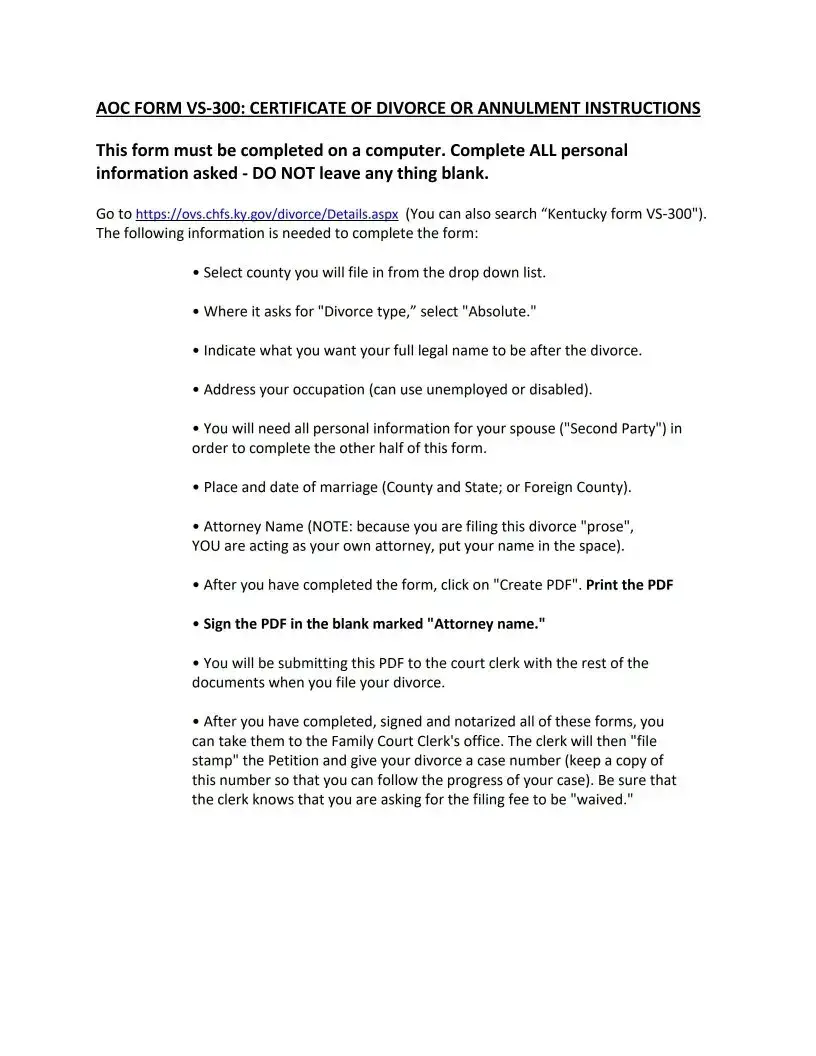
AOC FORM
This form must be completed on a computer. Complete ALL personal
information asked - DO NOT leave any thing blank.
Go to https://ovs.chfs.ky.gov/divorce/Details.aspx (You can also search "Kentucky form
The following information is needed to complete the form:
•Select county you will file in from the drop down list.
•Where it asks for "Divorce type/' select "Absolute."
•Indicate what you want your full legal name to be after the divorce.
•Address your occupation (can use unemployed or disabled).
•You will need all personal information for your spouse ("Second Party") in order to complete the other half of this form.
•Place and date of marriage (County and State; or Foreign County).
•Attorney Name (NOTE: because you are filing this divorce "prose",
YOU are acting as your own attorney, put your name in the space).
•After you have completed the form, click on "Create PDF". Print the PDF
•Sign the PDF in the blank marked "Attorney name."
•You will be submitting this PDF to the court clerk with the rest of the documents when you file your divorce.
•After you have completed, signed and notarized all of these forms, you can take them to the Family Court Clerk's office. The clerk will then "file stamp" the Petition and give your divorce a case number (keep a copy of
this number so that you can follow the progress of your case). Be sure that the clerk knows that you are asking for the filing fee to be "waived."
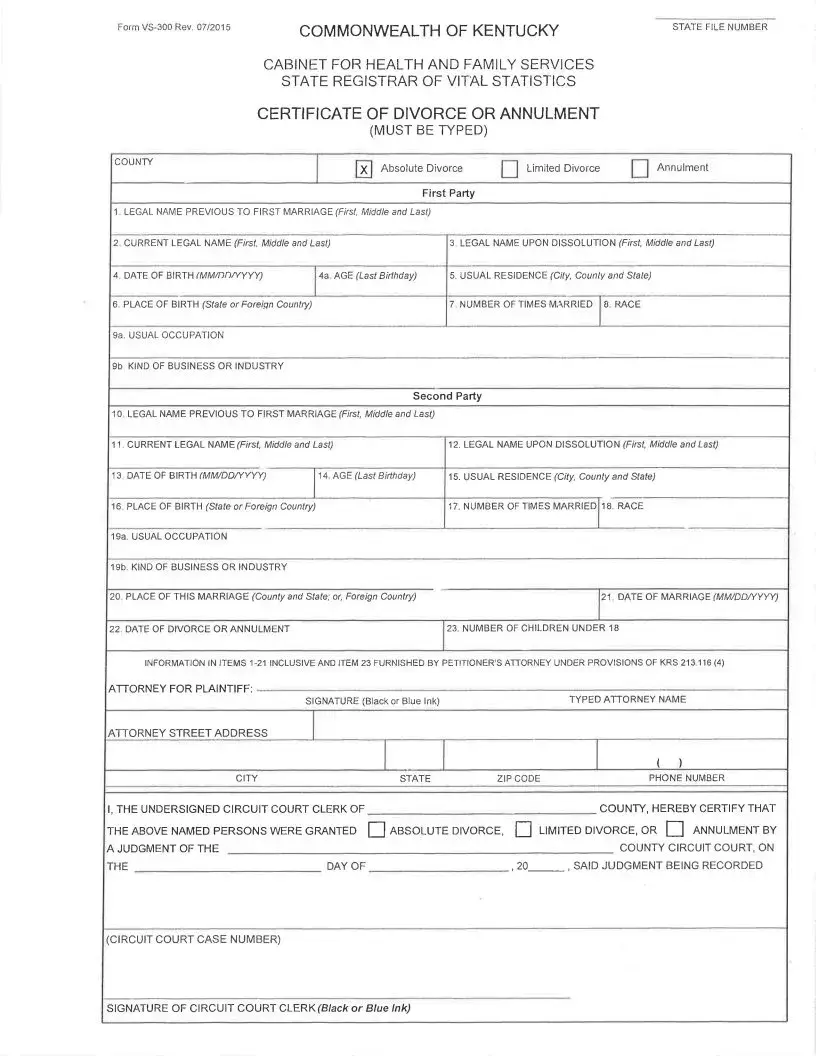
Form |
Rev. 07/2015 |
COMMONWEALTH OF KENTUCKY |
|
|
CABINET FOR HEALTH AND FAMILY SERVICES
STATE REGISTRAR OF VITAL STATISTICS
CERTIFICATE OF DIVORCE OR ANNULMENT
(MUST BE TYPED)
STATE FILE NUMBER
COUNTY |
|
fx] Absolute Divorce |
| | Limited Divorce |
| [ Annulment |
|||
|
|
|
|
First Party |
|
|
|
1 LEGAL NAME PREVIOUS TO FIRST MARRIAGE (First, Middle and Last) |
|
|
|
||||
2 |
CURRENT LEGAL NAME (First, Middle and Last) |
|
3 |
LEGAL NAME UPON DISSOLUTION (First, Middle and Last) |
|||
4 |
DATE OF BIRTH (MM/DD/YYYY) |
4a AGE (Last Birthday) |
5, |
USUAL RESIDENCE (City, County and State) |
|||
6 |
PLACE OF BIRTH (State or Foreign Country) |
|
|
7 |
NUMBER OF TIMES MARRIED |
8 RACE |
|
9a. USUAL OCCUPATION
9b KIND OF BUSINESS OR INDUSTRY
Second Party
10 LEGAL NAME PREVIOUS TO FIRST MARRIAGE (First, Middle and Last)
11 |
CURRENT LEGAL NAME (First, Middle and Last) |
12, |
LEGAL NAME UPON DISSOLUTION (First, Middle and Last) |
|
13 |
DATE OF BIRTH (MM/DD/YYYY) |
14 AGE (Last Birthday) |
15. USUAL RESIDENCE (City, County and State) |
|
16 |
PLACE OF BIRTH (State or Foreign Country) |
|
17. |
NUMBER OF TIMES MARRIED 18 RACE |
19a. USUAL OCCUPATION
19b KIND OF BUSINESS OR INDUSTRY
20 |
PLACE OF THIS MARRIAGE (County and State; or, Foreign Country) |
|
21 DATE OF MARRIAGE (MM/DD/YYYY) |
|||
22 |
DATE OF DIVORCE OR ANNULMENT |
|
|
23 NUMBER OF CHILDREN UNDER 18 |
|
|
|
INFORMATION IN ITEMS |
|||||
ATTORNEY FOR Pl AINTIFF’ |
SIGNATURE (Black or Blue Ink) |
|
TYPED ATTORNEY NAME |
|||
|
|
|
||||
ATTORNEY STREET ADDRESS |
|
|
|
|
|
|
|
|
|
|
|
< |
) |
|
CITY |
|
STATE |
ZIP CODE |
PHONE NUMBER |
|
I. THE UNDERSIGNED CIRCUIT COURT CLERK OF |
|
|
COUNTY, HEREBY CERTIFY THAT |
|||
THE ABOVE NAMED PERSONS WERE GRANTED | |
| ABSOLUTE DIVORCE, Q LIMITED DIVORCE, OR | |
| ANNULMENT BY |
||||
A JUDGMENT OF THE |
|
|
|
COUNTY CIRCUIT COURT. ON |
||
THE |
DAY OF |
|
. 20 |
. SAID JUDGMENT BEING RECORDED |
||
(CIRCUIT COURT CASE NUMBER)
SIGNATURE OF CIRCUIT COURT CLERK (Black or Blue Ink)
Form Characteristics
| Fact Name | Details |
|---|---|
| Accessing the Form | To access the VS-300 form, visit the OVS website at http://chfs.ky.gov/dph/vital/ and click on the VS-300 icon. |
| Compatibility | Users need either Adobe Acrobat Reader or Microsoft Word Document Reader to open the form. Both programs can be downloaded for free. |
| Data Entry | The web form is user-friendly. Begin entering data with the county selection, which can be found by scrolling or typing the first letter. |
| Required Fields | All fields marked with an asterisk (*) must be filled out to successfully create the PDF. Case sensitivity does not affect entries. |
| Generating the PDF | To create the PDF, complete all required fields and click "Create PDF." This button will not activate unless all fields are filled. |
| Printing Requirements | When printing, ensure that "Actual Size" or "Page Scaling: None" is selected in your browser. Use 25% cotton bond paper with a visible watermark. |
| Revisions to Governing Law | The downloadable version of the Divorce Form, VS-300, is required by law as stipulated in KRS 213.116, revised through SB57. |
| Submitting the Form | After printing, take the original VS-300 form to the appropriate Circuit Court Clerk for further processing. |
Guidelines on Utilizing Vs300Form
Completing the VS-300 Form is a vital step in the divorce process. It requires careful attention to detail to ensure that all necessary information is accurately entered. After filling out the form, you'll be able to create a PDF file that can be printed or saved for future processing.
- Access the VS-300 form by visiting the OVS website at http://chfs.ky.gov/dph/vital/.
- Find the VS-300 icon on the webpage and click on it.
- Ensure you have either Adobe Acrobat Reader or Microsoft Word Document Reader, as one of these is required. If not installed, you can download either of them for free from the links at the bottom of the page under tools.
- Begin filling out the form by selecting your "County." You can do this by clicking the down arrow to scroll through the list or by typing the first letter of your county.
- Complete all required fields marked with an asterisk (*). Remember that you do not need to worry about uppercase or lowercase letters; all text will appear in all CAPS in the final PDF.
- For the question "MAIDEN OR PREVIOUS NAME RESTORED?", if you know the answer, select it from the down arrow menu; if you do not know, leave the field blank.
- Once all data entry is complete, click the “Create PDF” button. Ensure all required fields are completed, as this option will not work otherwise.
- Click “Open PDF” to view your completed VS-300 form.
- To print the form, use “Ctrl + P” or click the printer icon on your browser's toolbar. When printing, select “Actual Size” or “None” under page scaling to avoid any size issues.
- Make sure to print on 25% cotton bond paper that has a visible watermark.
- To save a copy of your completed PDF, click the “disk” icon, name your file, and save it appropriately.
- Lastly, take the original printed form to the appropriate circuit court clerk for further processing.
What You Should Know About This Form
What is the Vs300Form and how can it be accessed?
The Vs300Form, also known as the VS-300 Divorce Form, is a downloadable document required for filing divorce in Kentucky. To access this form, you need to visit the Office of Vital Statistics website at http://chfs.ky.gov/dph/vital/. There, you will find the VS-300 icon. You will need either Adobe Acrobat Reader or Microsoft Word Document Reader, both of which can be downloaded for free, to view and complete the form.
What are the steps to fill out the Vs300Form?
Filling out the Vs300Form starts with entering data into the web form. Begin by selecting your county from the dropdown list or typing the first letter of the county in the entry box. Ensure that all required fields marked with an asterisk (*) are completed. Note that the form automatically formats the entries in all capital letters and provides slashes for date fields. After finishing the entries, click on “Create PDF” to generate the downloadable form. This option will not function unless all required fields are filled out.
How do I print and save the Vs300Form once it is generated?
After creating the PDF, you can view, print, and save it by clicking “Open PDF.” To print, use the web browser’s print function, which can typically be accessed by pressing “Ctrl + P” or clicking the printer icon. Ensure you select “Actual Size” for printing, and if there are options for “Page Scaling,” set it to “None.” For the physical copy, it is essential to use 25% cotton bond paper that has a visible watermark. To save a copy, click the “Disk” icon, name the file, and save it to your device.
What should I do after completing the Vs300Form?
Once you have printed and saved your completed Vs300Form, the next step is to take the original document to the appropriate Circuit Court Clerk for further processing. This is important to ensure that your divorce filing moves forward as required by the new regulations outlined in KRS 213.116, which was revised through SB57 to require the downloadable version of this form.
Common mistakes
Filling out the VS-300 form requires careful attention to detail. One common mistake is failing to select the correct county. It is essential to either click the down arrow or type the first letter of the county name to ensure the right one is chosen. Neglecting this step can lead to significant delays in processing your divorce.
Another critical error involves leaving required fields blank. All fields marked with an asterisk (*) must be filled out before you can create the PDF. Omitting this information will prevent the PDF from being generated, so double-check that all necessary entries are complete.
Many users overlook the section concerning the "MAIDEN OR PREVIOUS NAME RESTORED." If you are unsure of the answer, it is important to leave this field blank rather than making an incorrect selection. Incorrect entries may complicate your application, leading to further questions from the court.
Printing mistakes are also frequent. When printing your completed VS-300 form, it's crucial to select “Actual Size” in your print settings. Failing to do so, or using incorrect page scaling options, might result in an improperly formatted document that's unacceptable for submission.
Using the right paper is vital as well. The instructions specify that 25% cotton bond paper with a visible watermark should be used. Neglecting to adhere to this requirement can result in the court rejecting your documents, delaying your divorce proceedings.
Another mistake is not saving a copy of the completed PDF. After creating the VS-300, it’s essential to click the "Disk" icon, name your file, and ensure it is saved correctly. Without this step, you may lose your data and have to start over.
Lastly, take care when taking the original to the Circuit Court Clerk. Improper handling or forgetting to include all necessary documents can impede the processing of your divorce. Always verify that you have all required materials before heading to file your paperwork.
Documents used along the form
The VS-300 Form is a vital document used for initiating divorce proceedings in Kentucky. While completing this form is essential, several other documents and forms often accompany it to ensure the process runs smoothly. Understanding these supporting documents can be crucial for individuals navigating this legal terrain.
- VS-305 Form: This form is used to provide additional details regarding the divorce, including any dependent children involved. It ensures that the court considers the welfare of children during the proceedings.
- Affidavit of Resident Witness: This document may be required to confirm the residency of one party in Kentucky. It includes signatures from witnesses who can testify to the couple's marriage and living arrangements.
- Financial Disclosure Statement: This form outlines the financial status of both parties, including income, debts, and assets. It is crucial for equitable division of property and support determinations.
- Child Support Worksheet: If children are involved, this document calculates the expected amount of child support based on both parties' incomes and other relevant factors.
- Marital Settlement Agreement: This agreement details how the couple plans to divide their assets and responsibilities. It is often presented to the court for approval as part of the divorce process.
- Notice of Hearing: If a court hearing is scheduled, this notice informs both parties of the time and place of the hearing, which is essential for ensuring everyone can attend.
- Summons: This document notifies the other party that a divorce action has been filed against them. It serves as an official invitation to respond or contest the proceedings.
- Paternity Acknowledgment: If there are children involved, this form may be necessary to establish legal paternity for the father, especially in cases where the parents are not married.
- Proposed Parenting Plan: This document outlines the proposed arrangements for legal and physical custody of children, detailing visitation schedules and decision-making responsibilities.
Filing for divorce involves navigating multiple forms and requirements. Being informed about each document's purpose can significantly ease the process and help ensure parties meet all legal obligations. Proper completion and submission of these forms contribute to a smoother and more efficient divorce procedure.
Similar forms
- VS-301 Form: Similar to the VS-300, the VS-301 Form is also utilized to finalize divorce proceedings. However, this form focuses on the division of assets and liabilities between spouses. Just like the VS-300, it requires specific entries and must adhere to strict filing guidelines.
- VS-302 Form: This form pertains to child custody and support issues arising from a divorce. The VS-302, like the VS-300, is designed to be user-friendly and requires completion before submission. Both forms demand accurate information to ensure proper processing by the court.
- VS-303 Form: Designed for spousal support claims, the VS-303 Form offers a similar structure and submission process to the VS-300. Both require vital information about the parties involved and mandate that all required fields are filled out completely.
- VS-304 Form: This form is used for name changes resulting from a divorce. The VS-304 parallels the VS-300 in that it also offers a web form and downloadable PDF capability. Users must ensure they follow specific instructions just as they do with the VS-300 to avoid processing delays.
- VS-305 Form: The VS-305 deals with property settlements and is similar to the VS-300 in format and purpose. Each form requires precise data entry and completion of all mandatory fields, ensuring it serves its role effectively in the divorce process.
Dos and Don'ts
When filling out the VS-300 Form, you should follow best practices to ensure accuracy and compliance. Here’s a list that outlines what to do and what to avoid:
- Do access the VS-300 form from the official OVS website.
- Do ensure you have Adobe Acrobat Reader or Microsoft Word Document Reader installed.
- Do complete all required fields marked with an asterisk (*).
- Do type the first letter of your county to locate it quickly.
- Do click “Create PDF” after filling out the form.
- Don't leave any mandatory fields blank.
- Don't worry about upper and lower case when entering text.
- Don't forget to select “Actual Size” when printing.
- Don't use paper that does not meet the 25% cotton bond requirement.
Adhering to these guidelines will help ensure a smooth process when submitting your VS-300 Form.
Misconceptions
Misconceptions about the VS-300 form can lead to confusion and potentially hinder the divorce process for those who need it. The following list addresses some common misunderstandings:
- It can only be filled out in capital letters. While the completed form will display all fields in capital letters, users do not need to worry about upper or lower case when entering their information.
- You must fill out every field, even optional ones. Only the fields marked with an asterisk (*) are mandatory. Optional fields can be left blank without issue.
- You have to print it at a specific location. The form can be printed at home, provided that you use the correct type of paper, which is 25% cotton bond paper with a visible watermark.
- The form is complicated and requires legal assistance. The online form is designed to be intuitive, allowing most individuals to complete it without legal help.
- Once submitted electronically, you do not need a paper copy. After filling out and saving the PDF, you must print and take the original form to the appropriate Circuit Court Clerk for further processing.
- The PDF doesn't need to be created if there are errors in data entry. You should ensure all required fields are completed before clicking “Create PDF.” Errors must be corrected directly in the web form prior to generating the final document.
- You cannot save a copy of the completed PDF. After creating the PDF, users can save a copy by clicking the “disk” icon and naming the file accordingly, which is important for personal records.
By understanding these misconceptions, individuals seeking to use the VS-300 form can feel more confident in navigating the divorce process.
Key takeaways
Here are some important points to keep in mind when filling out and using the VS300Form:
- Accessing the Form: You can find the VS-300 Divorce Form on the OVS website by visiting this link.
- Required Software: Ensure you have either Adobe Acrobat Reader or Microsoft Word Document Reader, which can be downloaded for free from links available on the OVS website.
- Data Entry: The form is user-friendly. Start by entering your county by either selecting from a dropdown list or typing the first letter of your county.
- Mandatory Fields: Make sure to complete all fields marked with an asterisk (*). Incomplete forms will prevent you from generating the PDF.
- Text Format: All entries you make will automatically appear in all uppercase letters, regardless of how you type them.
- Printing: When you print the form, select “Actual Size” in your printer settings to ensure proper formatting on the required 25% cotton bond paper with a watermark.
- Submission: After saving your PDF, bring the original completed form to the appropriate Circuit Court Clerk for further processing.
Browse Other Templates
Membership Certificate Template - Each certificate is part of a consecutive numbering system, ensuring orderly tracking of ownership.
Globe Life Claim Form Pdf - Be aware that the company may limit beneficiary designations initially.