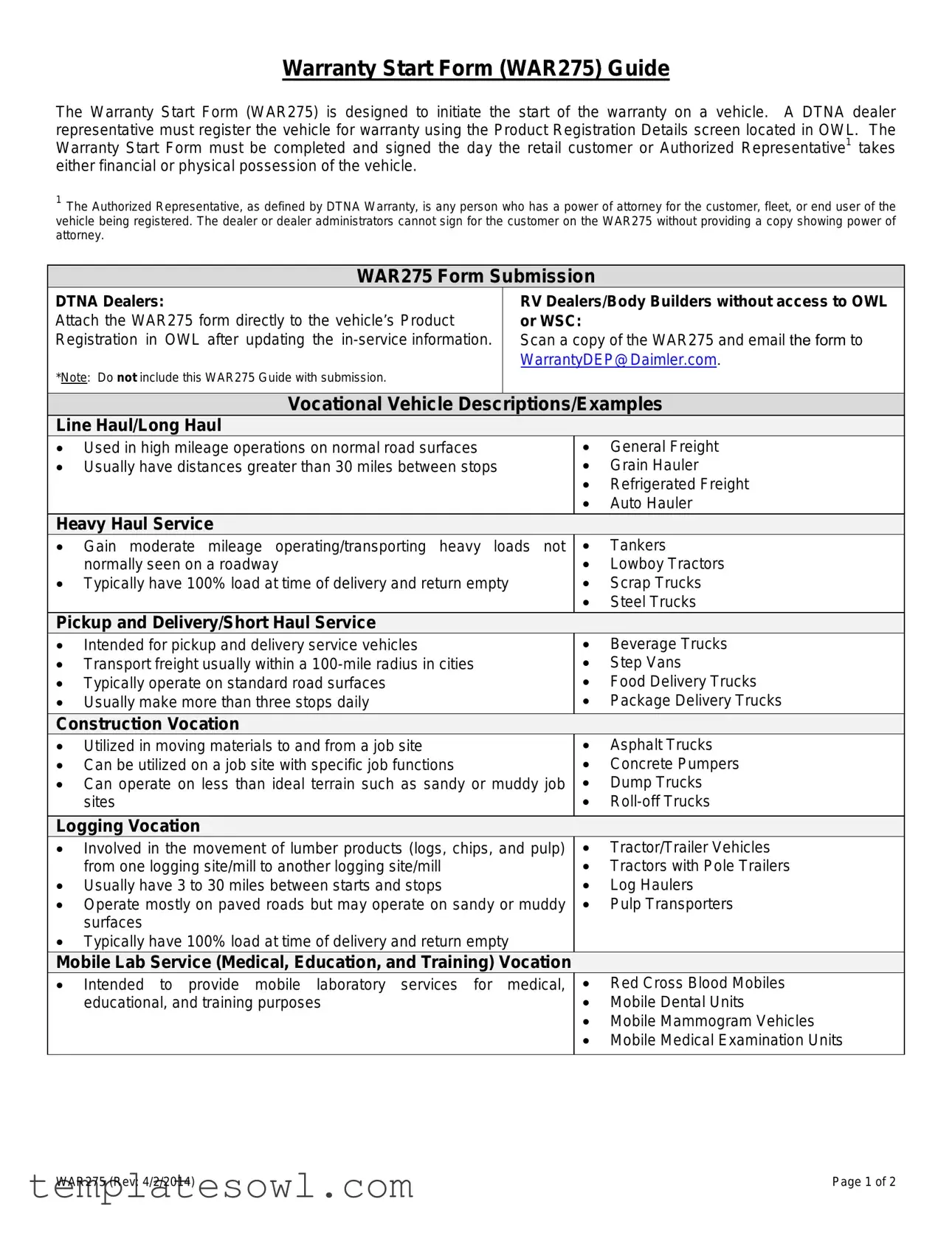Fill Out Your Warranty Guide Form
The Warranty Start Form, known as WAR275, plays a crucial role in establishing the warranty for a vehicle. This form must be filled out and signed on the very day a customer or their Authorized Representative takes possession of the vehicle, whether that is financial or physical. In order for this process to take place correctly, a dealer representative from Daimler Trucks North America (DTNA) must utilize the Product Registration Details screen within the OWL system to register the vehicle for its warranty. It’s important to highlight that any signing on behalf of the customer requires documented evidence of power of attorney if the dealer cannot secure the customer’s signature directly. Once the form is completed, DTNA dealers who lack access to the OWL system must attach the WAR275 directly to the vehicle’s Product or WSC Registration in OWL, following an update of the in-service information. For others—such as RV dealers and body builders—scanning and emailing the completed form to DTNA’s Warranty Department is necessary. Customers must also specify the vocation for which the vehicle will be used, selecting from various categories such as construction, logging, or medical service. Additionally, by signing this document, customers assert their understanding of the accompanying warranty terms and conditions, including their receipt of vital manuals and documentation regarding vehicle maintenance and operation.
Warranty Guide Example
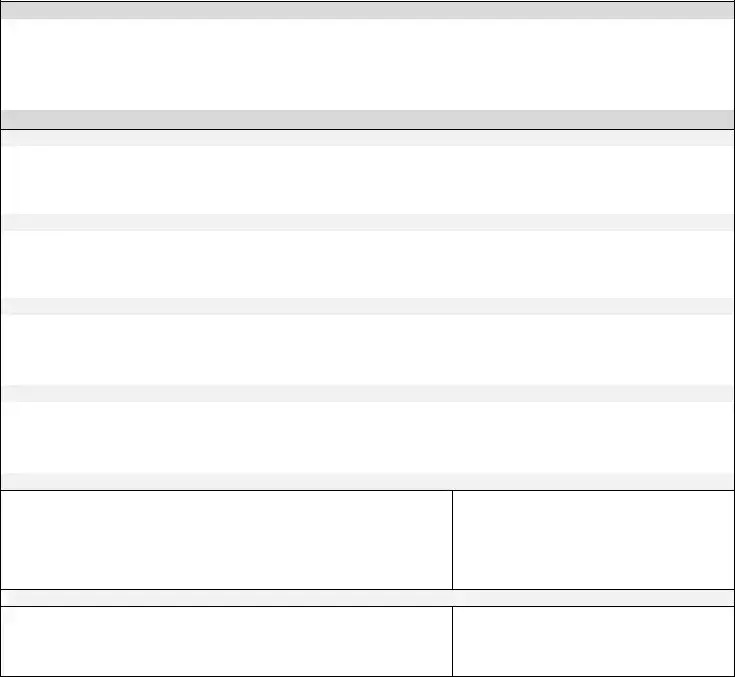
Warranty Start Form (WAR275) Guide
The Warranty Start Form (WAR275) is designed to initiate the start of the warranty on a vehicle. A DTNA dealer representative must register the vehicle for warranty using the Product Registration Details screen located in OWL. The Warranty Start Form must be completed and signed the day the retail customer or Authorized Representative1 takes either financial or physical possession of the vehicle.
1The Authorized Representative, as defined by DTNA Warranty, is any person who has a power of attorney for the customer, fleet, or end user of the vehicle being registered. The dealer or dealer administrators cannot sign for the customer on the WAR275 without providing a copy showing power of attorney.
WAR275 Form Submission
DTNA Dealers: |
RV Dealers/Body Builders without access to OWL |
Attach the WAR275 form directly to the vehicle’s Product |
or WSC: |
Registration in OWL after updating the |
Scan a copy of the WAR275 and email the form to |
*Note: Do not include this WAR275 Guide with submission. |
WarrantyDEP@Daimler.com. |
|
|
|
|
Vocational Vehicle Descriptions/Examples
Line Haul/Long Haul
• |
Used in high mileage operations on normal road surfaces |
• |
General Freight |
• |
Usually have distances greater than 30 miles between stops |
• |
Grain Hauler |
|
|
• |
Refrigerated Freight |
|
|
• |
Auto Hauler |
Heavy Haul Service
• |
Gain moderate mileage operating/transporting heavy loads not |
• |
Tankers |
|
normally seen on a roadway |
• |
Lowboy Tractors |
• |
Typically have 100% load at time of delivery and return empty |
• |
Scrap Trucks |
|
|
• |
Steel Trucks |
Pickup and Delivery/Short Haul Service
• Intended for pickup and delivery service vehicles |
• |
Beverage Trucks |
|
• Transport freight usually within a |
• |
Step Vans |
|
• |
Typically operate on standard road surfaces |
• |
Food Delivery Trucks |
• |
Usually make more than three stops daily |
• |
Package Delivery Trucks |
Construction Vocation
• Utilized in moving materials to and from a job site |
• |
Asphalt Trucks |
|
• |
Can be utilized on a job site with specific job functions |
• |
Concrete Pumpers |
• |
Can operate on less than ideal terrain such as sandy or muddy job |
• |
Dump Trucks |
|
sites |
• |
|
|
|
|
|
Logging Vocation
• Involved in the movement of lumber products (logs, chips, and pulp) |
• |
Tractor/Trailer Vehicles |
from one logging site/mill to another logging site/mill |
• Tractors with Pole Trailers |
|
• Usually have 3 to 30 miles between starts and stops |
• |
Log Haulers |
• Operate mostly on paved roads but may operate on sandy or muddy |
• |
Pulp Transporters |
surfaces |
|
|
• Typically have 100% load at time of delivery and return empty |
|
|
 Mobile Lab Service (Medical, Education, and Training) Vocation
Mobile Lab Service (Medical, Education, and Training) Vocation
• Intended to provide mobile laboratory services for medical, |
• |
Red Cross Blood Mobiles |
educational, and training purposes |
• |
Mobile Dental Units |
|
• |
Mobile Mammogram Vehicles |
• Mobile Medical Examination Units
WAR275 (Rev: 4/2/2014) |
Page 1 of 2 |
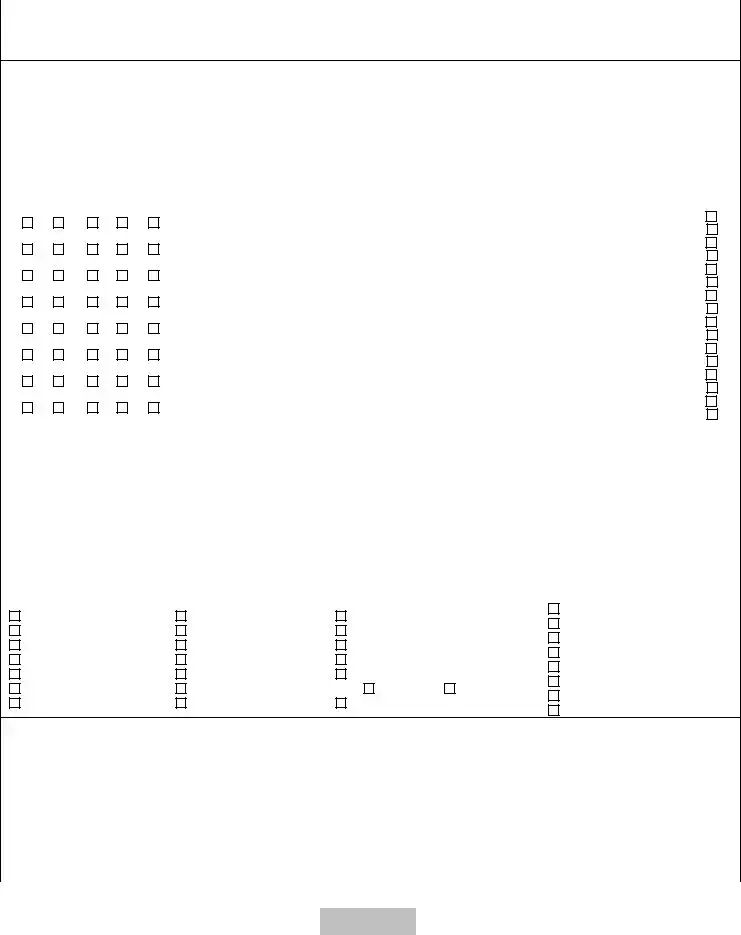
WAR275 Warranty Start |
Daimler Trucks North America LLC |
|
|
Single or Multiple Vehicle Registration for a Single Customer
Instructions for DTNA Dealers only: Scan and upload this completed and signed form to the Product Registration screen in OWL. Save a copy of completed form for your files.
Instructions for other Dealers (including Bodybuilder and Coach dealers)/Customers: Scan and email this completed and signed form to DTNA’s Warranty Department at WarrantyDEP@Daimler.com
|
Dealer |
|
|
|
|
Dealer Name |
|
|
|
|
|
|
|
Phone |
|
|
|
||||||
|
|
|
|
|
|
|
|
|
|
|
|
|
|
|
|
|
|
|
|
|
|||
|
DTNA Dealer Code |
|
|
|
Dealer Contact Name |
|
|
|
|
|
|
|
|
||||||||||
|
|
|
|
|
|
|
|
|
|
|
|
|
|
|
|
|
|
|
|
|
|||
|
Vehicle |
|
|
|
|
|
|
|
|
|
VIN (17 characters) |
|
|
|
Distance at |
||||||||
|
|
|
|
|
|
|
|
|
|
|
|
|
|
|
|
|
|
|
|
|
|
|
|
|
FTL |
STL |
WST |
TBB |
FCC |
|
|
|
|
|
|
|
|
|
|
|
|
|
|
|
|
MI |
|
|
|
|
|
|
|
|
|
|
|
|
|
|
|
|
|
|
KM |
||||||
|
|
|
|
|
|
|
|
|
|
|
|
|
|
|
|
|
|
|
|
|
|
|
|
|
FTL |
STL |
WST |
TBB |
FCC |
|
|
|
|
|
|
|
|
|
|
|
|
|
|
|
|
MI |
|
|
|
|
|
|
|
|
|
|
|
|
|
|
|
|
|
|
KM |
||||||
|
|
|
|
|
|
|
|
|
|
|
|
|
|
|
|
|
|
|
|
|
|
|
|
|
FTL |
STL |
WST |
TBB |
FCC |
|
|
|
|
|
|
|
|
|
|
|
|
|
|
|
|
MI |
|
|
|
|
|
|
|
|
|
|
|
|
|
|
|
|
|
|
KM |
||||||
|
|
|
|
|
|
|
|
|
|
|
|
|
|
|
|
|
|
|
|
|
|
|
|
|
FTL |
STL |
WST |
TBB |
FCC |
|
|
|
|
|
|
|
|
|
|
|
|
|
|
|
|
MI |
|
|
|
|
|
|
|
|
|
|
|
|
|
|
|
|
|
|
KM |
||||||
|
|
|
|
|
|
|
|
|
|
|
|
|
|
|
|
|
|
|
|
|
|
|
|
|
FTL |
STL |
WST |
TBB |
FCC |
|
|
|
|
|
|
|
|
|
|
|
|
|
|
|
|
MI |
|
|
|
|
|
|
|
|
|
|
|
|
|
|
|
|
|
|
KM |
||||||
|
|
|
|
|
|
|
|
|
|
|
|
|
|
|
|
|
|
|
|
|
|
|
|
|
FTL |
STL |
WST |
TBB |
FCC |
|
|
|
|
|
|
|
|
|
|
|
|
|
|
|
|
MI |
|
|
|
|
|
|
|
|
|
|
|
|
|
|
|
|
|
|
KM |
||||||
|
|
|
|
|
|
|
|
|
|
|
|
|
|
|
|
|
|
|
|
|
|
|
|
|
FTL |
STL |
WST |
TBB |
FCC |
|
|
|
|
|
|
|
|
|
|
|
|
|
|
|
|
MI |
|
|
|
|
|
|
|
|
|
|
|
|
|
|
|
|
|
|
KM |
||||||
|
|
|
|
|
|
|
|
|
|
|
|
|
|
|
|
|
|
|
|
|
|
|
|
|
FTL |
STL |
WST |
TBB |
FCC |
|
|
|
|
|
|
|
|
|
|
|
|
|
|
|
|
MI |
|
|
|
|
|
|
|
|
|
|
|
|
|
|
|
|
|
|
KM |
||||||
|
|
|
|
|
|
|
|
|
|
|
|
|
|
|
|
|
|
|
|
|
|
|
|
|
Customer |
|
|
|
Name |
|
|
|
|
|
|
|
Phone |
|
|
|
|
||||||
|
|
|
|
|
|
|
|
|
|
|
|
|
|
|
|
|
|
|
|
||||
|
Authorized Representative Name |
|
|
|
|
|
|
|
|
|
|
|
|
|
|
|
|
|
|||||
|
|
|
|
|
|
|
|
|
|
|
|
|
|
|
|
|
|
|
|
|
|
|
|
|
|
|
|
|
|
|
|
|
|
|
|
|
|
|
|
|
|
|
|
|
|
||
|
|
|
|
|
|
|
|
|
|
|
|
|
|
|
|
|
|
|
|
|
|
|
|
|
Address |
|
|
|
|
|
|
|
|
|
|
|
|
|
|
|
|
|
|
|
|
|
|
|
|
|
|
|
|
|
|
|
|
|
|
|
|
|
|
|
|
|
|
|
|||
|
City |
|
|
|
|
|
|
|
|
State / Province |
|
Country |
|
|
|
|
|
|
|
Zip |
|||
|
|
|
|
|
|
|
|
|
|
|
|
||||||||||||
|
The above vehicle(s) will be used for the following vocation / applications only (choose only one): |
|
|
|
|
|
|
|
|
||||||||||||||
|
|
Airport |
|
|
|
|
Fire Service |
Mobile Lab Service |
|
|
|
|
|
|
|
Rescue and Emergency |
|||||||
|
|
|
|
|
|
|
|
|
|
|
|
|
Road/Rail Service |
||||||||||
|
|
Airport/Transit Shuttle |
Heavy Haul Service |
Oil Field |
|
|
|
|
|
|
|
||||||||||||
|
|
|
|
|
|
|
|
|
School Bus Service |
||||||||||||||
|
|
Armored Car Service |
|
|
|
|
|
||||||||||||||||
|
|
|
|
|
|
|
Shuttle Bus |
||||||||||||||||
|
|
Charter/Shuttle/Transit |
Intra City Bus Service |
Pickup and Delivery/Short Haul |
|||||||||||||||||||
|
|
Tour/Bus Coach – City |
|||||||||||||||||||||
|
|
Church/Prison/Activity |
Line Haul/Long Haul |
Recreation (specify one below) |
|||||||||||||||||||
|
|
Tour |
|||||||||||||||||||||
|
|
Construction |
|
|
|
Logging Service |
Business |
Personal |
|||||||||||||||
|
|
|
|
|
Utility/Repair Maintenance |
||||||||||||||||||
|
|
Farm |
|
|
|
|
Mining |
Refuse |
|
|
|
|
|
|
|
||||||||
|
|
|
|
|
|
|
|
|
|
|
|
|
Wrecking Service |
||||||||||
|
|
|
|
|
|
|
|
|
|
|
|
|
|
|
|
|
|
|
|
|
|||
Customer Certification: By signing below, I certify that the above vehicle(s) will be used only for the above selected vocation/application. I understand that all notices regarding the above vehicle(s), including warranty, recall, and field service campaign information, will be mailed to the above customer name and address. I acknowledge that I have received the applicable Owner’s Warranty Information book, and I accept the terms and conditions set forth therein including the Limited Warranty Disclaimer and Limitation of Liability. I certify that I have received the applicable Maintenance Manual(s) and Operator’s Manual(s) for the above vehicle(s) or, in the case of vehicles manufactured by Thomas Built Bus, I have been provided the website address where these documents may be obtained. If applicable, I have been instructed on correct fifth wheel operation. I further acknowledge that the Federal Safety Standards and Emission stickers have been affixed to the driver’s side doorframe of the above vehicle(s). I acknowledge that I have been offered Extended Coverage warranty options (if applicable).
Customer/authorized customer representative signature (REQUIRED) |
Date |
|
|
Print Form
WAR275 (Rev: 4/2/2014) |
Page 2 of 2 |
Form Characteristics
| Fact Name | Details |
|---|---|
| Purpose of Form | The Warranty Start Form (WAR275) initiates the warranty period for a vehicle. |
| Signing Requirement | The form must be completed and signed on the day the customer or Authorized Representative takes possession of the vehicle. |
| Authorized Representative | An Authorized Representative has a power of attorney to act on behalf of the customer for warranty registration. |
| Submission Process | DTNA dealers must scan and email the signed WAR275 to WarrantyDEP@Daimler.com without attaching the guide. |
| Applicable Vocations | The form includes descriptions for various vocations, such as line haul, construction, and mobile lab services. |
| Governing Laws | The form follows the specific legislation and warranty guidelines dictated by Daimler Trucks North America LLC. |
Guidelines on Utilizing Warranty Guide
Completing the Warranty Start Form (WAR275) is an essential step in registering your vehicle's warranty effectively. Ensure that all necessary details are accurate to avoid any issues later. Make sure to have all required information on hand before you begin to fill out the form.
- Obtain the form: Ensure you have a copy of the Warranty Start Form (WAR275) ready for completion.
- Fill out dealer details: Include the dealer's name, contact number, DTNA dealer code, contact person's name, and email address.
- Vehicle information: Clearly write down the Vehicle Identification Number (VIN), in-service date, and the distance at in-service (select the appropriate unit: MI or KM).
- Customer information: Provide the customer's name, phone number, email address, city, state or province, country, and zip code.
- Vocation/application selection: Choose the primary vocation or application for which the vehicle will be used from the provided list. Select only one option.
- Customer certification: The customer or authorized representative must sign and date the form, confirming the information provided and acknowledging receipt of warranty information.
- Submission: Scan the completed form. If you are a DTNA Dealer, upload the form through the Product Registration screen in OWL. If you are another dealer or customer, email the scanned copy to WarrantyDEP@Daimler.com.
What You Should Know About This Form
What is the purpose of the Warranty Start Form (WAR275)?
The Warranty Start Form (WAR275) serves to officially initiate the warranty period for a vehicle. This process must be carried out on the day that the retail customer or an Authorized Representative takes possession of the vehicle, either financially or physically. Completing this form is essential because it ensures that the warranty coverage begins on the correct date, which can affect the claims process and the warranty length itself.
Who is considered an Authorized Representative for signing the WAR275?
An Authorized Representative, as defined by DTNA Warranty, is an individual who holds a power of attorney to act on behalf of the customer, fleet, or end user of the vehicle. This means that the representative has the legal authority to sign the WAR275 on behalf of the actual purchaser. If a dealer or dealer administrator needs to sign for the customer, they must provide documentation proving their authority, which is crucial to prevent any warranty disputes later on.
How should DTNA dealers submit the Warranty Start Form?
DTNA dealers should attach the completed WAR275 form to the vehicle's Product or WSC Registration in OWL after ensuring the in-service information is updated. For those who do not have access to OWL, the form should be scanned and emailed directly to the Warranty Department at WarrantyDEP@Daimler.com. It is important to note that this Warranty Guide should not be included with the submission to avoid confusion or processing delays.
What information must be included in the Warranty Start Form?
The Warranty Start Form requires several key pieces of information. This includes details about the dealer such as name, contact information, and dealer code. Vehicle-specific information is also necessary, including the Vehicle Identification Number (VIN), in-service date, and vocation type. The form must be signed by the customer, confirming their understanding of the warranty terms as well as their acknowledgment of receiving the necessary manuals for the vehicle. All this information is vital in ensuring that warranty claims can be processed smoothly in the future.
Common mistakes
Completing the Warranty Start Form (WAR275) may seem straightforward, yet many people make common mistakes that can delay the registration process. Recognizing these pitfalls can save time and ensure that your vehicle warranty begins smoothly.
One frequent error is not signing the form on the same day the vehicle is either financially or physically possessed by the customer or authorized representative. This signature is crucial, as it confirms that the warranty registration aligns with the actual sale date.
Another common oversight occurs when individuals fail to provide the necessary power of attorney documentation if they are signing on behalf of someone else. A dealer representative cannot sign for the customer without this crucial paperwork. Make sure to have all the documents ready to avoid complications.
Inaccurate vehicle information can create headaches as well. Many users neglect to double-check the Vehicle Identification Number (VIN). The VIN must have exactly 17 characters. Missing or incorrect characters can lead to incorrect warranty registration, causing delays in processing.
It’s not uncommon for people to skip over filling in the in-service date correctly. This date marks when the vehicle truly enters service, and if this detail is missing or incorrect, it can void the warranty. Always verify this crucial date before submitting.
Choosing the incorrect vocation can also pose significant issues. Applicants should only select one vocation when filling out the form. Selecting multiple options may confuse the registration process and lead to complications in the warranty assignment.
Contact information must also be accurate. Failing to list a valid phone number or email can hinder communication. If the warranty department needs to reach you regarding your vehicle and they can’t, it can result in missed notices about recalls or warranty claims.
Additionally, it's crucial to attach the correct form and not to include the Warranty Guide with your submission. This mistake can lead to unnecessary complications and delays in processing your warranty registration.
Lastly, some people overlook the significance of keeping a copy of the completed form. This record serves as a personal reference and can provide proof of submission should any issues arise in the future. Always save a copy for your files after you submit.
Steering clear of these common mistakes will help ensure that your warranty registration goes off without a hitch. A little attention to detail can make a big difference!
Documents used along the form
The Warranty Guide form (WAR275) is a vital document for initiating warranty coverage on vehicles. Several other forms and documents are commonly associated with the warranty process. Each of these plays a specific role and is essential for ensuring compliance and effective communication between customers, dealers, and manufacturers.
- Warranty Registration Form: This form is used to register a vehicle under warranty. It collects information about the vehicle, owner, and dealer. Submission is crucial for validating warranty coverage.
- Power of Attorney Document: This document grants a designated person the authority to act on behalf of another regarding the warranty process. It is necessary if someone other than the vehicle owner is submitting the Warranty Start Form.
- Owner's Warranty Information Booklet: This booklet offers detailed information about the warranty coverage, terms, and conditions applicable to the vehicle. It should be provided to the customer upon vehicle delivery.
- Maintenance Manual: This manual outlines the recommended maintenance procedures and schedules for the vehicle. Adhering to these guidelines is often a condition for keeping the warranty valid.
- Operator's Manual: This manual includes essential instructions for the safe and efficient operation of the vehicle. Customers should review this to understand how to properly use their vehicle and avoid issues that may void the warranty.
- Recall Notification Form: This form is used to inform vehicle owners about any recalls affecting their vehicle. It's important for safety, as it details required actions to maintain compliance and warranty status.
- Extended Warranty Options Information: This document outlines available extended coverage plans beyond the standard warranty period. Customers should consider this for additional protection.
Understanding these documents is essential for maintaining vehicle warranty coverage and ensuring all parties are informed throughout the warranty period. Proper handling of these forms contributes to a smoother experience for vehicle owners and dealers alike.
Similar forms
Warranty Registration Form: Similar to the Warranty Start Form, this document also aims to establish and confirm the warranty period for a vehicle. It requires details about the vehicle and the owner to ensure proper registration, making it essential for warranty claims.
Owner’s Warranty Information Book: This document outlines the terms and coverage details of the warranty. While the Warranty Start Form initiates the warranty, the Owner’s Warranty Information Book provides the necessary information the vehicle owner needs to understand their rights and responsibilities under the warranty.
Maintenance Manual: The Maintenance Manual offers guidelines on how to care for and maintain the vehicle in order to keep the warranty valid. It complements the Warranty Start Form by detailing the maintenance practices required to prevent warranty issues.
Power of Attorney Document: This document can empower an authorized representative to act on behalf of the vehicle owner. It is critical if someone other than the owner is completing the Warranty Start Form, ensuring proper authority is granted.
Vehicle Registration Document: Similar in nature, this document officially records ownership of the vehicle with the relevant authorities. It often must be presented when initiating warranty coverage, establishing a link between the vehicle and its owner.
Extended Warranty Plan Document: Unlike the standard warranty, this document details options for purchase of extended coverage. It aligns closely with the Warranty Start Form as both assess the warranty needs of the vehicle owner.
Claim Submission Form: This form is used when a warranty claim needs to be made. It builds on the information contained in the Warranty Start Form by requiring specific details about the issue and assists in processing warranty repairs.
Dos and Don'ts
When filling out the Warranty Guide form, following these guidelines can enhance the accuracy and efficiency of your submission.
- Do: Complete the form on the day the customer takes possession of the vehicle.
- Do: Ensure that the form is signed by the retail customer or the Authorized Representative.
- Do: Use the correct vehicle VIN, noting that it must contain exactly 17 characters.
- Do: Choose only one vocation/application when indicating how the vehicle will be used.
- Do: Attach the completed form directly to the vehicle's Product Registration in OWL.
- Don't: Forget to save a copy of the completed form for your records.
- Don't: Submit the WAR275 Guide along with your form; it is specifically not required.
- Don't: Use the dealer or dealer administrator's signature unless accompanied by power of attorney documentation.
- Don't: Leave any fields blank; all required information must be filled out completely.
- Don't: Neglect to provide accurate customer and vehicle details, as discrepancies can delay processing.
Misconceptions
Misconceptions about the Warranty Guide form can lead to confusion and delays in the warranty registration process. Here are six common misconceptions and clarifications about the Warranty Start Form (WAR275):
- 1. The dealer can register the warranty at any time. In reality, the warranty must be registered on the day the customer takes possession of the vehicle. Timeliness is key for warranty activation.
- 2. An unauthorized person can sign the form. Only the retail customer or a person with power of attorney can sign the WAR275. If the customer cannot sign, a copy of the power of attorney must be provided.
- 3. All vehicles are eligible for warranty registration. The vehicle must meet specific criteria for its vocation or usage. It’s essential that the selected vocation matches the vehicle’s application.
- 4. There is no need to send a copy of the form after submission. Dealers must scan the signed form and send it to the designated email address. Keeping a copy for their records is also crucial.
- 5. The WAR275 Guide should be submitted with the form. This is a misconception. The Warranty Guide should not be included with the form submission; only the WAR275 form itself should be sent.
- 6. Vocation needs can be changed after submission. Once the form is submitted, changing the selected vocation can be problematic. It is important to ensure the vocation chosen reflects the intended use of the vehicle from the start.
Key takeaways
Here are some key takeaways about filling out and using the Warranty Guide form, known as the Warranty Start Form (WAR275):
- Important Timing: Complete and sign the form on the same day the customer or Authorized Representative takes possession of the vehicle, whether financially or physically.
- Authorized Representatives: Only individuals who hold a valid power of attorney for the customer can sign the form on their behalf. Ensure you have the necessary documentation to avoid delays.
- Submission Process: If you are a DTNA dealer without access to OWL, you must scan and email the completed form to WarrantyDEP@Daimler.com. Do not forget to update the vehicle’s in-service information in OWL.
- Vocation/Applications: Clearly specify the vehicle's intended vocation on the form. This is crucial since warranties can vary based on the type of use, be it heavy haul, construction, logging, or mobile lab services.
- Keep a Copy: After completing the WAR275 form, make sure to save a copy for your records. This step is vital for future reference and to ensure compliance with warranty terms.
Browse Other Templates
Remistart - Faxes should be sent to 877-234-3048.
How to Make a Waiver Form - Testing for illnesses helps maintain a safe environment for all participants.