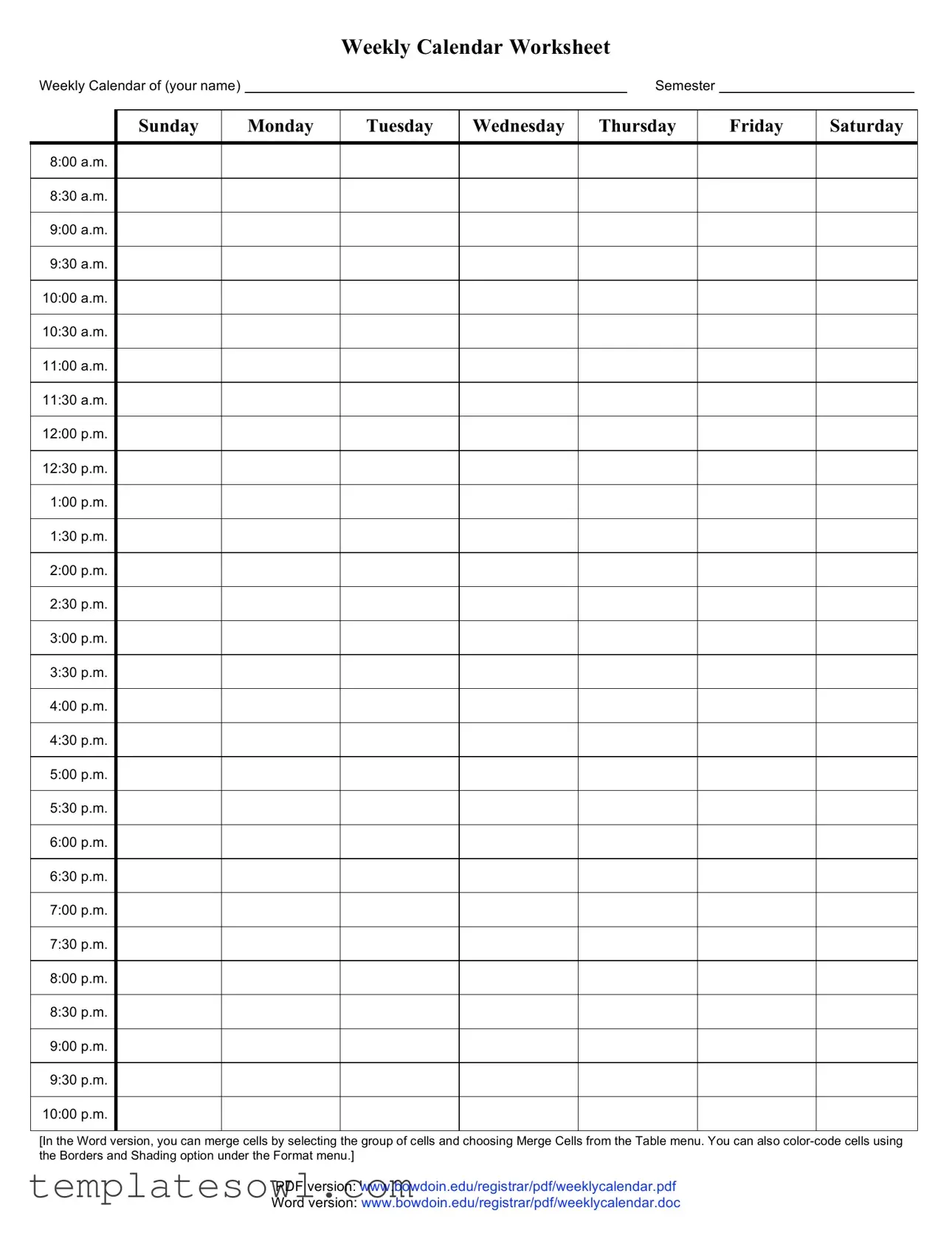Fill Out Your Weekly Calendar Form
The Weekly Calendar form serves as an essential tool for organizing and structuring one’s time throughout the semester. This worksheet allows individuals to input their name at the top, followed by the days of the week, and the hours of the day laid out in thirty-minute increments, providing a comprehensive view of each day. It is divided into two primary formats: a PDF version and a Word version, both available for download. The Word version offers added flexibility, enabling users to merge cells and create a personalized look by color-coding different segments using various formatting options. By visually mapping out classes, study sessions, and other commitments, the Weekly Calendar becomes a valuable asset in managing responsibilities efficiently. This structure not only minimizes the risk of over-scheduling but also promotes a balanced approach to time management—a critical skill for students and professionals alike.
Weekly Calendar Example
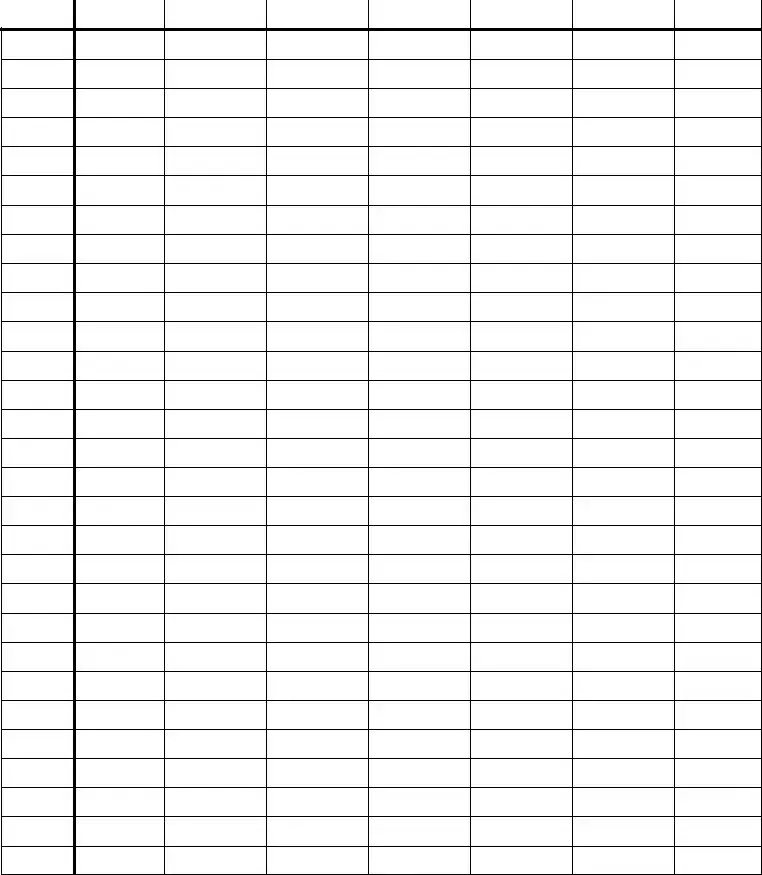
Weekly Calendar Worksheet
Weekly Calendar of (your name) |
|
|
|
|
Semester |
|
|
|
|
|
|
|
|
|
|
|
|
|
|
|
Sunday |
Monday |
Tuesday |
Wednesday |
Thursday |
Friday |
Saturday |
|
|
8:00 a.m.
8:30 a.m.
9:00 a.m.
9:30 a.m.
10:00 a.m.
10:30 a.m.
11:00 a.m.
11:30 a.m.
12:00 p.m.
12:30 p.m.
1:00 p.m.
1:30 p.m.
2:00 p.m.
2:30 p.m.
3:00 p.m.
3:30 p.m.
4:00 p.m.
4:30 p.m.
5:00 p.m.
5:30 p.m.
6:00 p.m.
6:30 p.m.
7:00 p.m.
7:30 p.m.
8:00 p.m.
8:30 p.m.
9:00 p.m.
9:30 p.m.
10:00 p.m.
[In the Word version, you can merge cells by selecting the group of cells and choosing Merge Cells from the Table menu. You can also
PDF version: www.bowdoin.edu/registrar/pdf/weeklycalendar.pdf
Word version: www.bowdoin.edu/registrar/pdf/weeklycalendar.doc
Form Characteristics
| Fact Name | Description |
|---|---|
| Purpose | The Weekly Calendar Worksheet is designed to help users organize their weekly activities and commitments effectively. |
| Customizable | Users can personalize the calendar by filling in their names and scheduling their semester activities. |
| Time Blocks | The calendar provides time slots from 8:00 a.m. to 10:00 p.m., allowing for detailed scheduling throughout the week. |
| Daily Layout | Each day of the week is clearly laid out, facilitating easy planning and visibility of tasks. |
| Cell Merging | In the Word version, users can merge cells to combine time blocks for activities that span multiple time slots. |
| Color-Coding | Activities can be visually distinguished by color-coding cells using the Borders and Shading option in the Word version. |
| Format Options | The Weekly Calendar is available in both PDF and Word formats, catering to different user preferences for editing and printing. |
| Accessibility | Links to the PDF and Word versions are provided, ensuring easy access for anyone needing to download the calendar. |
Guidelines on Utilizing Weekly Calendar
To successfully fill out the Weekly Calendar form, follow these steps. By organizing your week, you can manage your time more effectively and keep track of important commitments.
- Start by entering your name at the top of the form, where it indicates “Weekly Calendar of (your name).”
- Select the semester for which you are completing the calendar.
- Review the time slots for each day of the week from Sunday to Saturday.
- Fill in the time slots with your scheduled classes, meetings, or activities. Use the 30-minute increments provided, starting from 8:00 a.m. through 10:00 p.m.
- If you need to highlight specific events or time blocks, consider color-coding the cells. This can help you identify different types of activities at a glance.
- If using the Word version, you can merge cells by selecting the appropriate cells and choosing the “Merge Cells” option from the Table menu.
- Once you finish filling out the form, review it for any missing information or potential conflicts in your schedule.
- Save your calendar for future reference or print it out as needed.
For easy access, you can download the PDF version of the form here or the Word version here.
What You Should Know About This Form
What is the purpose of the Weekly Calendar form?
The Weekly Calendar form is designed to help individuals plan and organize their weekly schedules. By filling it out, users can visually allocate time for classes, meetings, study sessions, and personal activities. This tool promotes time management skills and assists in identifying free time or potential scheduling conflicts.
How can I access the Weekly Calendar form?
The Weekly Calendar form is available in both PDF and Word formats. The PDF version can be accessed at www.bowdoin.edu/registrar/pdf/weeklycalendar.pdf, while the Word version can be found at www.bowdoin.edu/registrar/pdf/weeklycalendar.doc. Users can choose whichever format they prefer to complete their weekly schedules.
Can I customize the Weekly Calendar form?
Yes, the Weekly Calendar form is customizable, especially in the Word version. Users can merge cells to create larger blocks of time for activities by selecting the desired cells and choosing the Merge Cells option from the Table menu. Additionally, you can color-code cells for better visual organization by using the Borders and Shading feature found under the Format menu.
What time slots are included in the Weekly Calendar?
The Weekly Calendar spans from 8:00 a.m. to 10:00 p.m., offering half-hour increments. This extensive time range allows users to schedule activities throughout their day, accommodating early morning commitments and late evening events, ensuring a comprehensive overview of their weekly engagements.
Is there a specific format I should use to fill out the Weekly Calendar?
When filling out the Weekly Calendar, there is no strict format, but clarity is important. Users can write in activities, appointments, or commitments in the respective time slots. Use clear and concise descriptions to make it easy to reference later. Consistency in the format helps when tracking various activities throughout the week.
What are the benefits of using a Weekly Calendar?
Using a Weekly Calendar offers multiple benefits, including improved time management, enhanced organization, and reduced stress. By having a visual representation of one’s tasks and commitments, individuals can prioritize effectively, allocate time wisely, and keep track of deadlines. It also fosters a sense of accomplishment as activities are completed, contributing to a more structured approach to one’s week.
Common mistakes
When filling out the Weekly Calendar form, many individuals inadvertently make several common mistakes that can hinder the effectiveness of their schedules. One frequent issue is neglecting to clearly write their name at the top of the form. This simple step is essential for personalizing the calendar and ensuring that others can identify whose schedule it is.
Another mistake concerns the time slots themselves. Some people fail to allocate specific activities to each time block, leaving gaps that can lead to a disorganized routine. Without defined tasks during those time periods, the calendar loses its primary purpose.
Additionally, it is important to avoid misjudging the time needed for each activity. Underestimating the duration of tasks can result in overlapping schedules and an overwhelming sense of stress. Conversely, overestimating can lead to wasted time, diminishing productivity.
The organization of weekly commitments is also critical. Failing to categorize activities—such as classes, work, and personal time—can blur lines and create confusion. Clear distinctions help in visualizing and managing responsibilities effectively.
Some users overlook the importance of reviewing their calendar regularly. A weekly calendar is not just a one-time document. It should be revisited and updated as obligations change. Ignoring this practice can lead to missed appointments and commitments.
Moreover, color-coding is often underutilized. Many forms allow for the application of color, yet individuals frequently skip this helpful feature. Utilizing colors can enhance visibility and ensure quick identification of different types of activities.
In some instances, people fail to account for breaks and downtime, which are essential for maintaining balance. A packed schedule without time for rest can lead to burnout. Including these moments can contribute to overall well-being and productivity.
Another common oversight is failing to share the weekly calendar with relevant parties. Whether it's family members or colleagues, keeping everyone informed promotes accountability and collaboration.
Finally, not taking advantage of available formats, such as the Word or PDF versions, is a mistake. Each format offers unique benefits that can enhance the user experience. Choosing the right version helps in editing and printing as necessary.
Documents used along the form
When managing your academic or professional responsibilities, it's essential to maintain organization. Alongside the Weekly Calendar form, several other documents can enhance your planning and tracking capabilities. Here’s a quick overview of these commonly used forms and documents.
- Daily Planner: This document breaks down daily tasks and appointments hour by hour, helping individuals focus on immediate responsibilities and set priorities for the day.
- Assignment Tracker: A tool for keeping track of upcoming assignments, due dates, and submission statuses. This enables students and professionals to stay ahead of their work.
- Meeting Agenda: A document created prior to meetings to outline topics for discussion and allocate time for each item. This improves meeting productivity and ensures all key points are covered.
- To-Do List: A simple yet effective list detailing tasks that need to be completed. It helps prioritize activities and can be modified as tasks are accomplished.
- Semester Overview: A comprehensive document that outlines key dates, such as exams and holidays, across the academic semester. It provides a broader perspective for long-term planning.
- Project Timeline: A scheduling tool that maps out key milestones and deadlines for specific projects. It keeps teams aligned and aware of what needs to be accomplished and when.
- Progress Report: A form used to summarize achievements and setbacks over a specific period. It allows for regular assessment and adjustments to be made to plans if necessary.
Utilizing these documents together with the Weekly Calendar form can create a cohesive system for managing time effectively. Being proactive about organization can lead to improved productivity and reduced stress.
Similar forms
The Weekly Calendar form serves as an effective tool for time management, similar to several other planning documents. Below are seven documents that share similarities with the Weekly Calendar form, highlighting each one's purpose and function.
- Daily Planner: This document focuses on organizing tasks and appointments for a single day, allowing users to allocate time effectively hour by hour.
- Monthly Calendar: A broader overview of an entire month, this tool helps individuals see important dates and deadlines while planning their time accordingly.
- Time Management Matrix: This tool categorizes tasks based on urgency and importance, helping users prioritize their responsibilities for better productivity.
- Project Timeline: A document that outlines key milestones and deadlines for specific projects, offering a visual representation of time allocated to different phases.
- To-Do List: A straightforward way to keep track of tasks, this document can be used alongside a calendar to ensure that daily responsibilities are not overlooked.
- Gantt Chart: This scheduling tool uses bars to represent time and tasks visually, simplifying the process of tracking project timelines and deadlines within a specific period.
- Appointment Book: Designed primarily for scheduling meetings and appointments, it provides a quick reference for upcoming commitments, ensuring no overlaps occur.
Dos and Don'ts
When filling out the Weekly Calendar form, there are important guidelines to follow. Below is a list of things to do and avoid to ensure your calendar is effective and well-organized.
- Do fill in your name clearly at the top of the form.
- Do plan your week ahead by blocking out time for classes, meetings, and personal commitments.
- Do use color-coding for different types of activities for quick reference.
- Do be specific about the time you allocate for each activity.
- Do regularly review and update your calendar as needed.
- Don't leave unfilled time slots; every hour of your week should reflect planned activities.
- Don't use illegible handwriting; clarity is crucial for understanding your schedule.
- Don't forget to save a digital copy if you're using electronic formats.
- Don't over-schedule; ensure you allow some free time for relaxation or breaks.
- Don't ignore deadlines for assignments or important dates; mark them clearly.
Misconceptions
There are several misconceptions surrounding the Weekly Calendar form that can lead to confusion. Let's clarify these beliefs so that everyone can use the form effectively.
- It is only for students. The Weekly Calendar form is useful for anyone managing their time, including faculty and staff. It helps organize commitments and track responsibilities.
- It must be filled out perfectly. The form is a tool for planning, and it doesn’t need to be flawless. Feel free to make adjustments as your schedule changes throughout the semester.
- Only class schedules should be included. You can include personal appointments, work commitments, and other activities. This gives a complete picture of your time.
- The format is too rigid. While the form provides a structured layout, you can customize it to fit your needs. Feel free to merge cells and color-code entries for better clarity.
- It’s only useful at the start of the semester. The Weekly Calendar can help throughout the semester. Regularly updating it can keep your schedule on track and ensure you don't forget important dates.
- Only the PDF version is available. There is also a Word version of the Weekly Calendar. You can choose whichever format suits your needs best.
By addressing these misconceptions, you can better utilize the Weekly Calendar form to manage your time and responsibilities effectively.
Key takeaways
Using the Weekly Calendar form effectively can enhance your time management. Here are some key takeaways to consider:
- Begin by clearly writing your name and the semester at the top of the form.
- Fill in your scheduled commitments for each day, ensuring not to overlook study times and personal activities.
- Utilize a consistent time slot system, as it helps maintain a familiar flow throughout the week.
- Color-code different activities to easily identify various commitments and make the calendar visually appealing.
- If using the Word version, remember that you can merge cells for more significant time blocks, making it easier to read.
- Check the online resources for the latest version of the calendar template, provided in both PDF and Word formats.
- Review your calendar weekly to adjust as necessary and prioritize tasks effectively.
Browse Other Templates
Conditional Waiver and Release on Progress Payment California - Constructive improvements to property become more straightforward with this waiver in place.
How to Change Informed Delivery Address - Proper documentation plays a critical role in preventing identity theft.