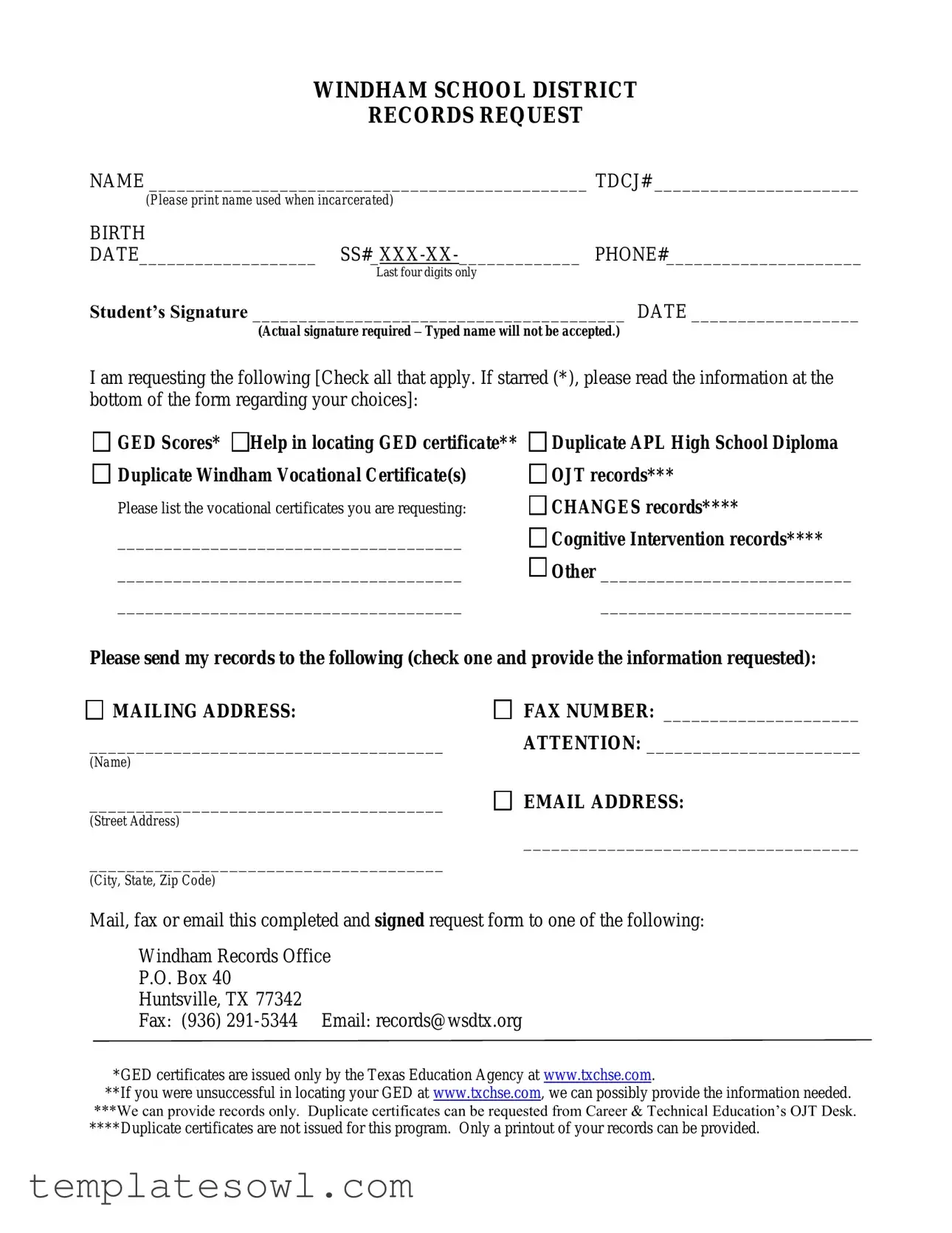Fill Out Your Windham School District Records Request Form
The Windham School District Records Request form serves as a vital tool for individuals seeking official documentation related to their education while incarcerated. Designed to simplify the process, this form gathers essential personal information, such as name, birth date, and Social Security number, from the requester. Individuals must use the name they were known by at the time of incarceration to ensure accurate record retrieval. The form allows users to specify what records they are requesting, including GED scores, duplicate diplomas, or vocational certificates. Special instructions accompany certain requests, guiding individuals on how to receive additional assistance if needed. A signed signature is necessary, as typed names will not be accepted to maintain the integrity of the request. Moreover, the form provides multiple options for submitting requests, such as mail, fax, or email, enabling individuals to choose the most convenient method for their needs. Clarity and completeness in filling out the form are critical, ensuring the Windham School District can respond effectively to requests.
Windham School District Records Request Example
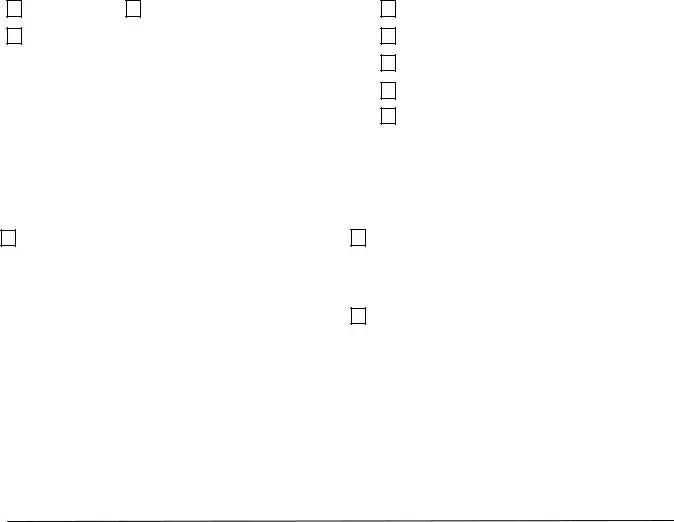
WINDHAM SCHOOL DISTRICT
RECORDS REQUEST
NAME _______________________________________________ TDCJ# ______________________
(Please print name used when incarcerated)
BIRTH
DATE___________________
Last four digits only
Student’s Signature ________________________________________ DATE __________________
(Actual signature required – Typed name will not be accepted.)
I am requesting the following [Check all that apply. If starred (*), please read the information at the bottom of the form regarding your choices]:
GED Scores* Help in locating GED certificate** |
Duplicate APL High School Diploma |
Duplicate Windham Vocational Certificate(s) |
OJT records*** |
Please list the vocational certificates you are requesting: |
CHANGES records**** |
_____________________________________ |
Cognitive Intervention records**** |
_____________________________________ |
Other ___________________________ |
_____________________________________ |
___________________________ |
Please send my records to the following (check one and provide the information requested):
MAILING ADDRESS:
______________________________________
(Name)
______________________________________
(Street Address)
______________________________________
(City, State, Zip Code)
FAX NUMBER: _____________________
ATTENTION: _______________________
EMAIL ADDRESS:
____________________________________
Mail, fax or email this completed and signed request form to one of the following:
Windham Records Office
P.O. Box 40
Huntsville, TX 77342
Fax: (936)
*GED certificates are issued only by the Texas Education Agency at www.txchse.com.
**If you were unsuccessful in locating your GED at www.txchse.com, we can possibly provide the information needed.
***We can provide records only. Duplicate certificates can be requested from Career & Technical Education’s OJT Desk.
****Duplicate certificates are not issued for this program. Only a printout of your records can be provided.
Form Characteristics
| Fact Name | Description |
|---|---|
| Name Requirement | The request form must be filled out with the name used during incarceration. This ensures proper identification and processing of the request. |
| Signature Requirement | An actual signature is required on the form. Typed names will not be accepted, emphasizing the need for authenticity in the request. |
| Record Types | Requests can include GED scores, duplicate diplomas, vocational certificates, and various types of records such as OJT and CHANGES records. |
| Submission Methods | Completed forms can be mailed, faxed, or emailed to the Windham Records Office. This flexibility helps ensure that requests are submitted conveniently. |
| Governing Law | The Windham School District Records Request is governed under the Texas Public Information Act, which facilitates transparency and access to public records. |
Guidelines on Utilizing Windham School District Records Request
Once you have the Windham School District Records Request form ready, follow the instructions carefully to ensure that your request is processed efficiently. Gather all necessary information before beginning, as this will make the process smoother.
- Print your full name in the space provided at the top of the form.
- Fill in your TDCJ number. Use the name you used when incarcerated.
- Enter your birth date in the designated area.
- Provide the last four digits of your Social Security Number.
- Write your phone number, making sure to include only the last four digits.
- Sign your name where indicated, using your actual signature. Typed signatures will not be accepted.
- Date your request in the appropriate space.
- Select the items you are requesting by checking the corresponding boxes. Read any starred items carefully for additional instructions.
- If you have specific vocational certificates to request, list them in the provided space.
- Indicate where you would like your records sent by checking one of the provided options: mailing address, fax number, or email address.
- If you chose mailing, fill out your name, street address, city, state, and zip code.
- If you chose fax, fill in the fax number and the attention line if necessary.
- If you chose email, write your email address in the designated space.
- Once completed, mail, fax, or email the signed request form to the Windham Records Office at the address provided.
What You Should Know About This Form
1. What information do I need to provide on the Windham School District Records Request form?
When completing the form, you’ll need to provide your full name (as used during incarceration), TDCJ number, birth date, the last four digits of your Social Security number, and a contact phone number. Be sure to sign and date the form as well.
2. Can I request my GED scores or certificate using this form?
Yes, you can request your GED scores and help in locating your GED certificate. However, GED certificates are formally issued by the Texas Education Agency. If you can’t find your GED certificate on their website, you can request information through the Windham School District.
3. How do I send my completed records request form?
You have several options to send your completed form. You can mail it to the Windham Records Office at P.O. Box 40, Huntsville, TX 77342. Alternatively, you can fax it to (936) 291-5344 or email it to records@wsdtx.org.
4. What types of records can I request?
The form allows you to request various records including GED scores, duplicate APL high school diploma, Windham vocational certificates, and OJT records. You can also request specific vocational certificates and records related to changes or cognitive intervention.
5. Is there any specific information I need to include for vocational certificates?
If you're requesting vocational certificates, you should list the specific certificates you're interested in on the form. This helps ensure you receive the correct documentation.
6. What happens if I need a duplicate certificate for my vocational training?
It's important to note that duplicate certificates cannot be issued for certain programs. However, you can obtain a printout of your records. For duplicate certificates, you'll need to request them from Career & Technical Education’s OJT Desk directly.
7. Why is my actual signature required on the form?
An actual signature on the form is necessary to verify your identity and to confirm that you are making the request personally. Typed signatures are not accepted for this purpose.
8. What if I have more questions about filling out the form?
If you have additional questions, you can reach out directly to the Windham Records Office via the provided email address or phone number. They’ll be glad to assist you with any concerns regarding your records request.
Common mistakes
Filling out the Windham School District Records Request form requires attention to detail. One common mistake is failing to use the correct name when filling out the form. It is crucial to print the name used while incarcerated. Submitting a different name may delay processing.
Another frequent error occurs with the Social Security number section. Applicants often neglect to include the complete number or mistakenly write a different format. Providing a full, accurate Social Security number is necessary for identification purposes.
Many individuals do not give their actual signature. The form explicitly states that a typed name is unacceptable. Skipping this step will result in a rejected request, creating further complications.
When checking the boxes for the specific records requested, applicants may not complete this section fully. Each item requires careful consideration. Failing to mark all applicable choices could lead to delays or incomplete records being sent.
Another misstep involves the contact information provided. People sometimes give insufficient or inaccurate address details, especially in the mailing address section. It is essential to confirm that all components of the address, including city, state, and zip code, are correct to avoid delivery issues.
Individuals often overlook the importance of listing the specific vocational certificates requested. Providing a precise description ensures that the applicable records are identified and sent promptly. Inadequate or vague descriptions may result in delays.
One major issue is the submission of the form itself. Applicants might forget to mail, fax, or email the completed form to the appropriate office. Double-checking the submission method is important to ensure that records are processed successfully.
Lastly, ignoring the additional instructions at the bottom of the form can lead to errors. For instance, GED certificates are handled by the Texas Education Agency, and understanding that distinction is vital. Overlooking such information may lead to unnecessary complications in obtaining records.
Documents used along the form
When submitting a request to obtain records from the Windham School District, several other forms and documents may be required to support your request or facilitate the process. Below is a list of commonly used documents that can complement the Records Request form.
- Identification Form: This form provides necessary personal information to verify the identity of the requester. It typically requires a government-issued photo ID or similar documentation.
- GED Application: For individuals seeking their GED scores or certificates, this application specifies the request for test results and may include details on test dates and locations.
- Transcript Request Form: This document is used to request educational transcripts from the Windham School District, which can be essential for further education or employment.
- Authorization for Release of Records: This authorization allows the school district to share educational records with third parties, such as employers or educational institutions.
- Vocational Certificate Application: If vocational certificates are requested, this application outlines the specific vocational programs and certificates the requester is interested in obtaining.
- Change of Address Form: If the requester has recently moved, this form updates the school district with current contact information to ensure all correspondence is correctly directed.
Having these documents prepared can streamline the process of obtaining the desired records from the Windham School District. Ensuring all information is accurately provided will help in receiving the records efficiently.
Similar forms
The Windham School District Records Request form has several similarities to various other official request documents. Here are ten documents that share common attributes with the form:
- Department of Motor Vehicles (DMV) Records Request Form: Both forms require the individual's personal information, such as name and identification number. Users can request specific documents, similar to requesting driving records or copies of licenses.
- Social Security Administration (SSA) Records Request Form: Like the Windham form, this document asks for personal details and social security numbers to access sensitive records. It allows individuals to request copies of their earnings statements or benefit verification letters.
- State Vital Records Request: This form is used to obtain copies of birth or death certificates. It requires a signature and specific identification details of the requester, echoing the requirements for the Windham form.
- College Transcript Request Form: Similar in structure, this form collects personal information and specifies which records are needed, such as transcripts or degree verifications, much like the educational records requested from Windham School District.
- Health Records Request Form: Both documents prioritize privacy and require personal identification details. Individuals can request specific health records, mirroring the request for vocational or educational records.
- Housing Authority Application for Records: This document often asks for identifying information and requires a signature. It enables requests concerning tenancy records or housing assistance status, paralleling educational inquiries.
- Credit Report Request Form: Users provide identifying details and consent when asking for credit reports. This process’s similarity lies in protecting the user’s privacy and ensuring correct records retrieval.
- Employment Verification Request Form: Similarities include the need for specific personal information and a signature. This form is often used to confirm employment history, akin to requesting vocational education records.
- Insurance Claims Request Form: Both forms require personal identification and a detailed request regarding what information or documents the requester seeks, reflecting the same structure and intent as the Windham form.
- Federal Student Aid (FAFSA) Verification Request: This document collects personal information and requires signatures under penalty of perjury, resembling the verification process found in Windham's Records Request.
Each of these documents serves a specific purpose but shares the common goal of ensuring that individuals can access their own records while protecting their personal information.
Dos and Don'ts
When filling out the Windham School District Records Request form, certain actions can help streamline the process. Here are some dos and don’ts to keep in mind.
- Do print your name clearly as it appears on your incarceration records.
- Do enter the last four digits of your phone number accurately.
- Do provide your actual signature; a typed name will not be accepted.
- Do check all relevant boxes to indicate the records you are requesting.
- Do include detailed information for any vocational certificates you need.
- Do ensure your mailing address or email is complete for record delivery.
- Don't leave any required fields blank.
- Don't submit a request without your signature as it will not be processed.
- Don't forget to check the starred items for additional information.
- Don't attempt to ask for duplicate certificates directly; follow the instructions provided.
- Don't send your request form to an incorrect email or address; confirm it first.
- Don't assume that submitting an incomplete form will be accepted.
Misconceptions
1. Anyone can request records from the Windham School District. Only individuals with a specific relationship to the records, such as former students, can make requests. You must provide your information, including TDCJ# and date of birth.
2. Typed signatures are acceptable on the request form. The form requires an actual signature. Typed names will not be accepted, which means you must physically sign the document.
3. All requested records will be provided without conditions. Certain records, like duplicate certificates, may not be issued through this process. Instead, you may receive only a printout of your records.
4. GED scores and certificates can be obtained directly from the Windham School District. GED certificates are issued solely by the Texas Education Agency. The District can help with requests but does not issue these certificates directly.
5. You can request records without providing a mailing address or other contact information. The form requires a mailing address, fax number, or email address where the records can be sent. You must select at least one method for receiving your records.
Key takeaways
Filling out the Windham School District Records Request form is an important process for individuals seeking educational records. Here are some key takeaways to help navigate this task:
- Complete Personal Information: Provide your full name, TDCJ number, and birth date clearly to ensure accurate processing of your request.
- Social Security Number: Include only the last four digits of your SSN for security purposes.
- Your Signature Matters: The form requires your actual signature. Typed names will not be accepted, so be sure to sign the document.
- Specify Your Request: Check all the items you are requesting, including GED scores, certificates, or records. Pay special attention to starred items for additional information.
- Location Details: Fill out the address where you want the records sent. This could be a mailing address, fax number, or email address.
- Contact Information: Make sure the contact information is accurate, especially if you choose to receive records electronically.
- Submissions: You can mail, fax, or email your completed request to the Windham Records Office.
- Processing Time: Be aware that processing times may vary. Allow sufficient time for your request to be fulfilled.
- Understanding Limitations: Some records, like duplicate certificates, may not be provided. Familiarize yourself with what can and cannot be obtained.
- Seek Help if Needed: If you have trouble locating your GED certificate, the Records Office may offer assistance in obtaining necessary information.
By following these takeaways, individuals can streamline the process of obtaining their educational records from the Windham School District.
Browse Other Templates
How to Keep Soccer Stats - Track individual player statistics such as shots, goals, and assists.
Household Inventory List for Insurance - Capture the details of each item, such as year purchased and cost, for accurate records.